TP-Link TD-8817 Support Question
Find answers below for this question about TP-Link TD-8817.Need a TP-Link TD-8817 manual? We have 2 online manuals for this item!
Question posted by lanniegalunat on December 27th, 2013
Cannot Ping Td-8817
The person who posted this question about this TP-Link product did not include a detailed explanation. Please use the "Request More Information" button to the right if more details would help you to answer this question.
Current Answers
There are currently no answers that have been posted for this question.
Be the first to post an answer! Remember that you can earn up to 1,100 points for every answer you submit. The better the quality of your answer, the better chance it has to be accepted.
Be the first to post an answer! Remember that you can earn up to 1,100 points for every answer you submit. The better the quality of your answer, the better chance it has to be accepted.
Related TP-Link TD-8817 Manual Pages
User Guide - Page 4


Package Contents
The following items should be found in your package: ¾ One TD-8817 ADSL2/2+ Ethernet/USB Router ¾ One AC power Adapter for TD-8817 ADSL2/2+ Ethernet/USB Router ¾ Quick Installation Guide ¾ One RJ45 cable ¾ One USB cable ¾ Two RJ11 cables ¾ One ADSL splitter ¾ One Resource CD , including:
z ...
User Guide - Page 7
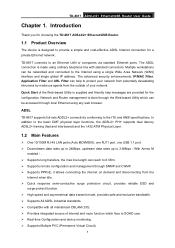
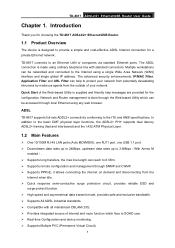
... Filter can reach to SOHO user. ¾ Real-time Configuration and device monitoring. ¾ Supports Multiple PVC (Permanent Virtual Circuit).
1
TD-8817 connects to the ITU and ANSI specifications. TD-8817 ADSL2/2+ Ethernet/USB Router User Guide
Chapter 1. The ADSL connection is done through the Web-based Utility which can be accessed through SNMP and...
User Guide - Page 8
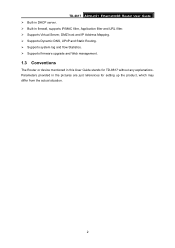
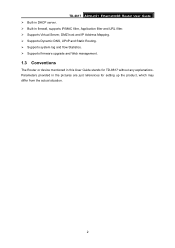
TD-8817 ADSL2/2+ Ethernet/USB Router User Guide ¾ Built-in DHCP server. ¾ Built-in firewall, supports IP/MAC ... log and flow Statistics. ¾ Supports firmware upgrade and Web management.
1.3 Conventions
The Router or device mentioned in the pictures are just references for TD-8817 without any explanations. Parameters provided in this User Guide stands for setting up the product, ...
User Guide - Page 9
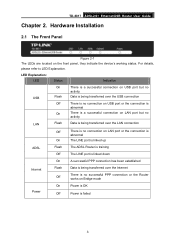
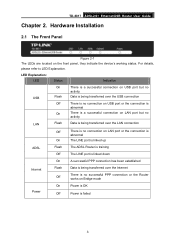
... port is linked up
ADSL
Flash Off
The ADSL Router is training The LINE port is linked down
On
...Router works on the front panel, they indicate the device's working status. Hardware Installation
2.1 The Front Panel
Figure 2-1 The LEDs are located on Bridge mode
Power
On
Power is OK
Off
Power is failed
3 For details, please refer to LED Explanation. TD-8817 ADSL2/2+ Ethernet/USB Router...
User Guide - Page 10
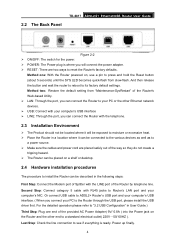
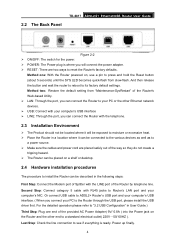
...Environment
¾ The Product should not be located where it can be placed on the Router and the other Ethernet network devices. ¾ USB: Connect with your computer's USB interface ¾...to a standard electrical outlet( 220V~50/ 60HZ ). 2.2 The Back Panel
TD-8817 ADSL2/2+ Ethernet/USB Router User Guide
Figure 2-2 ¾ ON/OFF: The switch for the power. ¾ POWER: The Power...
User Guide - Page 12
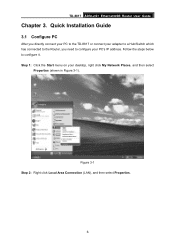
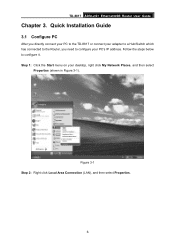
Quick Installation Guide
3.1 Configure PC
After you directly connect your PC to the TD-8817 or connect your adapter to a Hub/Switch which has connected to the Router, you need to configure it. Figure 3-1 Step 2: Right click Local Area Connection (LAN), and then select Properties.
6
Follow the steps below to configure your desktop, ...
User Guide - Page 13
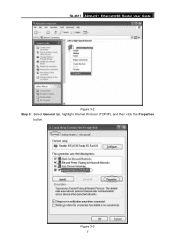
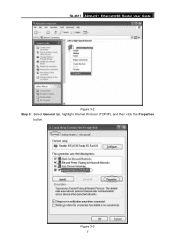
Figure 3-3 7 TD-8817 ADSL2/2+ Ethernet/USB Router User Guide
Figure 3-2 Step 3: Select General tab, highlight Internet Protocol (TCP/IP), and then click the Properties
button.
User Guide - Page 14
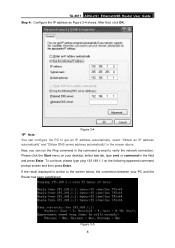
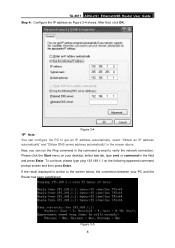
... address automatically" in the field and press Enter.
TD-8817 ADSL2/2+ Ethernet/USB Router User Guide Step 4: Configure the IP address as Figure 3-4 shows. Now, you can configure the PC to verify the network connection. To continue, please type ping 192.168.1.1 on your PC and the Router has been established.
Figure 3-5 8 After that, click...
User Guide - Page 15
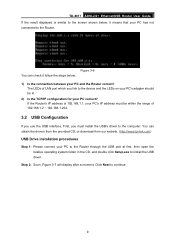
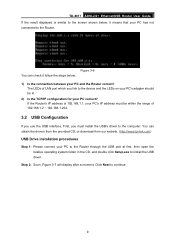
....tp-link.com)
USB Drive installation procedures
Step 1: Please connect your PC to the Router through the USB port at first, then open the relative operating system folder in the ... configuration for your PC correct? Step 2: Soon, Figure 3-7 will display after a moment. TD-8817 ADSL2/2+ Ethernet/USB Router User Guide If the result displayed is 192.168.1.1, your PC's IP address must install the...
User Guide - Page 16
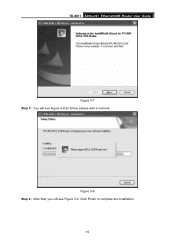
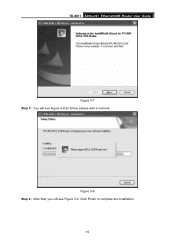
TD-8817 ADSL2/2+ Ethernet/USB Router User Guide
Figure 3-7 Step 3: You will see Figure 3-8 as follow, please wait a moment. Click Finish to complete the installation.
10
Figure 3-8 Step 4: After that, you will see Figure 3-9.
User Guide - Page 17
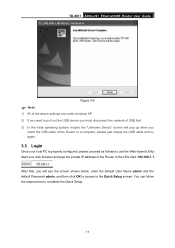
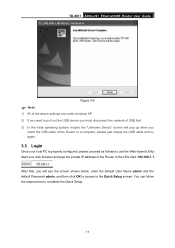
After that, you will pop up when you must disconnect the network of the Router in the URL field: 192.168.1.1. TD-8817 ADSL2/2+ Ethernet/USB Router User Guide
Figure 3-9
) Note:
1) All of the above settings are under windows XP. 2) If you want to pull out the USB device you
insert the ...
User Guide - Page 23
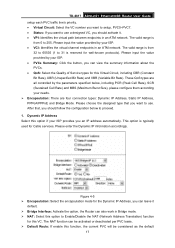
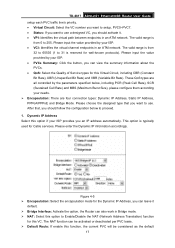
...: There are four connection types: Dynamic IP Address, Static IP Address, PPPoA/PPPoE and Bridge Mode. The valid range is from 0 to 255. The NAT function can be activated or...CBR (Constant Bit Rate), UBR (Unspecified Bit Rate) and VBR (Variable Bit Rate).
TD-8817 ADSL2/2+ Ethernet/USB Router User Guide setup each PVC traffic line's priority. • Virtual Circuit: Select the VC...
User Guide - Page 25
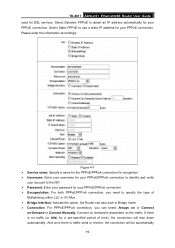
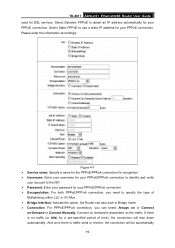
TD-8817 ADSL2/2+ Ethernet/USB Router User Guide used for your PPPoE connection.
Figure 4-7 ¾ Service name: Specify a name for...IP address automatically for a pre-specified period of
Multiplexing, either LLC or VC Mux. ¾ Bridge Interface: Activate the option, the Router can also work in Bridge mode. ¾ Connection: For PPPoE/PPPoA connection, you need to the ISP. ¾ Password...
User Guide - Page 26
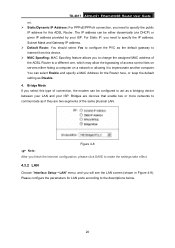
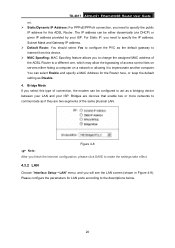
... (shown in Figure 4-9). Please configure the parameters for the Router here, or keep the default setting as a bridging device between your LAN and your ISP. Bridge Mode If you finish the Internet configuration, please click SAVE to act as Disable. 4.
TD-8817 ADSL2/2+ Ethernet/USB Router User Guide on a network or allowing it to impersonate another...
User Guide - Page 30


... you will see the routing information in the next screen (shown in Figure 4-13). TD-8817 ADSL2/2+ Ethernet/USB Router User Guide
4.4 Advanced Setup
Choose "Advanced Setup", you can automatically detect and block Denial of Service (DoS)
attacks, such as Ping of them, and you will be blocked, including DMZ,
Virtual Server, and ACL...
User Guide - Page 13
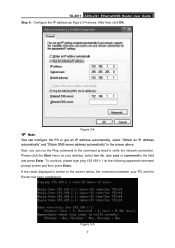
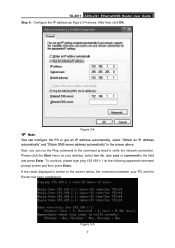
... cmd or command in the field and press Enter. To continue, please type ping 192.168.1.1 on your PC and the Router has been established. Now, you can configure the PC to get an IP ...desktop, select run the Ping command in the screen above. Please click the Start menu on the following appeared command prompt screen and then press Enter. TD-8817 ADSL2/2+ Ethernet/USB Router User Guide Step 4: ...
User Guide - Page 22
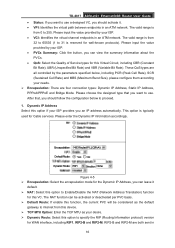
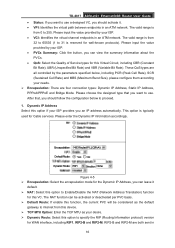
...the summary information about the PVCs. • QoS: Select the Quality of Service types for this VC. TD-8817 ADSL2/2+ Ethernet/USB Router User Guide • Status: If you want to proceed. 1. Please input the value provided by the ... are four connection types: Dynamic IP Address, Static IP Address, PPPoA/PPPoE and Bridge Mode. These QoS types are both sent in an ATM network.
User Guide - Page 24
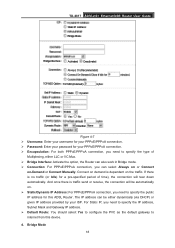
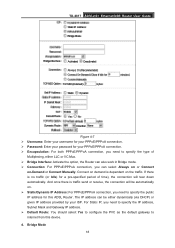
...: For both PPPoE/PPPoA connection, you can also work in Bridge mode. ¾ Connection: For PPPoE/PPPoA connection, you need...Bridge Interface: Activate the option, the Router can select Always on or Connect
on the traffic. For Static IP, you need to internet from this ADSL Router. And once there is no traffic (or Idle) for this device. 4. TD-8817 ADSL2/2+ Ethernet/USB Router...
User Guide - Page 25
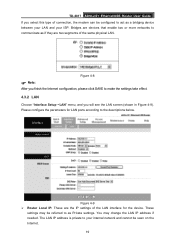
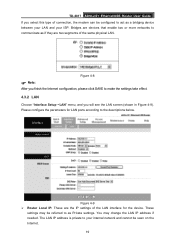
... to communicate as a bridging device between your LAN and your internal network and cannot be seen on the Internet.
19
You may be configured to act as if they are the IP settings of the LAN interface for LAN ports according to as Private settings. TD-8817 ADSL2/2+ Ethernet/USB Router User Guide If...
User Guide - Page 28


TD-8817 ADSL2/2+ Ethernet/USB Router User Guide
4.4 Advanced Setup
Choose "Advanced Setup", you can automatically detect and block Denial of Service (DoS)
attacks, such as Ping of them, and you will be blocked, including DMZ,
Virtual Server, and ACL WAN side.
4.4.2 Routing
Choose "Advanced Setup→Routing" menu, and you will ...
Similar Questions
Modem Router Model No. Td 8817 To Wireless Router Model No. Mr-3220 Connect
how can connect modem Router model no. TD 8817 to wireless router model no. MR-3220. I cant connect...
how can connect modem Router model no. TD 8817 to wireless router model no. MR-3220. I cant connect...
(Posted by rujulpatel29 11 years ago)

