TP-Link M5350 Support Question
Find answers below for this question about TP-Link M5350.Need a TP-Link M5350 manual? We have 2 online manuals for this item!
Question posted by gfenech2012 on September 30th, 2014
I Have Good Reception But Service Limited Can't Access Network
any help pls
Current Answers
There are currently no answers that have been posted for this question.
Be the first to post an answer! Remember that you can earn up to 1,100 points for every answer you submit. The better the quality of your answer, the better chance it has to be accepted.
Be the first to post an answer! Remember that you can earn up to 1,100 points for every answer you submit. The better the quality of your answer, the better chance it has to be accepted.
Related TP-Link M5350 Manual Pages
M5350 V1 User Guide - Page 3
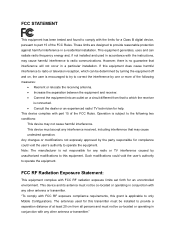
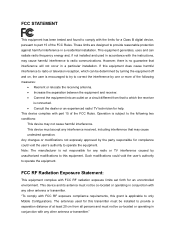
... help. Any changes or modifications not expressly approved by one or more of the FCC Rules. These limits are designed to provide reasonable protection against harmful interference in conjunction with FCC RF exposure compliance requirements, this equipment does cause harmful interference to radio or television reception, which the receiver
is applicable to only...
M5350 V1 User Guide - Page 5


...
GB
GR
HU
IE
IT
LT
LV
MT
NL
NO
PL
PT
RO
RU
SE
SK
TR
UA If you need service, please contact us.
Avoid water and wet locations.... You run the risk of the way to shut off the product;
When there is no power button, the only way to completely shut off power is one of electric shock and voiding the limited...
M5350 V1 User Guide - Page 9
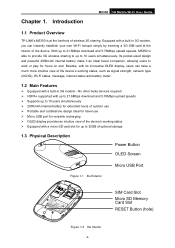
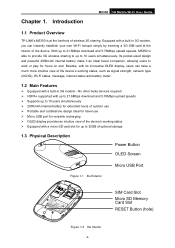
... upload speeds Supports up to 32GB of the device's working status, such as signal strength, network type (2G/3G), Wi-Fi status, message, internet status and battery meter.
1.2 Main Features
...with a micro SD card slot for hours on end. Introduction
M5350 3G Mobile Wi-Fi User Guide
1.1 Product Overview
TP-LINK's M5350 is able to provide 3G wireless sharing to up to 21....
M5350 V1 User Guide - Page 10


...screen will be cleared every time the device turns off and later displays "TP-LINK"; M5350 3G Mobile Wi-Fi User Guide
The details about 5 seconds to turn on the Device...'s powered (either by
battery or electricity); Connection Mode
Means the automatic mode of current 2G/3G network. Means the manual mode of Internet connection.
52B/125B
Traffic Statistics
Means "current traffic/ total traffic...
M5350 V1 User Guide - Page 12
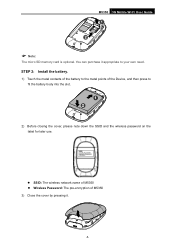
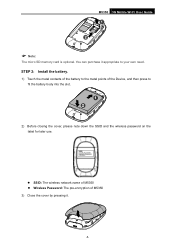
M5350 3G Mobile Wi-Fi User Guide
Note:
The micro SD memory card is optional. You can purchase it .
-5- STEP 2: Install ... the cover, please note down the SSID and the wireless password on the label for later use.
SSID: The wireless network name of M5350 Wireless Password: The pre-encryption of M5350 3) Close the cover by pressing it appropriate to your own need.
M5350 V1 User Guide - Page 14
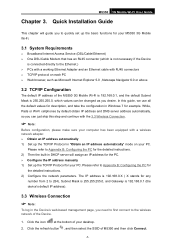
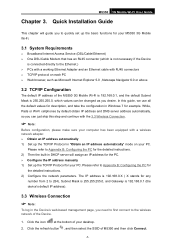
....
3.1 System Requirements
Broadband Internet Access Service (DSL/Cable/Ethernet) One DSL/Cable Modem that has an RJ45 connector (which is not necessary if the Device
is 255.255.255.0, which values can be changed as you desire. Please refer to the wireless network of the M5350 3G Mobile Wi-Fi is 192...
M5350 V1 User Guide - Page 15
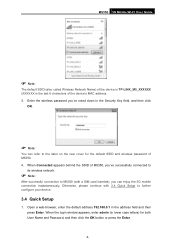
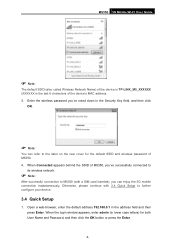
... password you've noted down in the address field and then press Enter. Otherwise, please continue with 3.4 Quick Setup to M5350 (with a SIM card inserted), you 've successfully connected to
its wireless network.
Note:
After successful connection to further configure your device.
3.4 Quick Setup
1. Open a web-browser, enter the default address...
M5350 V1 User Guide - Page 17
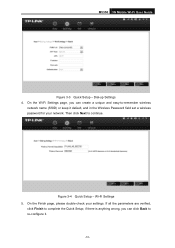
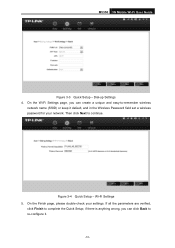
...-up Settings 4. if there is anything wrong, you can click Back to -remember wireless
network name (SSID) or keep it .
-10- Then click Next to complete the Quick Setup; Figure 3-4 Quick Setup - If all the parameters are verified,
click Finish to continue. M5350 3G Mobile Wi-Fi User Guide
Figure 3-3 Quick Setup -
M5350 V1 User Guide - Page 19
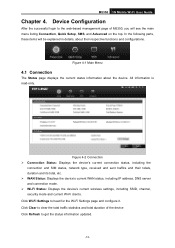
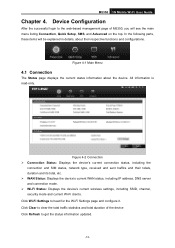
...
Click Wi-Fi Settings to clear the total traffic statistics and total duration of M5350, you will be explained in details, about the device.
Figure 4-2 Connection &#...Connection Status: Displays the device's current connection status, including the
connection and SIM status, network type, received and sent traffics and their respective functions and configurations. Figure 4-1 Main Menu...
M5350 V1 User Guide - Page 25
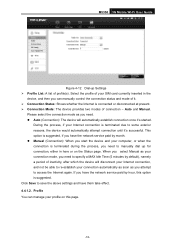
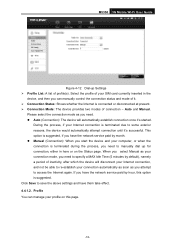
...automatically as soon as you need to save the above settings and have the network service paid by month. Manual (Connection): When you start the device and your computer...due to access the Internet again. Select the profile of connection - This option is suggested , if you have the network service paid by hour, this page.
-18- If you have them take effect. 4.4.1.2. M5350 3G ...
M5350 V1 User Guide - Page 26


Manual means you specify your APN manually. APN: Displays the Access Point Name provided by your ISP. Username/Password: Displays the User Name and Password...view the related information of it. Click New to be specified. Select the profile of profile(s). M5350 3G Mobile Wi-Fi User Guide
Figure 4-13 Profile Management Profile List: A list of your APN, either Auto or...
M5350 V1 User Guide - Page 27


... Config You can configure your SIM card supports GSM, please select 2G only; if your settings. 4.4.1.4. M5350 3G Mobile Wi-Fi User Guide
4.4.1.3. Auto, 2G only
and 3G only. if you are not very...to save your SIM card supports WCDMA, please select 3G only; Network Mode
Figure 4-14 New Profile
Figure 4-15 Network Mode Settings Connection Status: Shows whether the Internet is connected or ...
M5350 V1 User Guide - Page 29


...61656; Auto Validate: Select to reset a personal identification number (PIN) that has been lost or forgotten. M5350 3G Mobile Wi-Fi User Guide
Figure 4-17 PIN Configuration - On the page as Personal Unlock Code ... is used in this filed. When the PIN code is a SIM-specific code assigned by the service provider. PUK Decode A PUK (PIN Unlocked Key), also known as shown in Figure 4-17, ...
M5350 V1 User Guide - Page 30
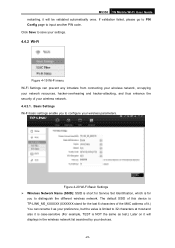
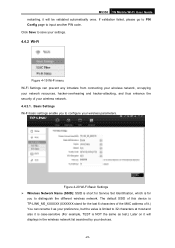
... Network Name (SSID): SSID is short for Service Set Identification, which is NOT the same as your preference, but the value is limited ...network. 4.4.2.1. If validation failed, please go to PIN Config page to distinguish the different wireless network. Click Save to configure your wireless parameters.
Basic Settings Wi-Fi basic settings enable you to input another PIN code. M5350...
M5350 V1 User Guide - Page 31
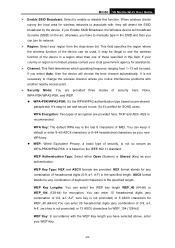
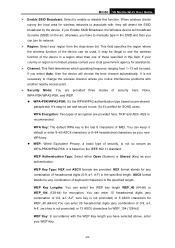
...can keep it 's perfect for wireless networks to associate with, they will broadcast its network.
Region: Select your new ...ASCII characters for encryption. WEP Key: In accordance with another nearby access point.
Security Mode: You are provided.
WEP Key... region from 1~13 will choose the best channel automatically. M5350 3G Mobile Wi-Fi User Guide
Enable SSID ...
M5350 V1 User Guide - Page 32
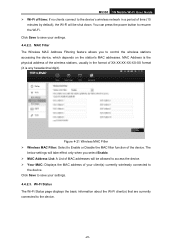
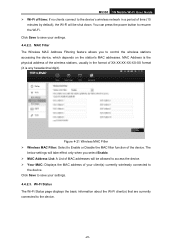
...currently connected to resume the Wi-Fi. M5350 3G Mobile Wi-Fi User Guide Wi-Fi off time: If no clients connect to the device's wireless network in the format of the device. MAC..., usually in a period of time (15
minutes by default), the Wi-Fi will be allowed to access the device. Your MAC: Displays the MAC address of your client(s) currently wirelessly connected to
the...
M5350 V1 User Guide - Page 39
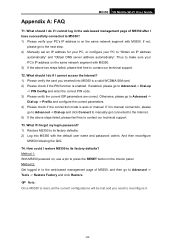
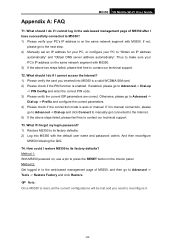
...T2. What if I cannot access the Internet? 1) Please verify the card you need to reconfigure it is on , use a pin to its factory defaults; 2) Log into M5350 is a valid WCDMA SIM card...3) Please verify the current ISP parameters are correct. Method 1: With M5350 powered on the same network segment with M5350. What should I do if I cannot log in the interior panel. How could ...
M5350 V1 User Guide - Page 44
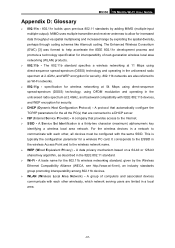
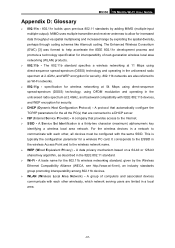
...2.4GHz, and backward compatibility with the same SSID. M5350 3G Mobile Wi-Fi User Guide
Appendix D: Glossary
... a network to communicate with each other wirelessly, which network serving users are connected to help accelerate ...(Internet Service Provider) - A group of next-generation wireless local area networking (WLAN) products.
802.11b - A protocol that provides access to allow...
M5350 V1 QIG 7106504060 - Page 1
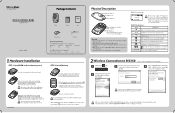
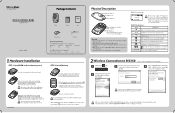
...OLED Indication:
Item
Indication
MI (Signal strength)
Indicates the signal strength of M5350 *Wireless Password:The pre-encryption ofM5350
tArp.44u41lM bti7W l4l7Pi-
if the icon...connected to,
TP-UNK_MS_BEEFOO No Internet access
Wireless Network Connection
TP-LINK_M5_BEEFOO
MEM
TP-UNK3E5539
1P-LINKAP_BEEFOO Connect
TP-LINIc2E553g
fi
Oren Network and Sharing Center
a Please refer...
M5350 V1 QIG 7106504060 - Page 2
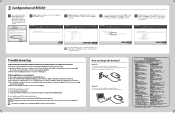
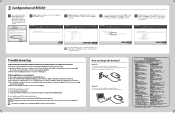
...Service)
E-malk suporte.hr@tp-linIsson1 Service time: Monday to Friday, 900 to 2000; Method 1: With M5350 powered on the same network segment with the default user name and password: admin; Method 1: 1) Connect one end of the USB cable to continue. O
Technical Support
• For more troubleshooting help... access theInternet? 1) Please verify the card you inserted into M5350 with M5350....
Similar Questions
Model M5350
have a Microswoft Surface RT tablet. Installed sim card on M5350 device and proceeded with password ...
have a Microswoft Surface RT tablet. Installed sim card on M5350 device and proceeded with password ...
(Posted by cablesat 10 years ago)
My Device Is Getting Connected But The Internet Connection Icon Is Not Appearing
My device is getting connected but there is no data upload/download. The internet services are not g...
My device is getting connected but there is no data upload/download. The internet services are not g...
(Posted by sandeepsantoki 10 years ago)
Connect Kindle To Tp-link W8960n Network
Hi Please help. I have two routers one a Siemens Giga the other the TP Link. Have connected the iP...
Hi Please help. I have two routers one a Siemens Giga the other the TP Link. Have connected the iP...
(Posted by jeffmurley 12 years ago)
Access Point & Repeater
i want configure tp-link access point & repeater (16 repeater) in hotal make a wireless networkin...
i want configure tp-link access point & repeater (16 repeater) in hotal make a wireless networkin...
(Posted by ramshivtm 12 years ago)

