TP-Link TD-8816 Support Question
Find answers below for this question about TP-Link TD-8816.Need a TP-Link TD-8816 manual? We have 2 online manuals for this item!
Question posted by ramshivtm on June 26th, 2011
Access Point & Repeater
i want configure tp-link access point & repeater (16 repeater) in hotal make a wireless networking how i do it?
pls help me
tnx...................
Current Answers
There are currently no answers that have been posted for this question.
Be the first to post an answer! Remember that you can earn up to 1,100 points for every answer you submit. The better the quality of your answer, the better chance it has to be accepted.
Be the first to post an answer! Remember that you can earn up to 1,100 points for every answer you submit. The better the quality of your answer, the better chance it has to be accepted.
Related TP-Link TD-8816 Manual Pages
User Guide - Page 7
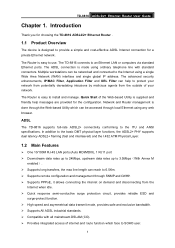
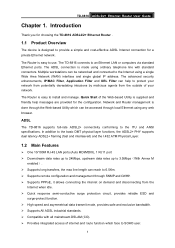
... a simple and cost-effective ADSL Internet connection for the configuration.
Network and Router management is made using ordinary telephone line with all mainstream DSLAM (CO). ¾ Provides integrated access of the Web-based Utility is designed to install and manage. TD-8816 ADSL2/2+ Ethernet Router User Guide
Chapter 1. The TD-8816 connects to the ITU and ANSI specifications. The...
User Guide - Page 9


...Router powered on Bridge mode
Power
On
Power is OK
Off
Power is failed
2.2 The Back Panel
Figure 2-2 ¾ On/OFF: The switch for the power. ¾ POWER: The Power plug is no successful PPP connection or the Router works on , use a pin to LED Explanation. TD-8816 ADSL2/2+ Ethernet Router... port is linked up
ADSL
Flash
The ADSL Router is training
Off
The LINE port is linked down
On...
User Guide - Page 10
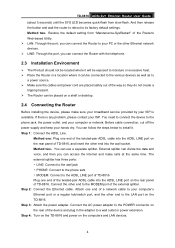
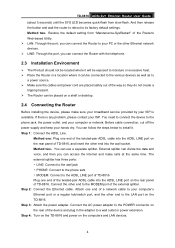
... Router
Before installing the device, please make calls at the same time. Connect the other end into the ADSL LINE port on the rear panel of TD-8816, and insert the other end to the MODEM port of a network... TD-8816 and power on the rear of the twisted-pair ADSL cable into the wall socket. External splitter can divide the data and voice, and then you can access the Internet and make sure...
User Guide - Page 15
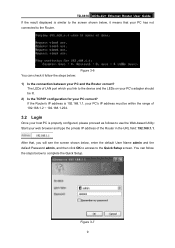
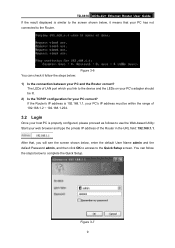
...Setup screen. Figure 3-7 9 TD-8816 ADSL2/2+ Ethernet Router User Guide If the result displayed is properly configured, please proceed as follows to the Router. You can check it means that , you link to the device and the ...then click OK to access to complete the Quick Setup. After that your PC has not connected to use the Web-based Utility: Start your PC and the Router correct? The LEDs ...
User Guide - Page 18


... corresponding function.
There are the detailed configurations or status information. To apply any of the main menus. TD-8816 ADSL2/2+ Ethernet Router User Guide
Chapter 4. After your successful login, you will be available after you click one of them, and you will get help from this device and make use of the Web-based Utility, there...
User Guide - Page 21


...), please configure them according your needs. ¾ Encapsulation: There are all controlled by your ISP provides you can view the summary information about the PVCs. • QoS: Select the Quality of Service types for this VC. TD-8816 ADSL2/2+ Ethernet Router User Guide • VPI: Identifies the virtual path between endpoints in an ATM network...
User Guide - Page 23


TD-8816 ADSL2/2+ Ethernet Router User Guide
Figure 4-7 ¾ Service name: Specify a name for the PPPoE/PPPoA connection for recognition...IP address provided by your PPPoE/PPPoA connection. ¾ Encapsulation: For both PPPoE/PPPoA connection, you can also work in Bridge mode. ¾ Connection: For PPPoE/PPPoA connection, you need to specify the type of time), the connection will be ...
User Guide - Page 24
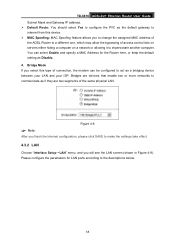
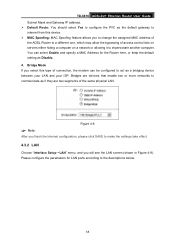
... configuration, please click SAVE to make the settings take effect.
4.3.2 LAN
Choose "Interface Setup→LAN" menu, and you to change the assigned MAC address of the ADSL Router to a different one, which may allow the bypassing of access control lists on servers either hiding a computer on a network or allowing it to impersonate another computer.
TD-8816...
User Guide - Page 25
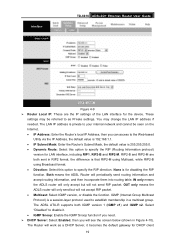
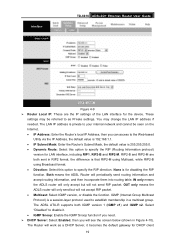
...Internet. • IP Address: Enter the Router's local IP Address, then you will see... in Figure 4-10). TD-8816 ADSL2/2+ Ethernet Router User Guide
Figure 4-9 ¾ Router Local IP: These are...network and cannot be referred to disable it becomes the default gateway for the device. OUT only means the ADLS router... function. IN only means the ADLS router will only accept but will not send...
User Guide - Page 30


... Server" in Figure 4-4) to activate the function. ¾ Number of the public network outside the company can configure the DMZ host in the next screen. for VCs with single IP, they have ...;DMZ" in Figure 4-16, you can access to the DMZ host. Furthermore, for the current VC. It can be single IP or multiple IPs. TD-8816 ADSL2/2+ Ethernet Router User Guide
Figure 4-16 ¾ Virtual Circuit:...
User Guide - Page 35


... instead of physical connections, it is configured with an access list specifying membership in Figure 4-22). Because VLANs are based on this port. 2. Figure 4-21 1.
Define VLAN Group
29 Figure 4-22 ¾ PVID: Each physical port has a default VID called PVID (Port VID). TD-8816 ADSL2/2+ Ethernet Router User Guide can assign the PVID for...
User Guide - Page 37
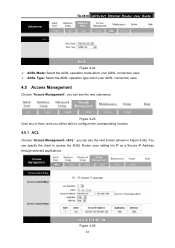
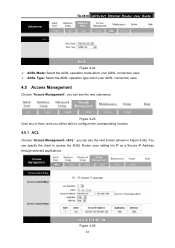
Figure 4-26 31 You can specify the client to configure the corresponding function.
4.5.1 ACL
Choose "Access Management→ACL", you can see the next screen (shown in Figure 4-26). TD-8816 ADSL2/2+ Ethernet Router User Guide
Figure 4-24 ¾ ADSL Mode: Select the ADSL operation mode which your ADSL connection uses. ¾ ADSL Type: Select the...
User Guide - Page 38
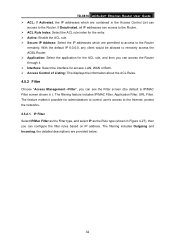
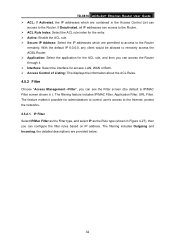
... the Rule type (shown in ). TD-8816 ADSL2/2+ Ethernet Router User Guide ¾ ACL: If Activated, the IP addresses which are permitted to access to the Router. With the default IP 0.0.0.0, any client would be allowed to remotely access the ADSL Router. ¾ Application: Select the application for administrators to control user's access to the Internet, protect the networks. 4.5.2.1.
User Guide - Page 39


...specifically addresses. By default, all outgoing IP traffic from WAN to access to some specifically addresses; This index can be allowed by setting ...190; Direction: Select the direction for the IP Filter entry. TD-8816 ADSL2/2+ Ethernet Router User Guide
Figure 4-27 ¾ Filter Type Selection: Select the filter type for the next configuration. ¾ IP/MAC Filter Set Index: Select the Set...
User Guide - Page 41


... 202.96.134.12.
) Note:
After you want to make the rule take effect, please select Yes to view...configure the filter rules based on your local network; Step 5: Finally, click the SAVE to delete the entry. 4.5.2.2.
Step 6: Go to Step 2 to view or modify the entry. Other configurations for the example, the Filter list will show as follows. ) Note:
TD-8816 ADSL2/2+ Ethernet Router...
User Guide - Page 42
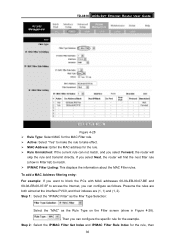
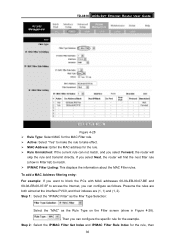
... you can configure the specific rule for the example. Step 2: Select the IP/MAC Filter Set Index and IP/MAC Filter Rule Index for the rule, then 36
TD-8816 ADSL2/2+ Ethernet Router User Guide
Figure 4-28 ¾ Rule Type: Select MAC for the MAC Filter rule. ¾ Active: Select "Yes" to make the rule...
User Guide - Page 51
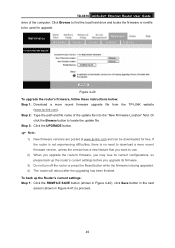
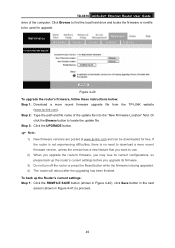
... is no need to download a more recent firmware upgrade file from the TP-LINK website
(www.tp-link.com). Figure 4-40 To upgrade the router's firmware, follow these instructions below: Step 1: Download a more recent firmware version, unless the version has a new feature that you want to locate the update file. Step 3: Click the UPGRADE button.
) Note...
User Guide - Page 18


TD-8816 ADSL2/2+ Ethernet Router User Guide
Chapter 4. The information will vary depending on the Interface Setup screen.
12 After your successful login, you will get help from this device and make use of the Router configured on the settings of its functions adequately, maybe you want to view the device information, including LAN, WAN and ADSL. For advanced...
User Guide - Page 40


) Note:
TD-8816 ADSL2/2+ Ethernet Router User Guide
If ...as the Rule type (shown in the corresponding field. You can configure the filter rules based on your local network; Enter the IP / MAC Filter Set Index and IP/MAC Filter... IP address 202.96.134.12.
) Note:
After you want to make the rule take effect, please select Yes to configure the next two rules: Block E-mail received by the IP ...
User Guide - Page 50


... name of the Router in the screen (shown in Figure 4-40). TD-8816 ADSL2/2+ Ethernet Router User Guide
Figure 4-39
4.6.3 Firmware
Choose "Maintenance→Firmware", you want to locate the update file. Figure 4-40 To upgrade the router's firmware, follow these instructions below: Step 1: Download a more recent firmware upgrade file from the TP-LINK website
(www.tp-link.com). If...
Similar Questions
How To Configure The Access Control On Adsl Router Td-w8951nd
(Posted by jarppluci 10 years ago)
How To Access Management Instruction Tp-link Router Td-w8951nd
(Posted by steMD 10 years ago)
Will The Wn321g Adapter Work On My Td-8816v5 Router?
will the TL-WN321G Adapter work on my TD-8816 version 5 router?
will the TL-WN321G Adapter work on my TD-8816 version 5 router?
(Posted by pooedshoe 12 years ago)
How To Make Remote Access To Device Managemer From Web (wan)?
I'm getting trouble to make access to my TD8816 from WAN side. If I type its IP in my browser inside...
I'm getting trouble to make access to my TD8816 from WAN side. If I type its IP in my browser inside...
(Posted by marceloarrj 12 years ago)

