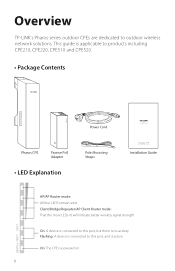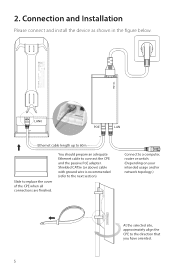TP-Link CPE510 Support Question
Find answers below for this question about TP-Link CPE510.Need a TP-Link CPE510 manual? We have 3 online manuals for this item!
Current Answers
Answer #1: Posted by TommyKervz on November 3rd, 2014 1:08 AM
Sorry for taking long
Please email the problem to TP link below and get instand help
Related TP-Link CPE510 Manual Pages
Similar Questions
How To Set The Secure Wifi Network By Password In Link Td-w8901g Wireless
router
router
(Posted by chna 9 years ago)
Connecting To Wireless Network With Cpe Tl-wa5210g, Can Chage Mac Adress?
(Posted by sundactvos 9 years ago)
I Can Not Log In My Cpe
i can not log in my cpe now,i dun know what happen?
i can not log in my cpe now,i dun know what happen?
(Posted by winkee85 12 years ago)
Wireless Connection Failed Tplink Tdw8901g
Connection through ADSL line was succesfull but not through wireless. How to solve it
Connection through ADSL line was succesfull but not through wireless. How to solve it
(Posted by aeroback 13 years ago)