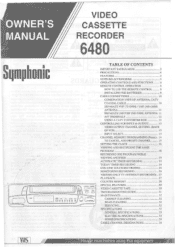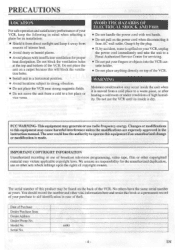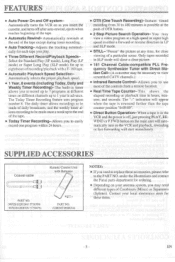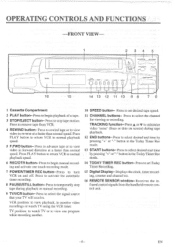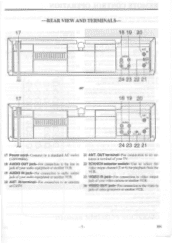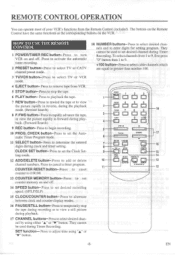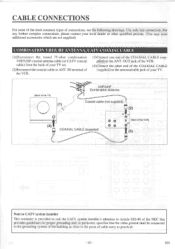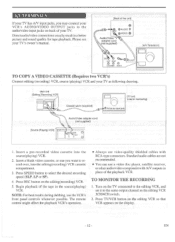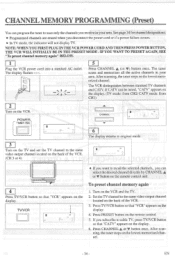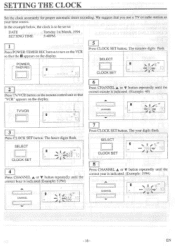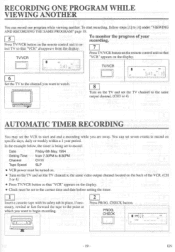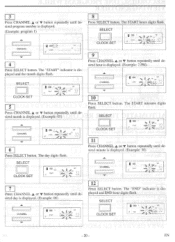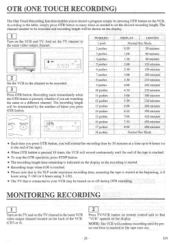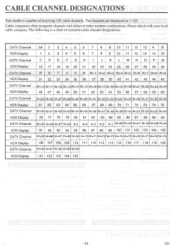Symphonic 6480 Support Question
Find answers below for this question about Symphonic 6480.Need a Symphonic 6480 manual? We have 1 online manual for this item!
Question posted by alexnadol on January 4th, 2013
Shuts Off
My VCR shuts off on it's own after about 15 seconds of a video playing, would just like to know what's wrong with it?
Current Answers
Related Symphonic 6480 Manual Pages
Similar Questions
How Do You Shut Off The Sap Feature Off The Symphonic Model Wf
How do you turn off the sap feature on Symphonic WF32L6? I don't want to hear all the background dir...
How do you turn off the sap feature on Symphonic WF32L6? I don't want to hear all the background dir...
(Posted by 2455mls 6 years ago)
Have Repeatly Unplugged Vcr Symphonic Sl2940 To Factory Default, Then Attempted
to Re program through the pop up menu. Select English ok, select tuner set up ok, it loads 01 to 69,...
to Re program through the pop up menu. Select English ok, select tuner set up ok, it loads 01 to 69,...
(Posted by valmiller9940 10 years ago)
When Was This Model Made?
I just found this NEW machine Symphonic Model SL240C, never been used, but the remote is missing and...
I just found this NEW machine Symphonic Model SL240C, never been used, but the remote is missing and...
(Posted by automanpaul 11 years ago)
Universal Remote Code.
I was wondering what the code to program this model vcr to a universal remote is.
I was wondering what the code to program this model vcr to a universal remote is.
(Posted by chickmag676 12 years ago)