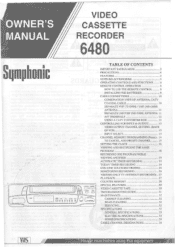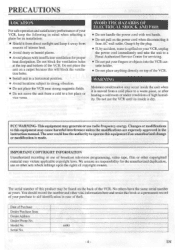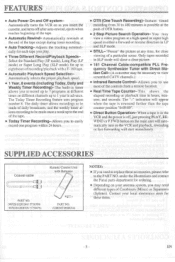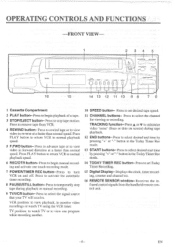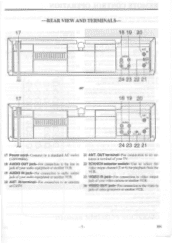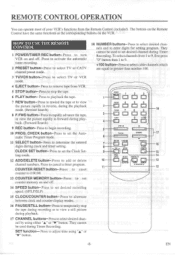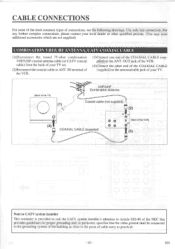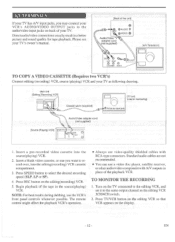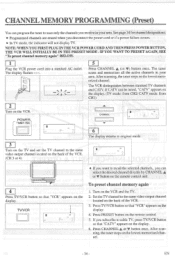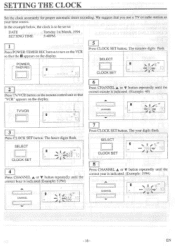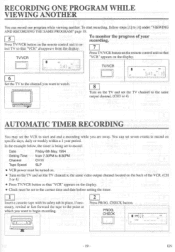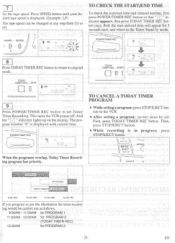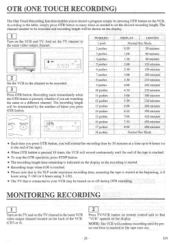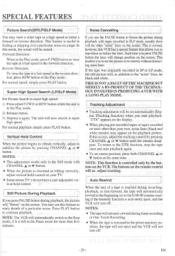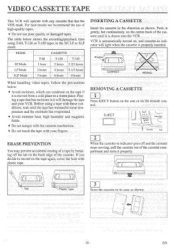Symphonic 6480 Support Question
Find answers below for this question about Symphonic 6480.Need a Symphonic 6480 manual? We have 1 online manual for this item!
Question posted by orazio38931 on December 31st, 2023
Vcr 6480 Will No Turn On
Current Answers
Answer #1: Posted by Ramdi28 on February 21st, 2024 12:28 AM
Verify that the VCR is correctly plugged into a functioning power outlet by checking the power connection. To make sure the problem is with the power source, try using a different outlet or testing the outlet with a different gadget.
Examine Power cable: Look for any obvious damage, including fraying, cuts, or exposed wires, on the power cable. It might be necessary to replace the power cord if it is damaged.
Reset Power: Resetting the power might fix a brief malfunction that occasionally occurs with electronic gadgets. After removing the VCR from the power socket and waiting a few minutes, try turning it on again by plugging it back in.
Verify Remote Control: If you are using a remote control to control the VCR, make sure the batteries are in the right place and are not running low. To turn the VCR on, try pressing the buttons on the device itself.
Examine Fuses: Internal fuses in certain VCRs may burst as a result of power surges or other electrical problems. Open the VCR and check the fuses to see if any are blown, if you're handy with electronics. Any blown fuses should be replaced with identically rated and typed ones.
Get in touch with manufacturer support: Should the problem persist after trying all of the aforementioned solutions, there might be a more significant internal issue with the VCR. It is advised in this situation to get in touch with the manufacturer's customer service department for more help or to find out about available repair solutions.
These troubleshooting procedures should help you locate and fix the problem that's keeping your VCR 6480 from turning on.
Related Symphonic 6480 Manual Pages
Similar Questions
How do I get the VCR tape out?
to Re program through the pop up menu. Select English ok, select tuner set up ok, it loads 01 to 69,...
My VCR shuts off on it's own after about 15 seconds of a video playing, would just like to know what...
I just found this NEW machine Symphonic Model SL240C, never been used, but the remote is missing and...
I was wondering what the code to program this model vcr to a universal remote is.