Symphonic VR60WF Support Question
Find answers below for this question about Symphonic VR60WF.Need a Symphonic VR60WF manual? We have 1 online manual for this item!
Question posted by chickmag676 on August 7th, 2011
Universal Remote Code.
I was wondering what the code to program this model vcr to a universal remote is.
Current Answers
There are currently no answers that have been posted for this question.
Be the first to post an answer! Remember that you can earn up to 1,100 points for every answer you submit. The better the quality of your answer, the better chance it has to be accepted.
Be the first to post an answer! Remember that you can earn up to 1,100 points for every answer you submit. The better the quality of your answer, the better chance it has to be accepted.
Related Symphonic VR60WF Manual Pages
Owner's Manual - Page 2


... so that for some specific reason, such as the possibility of the loss of an authorization code for example, near a bath tub, wash bowl, kitchen
sink, or laundry tub, in ... voltage" within an equilateral triangle
A is a safety feature. Article 810 of the National Electrical Code, ANSI/NFPA No. 70, provides information with a cart, stand, tripod, bracket, or table recommended by...
Owner's Manual - Page 3
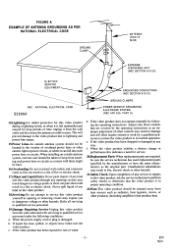
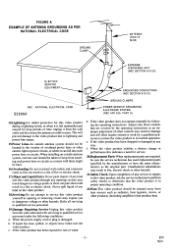
...of any way. d. EN 7K01 FIGURE A EXAMPLE OF ANTENNA GROUNDING AS PER
NATIONAL ELECTRICAL CODE
GROUND CLAMP
ANTENNA LEAD IN WIRE
ANTENNA DISCHARGE UNIT (NEC SECTION 810-20)
ELECTRIC SERVICE ...EQUIPMENT
GROUNDING CONDUCTORS (NEC SECTION 810-21)
NEC - NATIONAL ELECTRICAL CODE S2898A
GROUND CLAMPS
POWER SERVICE GROUNDING ELECTRODE SYSTEM (NEC ART 250, PART H)
14....
Owner's Manual - Page 6


... the recorded program(s) using the timer recording).
• Direct Button Operation- under the illustrations and call 1-800242-7158.
• Depending on your antenna system, you want to view scrambled cable channels.)
• Auto power on the rear panel of the VCR from 20Hz to select the picture quality of the universal remote control.
- 6 - Contact...
Owner's Manual - Page 7


... fingers.
1) In the Stop mode, press the EJECT button on the remote control or press the STOP/EJECT button on the VCR. TWO DIFFERENT TAPE SPEEDS
Before recording, select the tape speed from a...edge of high-quality tapes. Do not use of the cassette. VIDEO CASSETTE TAPE INFORMATION
This VCR will automatically turn on.
INSERTING A CASSETTE
Insert the cassette in LP mode If you decide ...
Owner's Manual - Page 8
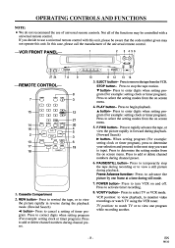
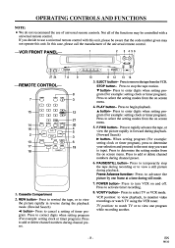
... functions may be aware that the code number given may not operate this unit, please be controlled with a universal remote control.
Press to select the setting modes from the VCR. Press to remove the tape from the on and off. When setting program (For example: setting clock or timer program), press to determine your selection and...
Owner's Manual - Page 9


... C4T N
26 27 28 29
9. Receives the infrared 17. SLOW button-
POWER indicator- Quick Find mode. Indicates that the VCR is recording.
For more information, please read page 23. (only on the remote control)
- 9 - Indicates that it is in the Still mode when (120V/60Hz). INDEX SEARCH button- Press to an antenna...
Owner's Manual - Page 13


..., press 0, 0, 2 on the remote control
to the audio/video output jacks
When the VCR is in the Playback mode or when the on the
To use the VCR with your TV, set your TV to channel 3 or 4.
The audio signal will be blue.
When you copy a video tape, or watch a program recorded on an...
Owner's Manual - Page 14


... channels in your area.
play or record a video tape. To program the tuner again, see "CHANNEL SET UP AGAIN" on page 16.
6 After scanning
The tuner stops on the screen menu and not the audio source.
Remember: If your remote, select the VCR to channel 3 or 4 the same channel as lo- Now set...
Owner's Manual - Page 15


...
Although seconds are both on.
• Turn on the remote control do not work in this feature to synchronize the clock...be set the TV to [7]. CH3 CH4
m I -
TIMER PROGRAMMING AUTO REPEAT (OFF] PICTURE SELECT CHANNEL SET UP • CLOCK...- button.
3) Follow steps [2] to [8].
-MENU I
[Back of the VCR to reset the clock.
• If the display shows an abnormal reading or...
Owner's Manual - Page 17


... broadcast in second audio, SAP appears on the TV screen.
3] When a program broadcast both stereo and second audio at the same time.
4] While the VCR is set in HIFI stereo mode, HIFI appears on the remote control.
Mono
Mono
Mono
Stereo broadcast STEREO
-Invalid- MTS (Multi-Channel Television Sound) SYSTEM
You can also...
Owner's Manual - Page 19


If the erase-protection tab has been removed, the VCR will start . (Direct Button Operation)
2B) Using button on the remote control
Press the POWER button to turn on and ... switch on the back of the VCR]
im•FEIIIMff•
1 Insert a orerer ordecI tape
Counter mode appears at a high speed in finding or skipping over a particular scene on the remote control.
3 To stop playback
Press...
Owner's Manual - Page 20


... by pressing the F.FWD button (faster) or REW button (slower).
TO EXIT THE COUNTER MEMORY
Press the COUNTER MEMORY button on the remote control so that the POWER and the VCR/TV indicators are both on.
• Turn on screen display, please refer to [OFF].
You can adjust the tracking control manually...
Owner's Manual - Page 22


... in the VCR for SLP recording.
The VCR begins rewinding or fast forwarding to the beginning of tape
r 4Pro.1 Pro.2 Pro.3 Pro.4 Pro.5 Pro.6 Pro.7
3 2
1 2 3
INDEX MARK
4 After Index Search
When the preset program is pressed and released during recording.
• The time gap between making the index marks on the remote control.
*MC...
Owner's Manual - Page 23


... 1 Select "TIME SEARCH" mode
SEARCH" section. TO SKIP TO THE BEGINNING OF NEXT PROGRAM
Press the QUICK-FIND button on the remote control.
• I 41 ifs,
2 Enter your desired time TIPAO.ICH
Press the ... up to a maximum of a tape is cancelled. • A video cassette must be inserted in the VCR for 2 hours 50 minutes)
• The Time Search mode will not operate in the recording mode.
&#...
Owner's Manual - Page 24


Now set the TV to match the channel selected on the TV. RECORDING
• Please refer to the connection you are using, through pages 10, 11, or 12 on "ANTENNA/CABLE CONNECTIONS" before continuing.
• Be sure to check that the POWER and the VCR/TV indicators are both on.
• Turn on the TV and set the CH3/CH4 switch on the back of the VCR to channel 3 or 4.
Owner's Manual - Page 25


... the TV and set the TV to be recorded
Press the number buttons on the remote control or the CHANNEL ♦ or A button. The recording length will increase the recording time by the number of the VCR]
• Insert a cassette tape with its erase prevention tab in place. (If necessary, rewind or...
Owner's Manual - Page 28


TO CORRECT OR CANCEL AN AUTOMATIC TIMER PROGRAM
TIMER PROGRAMMING
1) Turn the power on the VCR. In this case, you wish to check is not on the TV screen....to return to correct or cancel is not on the screen, press the PLAY/A or STOP/V button until your program appear on the remote control will not
function in the "AUTOMATIC TIMER RECORDING"
section.
4) Press the F.FWD/110- button or REW/...
Owner's Manual - Page 30


... rewind to record over, into the Stop mode.
- 30 - The remote control might affect the playback VCR's operation.
• Always use the audio and video input jacks on the front ..."Lineln Front (L2)" position on . the VCR]
2) Press the VCR/TV button on the editing (recording) VCR so that the VCR/TV indicator on the VCR comes on the remote control. STOP
Press once sa
STOP
Press once
...
Owner's Manual - Page 31


...go into Record mode.
• Make sure the VCR clock is partially noisy. • Adjust tracking control for a better picture by yourself.
On-the-air TV programs cannot be necessary.
Video or color fades in ...the problem by using the CHANNEL A or V button on the VCR disappears. • Make sure the AC cord is not in remote control.
Cannot view a tape but the audio is off , ...
Owner's Manual - Page 48


... CENTER. Certain parts are altered, replaced, defaced or missing.
THIS WARRANTY DOES NOT COVER PACKING MATERIALS, ANY ACCESSORIES (EXCEPT REMOTE CONTROL UNITS), ANY COSMETIC PARTS, COMPLETE ASSEMBLY PARTS, DEMONSTRATION OR FLOOR MODELS.
For information about your product, telephone or write to the following:
FUNAI CORPORATION Customer Service
100 North Street;
ATTENTION:
FUNAI...
Similar Questions
Remote Code
What's the universal remote code to symphonic st4819
What's the universal remote code to symphonic st4819
(Posted by Roofdaddy9876 6 years ago)
What's The Universal Remote Code For A Symphonic Tv?
(Posted by Anonymous-149725 9 years ago)
Have Repeatly Unplugged Vcr Symphonic Sl2940 To Factory Default, Then Attempted
to Re program through the pop up menu. Select English ok, select tuner set up ok, it loads 01 to 69,...
to Re program through the pop up menu. Select English ok, select tuner set up ok, it loads 01 to 69,...
(Posted by valmiller9940 10 years ago)
When Was This Model Made?
I just found this NEW machine Symphonic Model SL240C, never been used, but the remote is missing and...
I just found this NEW machine Symphonic Model SL240C, never been used, but the remote is missing and...
(Posted by automanpaul 11 years ago)

