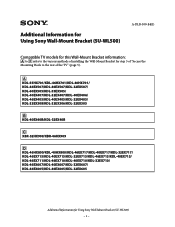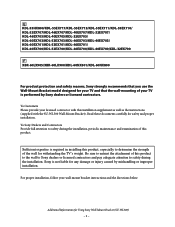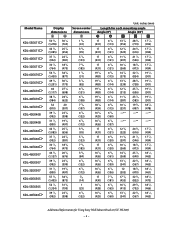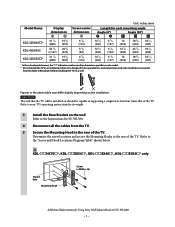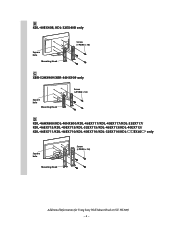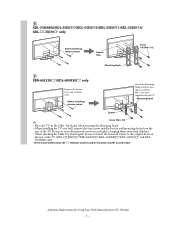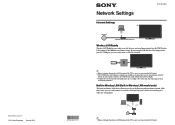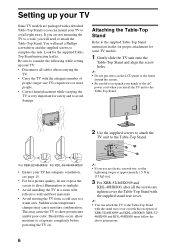Sony XBR-52HX909 Support Question
Find answers below for this question about Sony XBR-52HX909 - 52" Bravia Hx909 Led Backlit 3d Ready Lcd Hdtv.Need a Sony XBR-52HX909 manual? We have 7 online manuals for this item!
Question posted by pradeeprizal on July 26th, 2011
I Am Not Able To Watch Video Using Usb
I have a Sony Bravia LCD TV. I am able to listen MP3 music and Images as well but not able to watch any videos
Current Answers
Related Sony XBR-52HX909 Manual Pages
Similar Questions
Sony Bravia Xbr52hx909
my sony bravia xbr52hx909 green light turns on for power but no picture or sound and the green light...
my sony bravia xbr52hx909 green light turns on for power but no picture or sound and the green light...
(Posted by s1child 7 years ago)
How To Connect Ipad Using Usb?
(Posted by Lildebbr 9 years ago)
How Can Sallow The Sony Bravia Klv32bx300 Lcd Tv Flickering Problem
how can sallow the sony bravia klv32bx300 lcd tv flickering problem
how can sallow the sony bravia klv32bx300 lcd tv flickering problem
(Posted by venkatkmr 11 years ago)
Screen Position
While watching sports I've notice that the Box scores are all the way at the top.Cant see the score....
While watching sports I've notice that the Box scores are all the way at the top.Cant see the score....
(Posted by lrodgers 12 years ago)
What Should My Pictures Settings Be On My Sony Bravia 52'hdlcd Tv. Kdl~52vl150
(Posted by Antavious13 12 years ago)