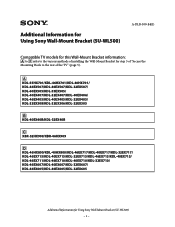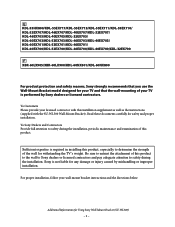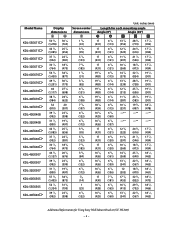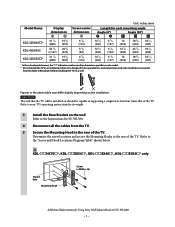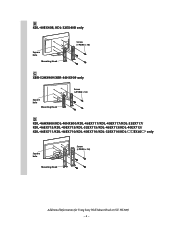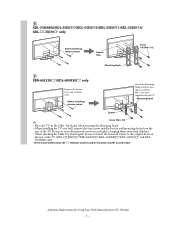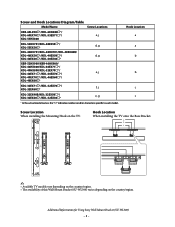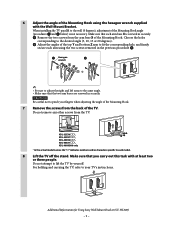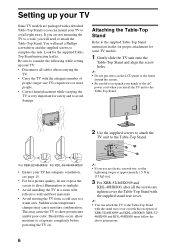Sony XBR-52HX909 Support Question
Find answers below for this question about Sony XBR-52HX909 - 52" Bravia Hx909 Led Backlit 3d Ready Lcd Hdtv.Need a Sony XBR-52HX909 manual? We have 7 online manuals for this item!
Question posted by s1child on June 4th, 2016
Sony Bravia Xbr52hx909
Current Answers
Answer #1: Posted by BusterDoogen on June 4th, 2016 12:51 PM
I hope this is helpful to you!
Please respond to my effort to provide you with the best possible solution by using the "Acceptable Solution" and/or the "Helpful" buttons when the answer has proven to be helpful. Please feel free to submit further info for your question, if a solution was not provided. I appreciate the opportunity to serve you!
Related Sony XBR-52HX909 Manual Pages
Similar Questions
I have recently got a sony bravia tv kdl-37nl 140 an when I plug it in no standby light is on and th...
my sony bravia's standby light blinks for 6 times and then repeats again?
XBR52hx909 router recommendation and wireless adapter.