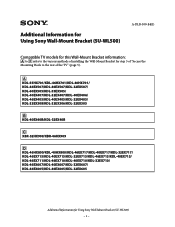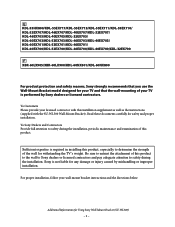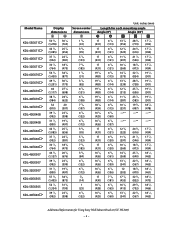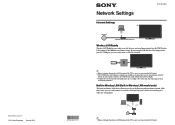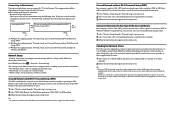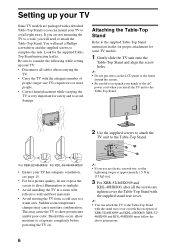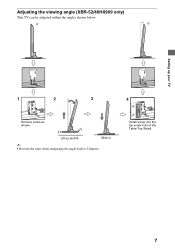Sony XBR-52HX909 Support Question
Find answers below for this question about Sony XBR-52HX909 - 52" Bravia Hx909 Led Backlit 3d Ready Lcd Hdtv.Need a Sony XBR-52HX909 manual? We have 7 online manuals for this item!
Question posted by phutc7274 on August 16th, 2011
What Is The Recommended Router And Wireless Adapter For The Xbr52hx909? Thank
XBR52hx909 router recommendation and
wireless adapter.
Current Answers
Related Sony XBR-52HX909 Manual Pages
Similar Questions
Sony Bravia Xbr52hx909
my sony bravia xbr52hx909 green light turns on for power but no picture or sound and the green light...
my sony bravia xbr52hx909 green light turns on for power but no picture or sound and the green light...
(Posted by s1child 7 years ago)
Sony Bravia 55 Led Won't Turn On Flashes Red 5 Times
(Posted by mackdroyb 10 years ago)
Is The Sony Bravia Kdl55hx729 Considered Digital Cable Ready (use A Cable Card)?
(Posted by jamesbeckman 11 years ago)
Hi, Tv Will Not Turn On Or Off.
JUST CYCLES IN THE ON OR OFF MODE BUT NO PICTURE.
JUST CYCLES IN THE ON OR OFF MODE BUT NO PICTURE.
(Posted by Bobdesold 12 years ago)
What Should My Pictures Settings Be On My Sony Bravia 52'hdlcd Tv. Kdl~52vl150
(Posted by Antavious13 12 years ago)