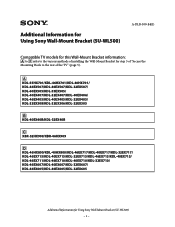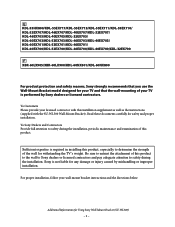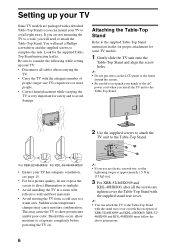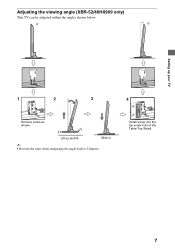Sony XBR-52HX909 Support Question
Find answers below for this question about Sony XBR-52HX909 - 52" Bravia Hx909 Led Backlit 3d Ready Lcd Hdtv.Need a Sony XBR-52HX909 manual? We have 7 online manuals for this item!
Question posted by Bobdesold on October 22nd, 2011
Hi, Tv Will Not Turn On Or Off.
JUST CYCLES IN THE ON OR OFF MODE BUT NO PICTURE.
Current Answers
Answer #1: Posted by TVDan on October 22nd, 2011 5:51 PM
If this set is in a shut down mode the LED indicator will blink a certain number of times, pause and repeat. If this is happening then contact Sony to set up a service call to have this unit service (tell them the blink code). If this unit has a wireless router (DLINK) then do a upgrade found on the Sony web site.
TV Dan
Answer #2: Posted by pchelper on October 22nd, 2011 6:26 PM
although it's true unplugging some electronics for the night resets them and can fix screw-ups
Anyway, you can you do anything else with the remote? It might be something as simple as batteries. What happens when you press the power button on the front of the tv? Or it could be you've turned on a sleep-timer feature or something, though those usually cancel themselves when you press power. This is a weird problem!
Anyway, you can you do anything else with the remote? It might be something as simple as batteries. What happens when you press the power button on the front of the tv? Or it could be you've turned on a sleep-timer feature or something, though those usually cancel themselves when you press power. This is a weird problem!
Related Sony XBR-52HX909 Manual Pages
Similar Questions
Why Does The Tv Turns Off And Back On As If It Were On Standby Mode
why does the tv turns off and back on as if it were on standby mode
why does the tv turns off and back on as if it were on standby mode
(Posted by pilarfuente 12 years ago)
How Do I Change My Color And Brightness Of My Tv?
(Posted by drewmacrunnels 12 years ago)
What Should My Pictures Settings Be On My Sony Bravia 52'hdlcd Tv. Kdl~52vl150
(Posted by Antavious13 12 years ago)