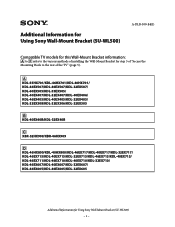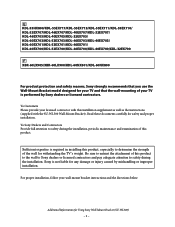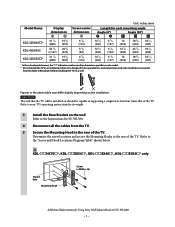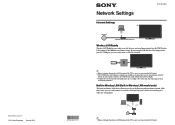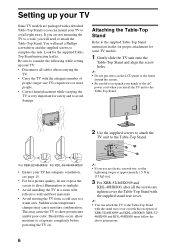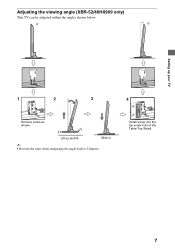Sony XBR-52HX909 Support Question
Find answers below for this question about Sony XBR-52HX909 - 52" Bravia Hx909 Led Backlit 3d Ready Lcd Hdtv.Need a Sony XBR-52HX909 manual? We have 7 online manuals for this item!
Question posted by drewmacrunnels on July 18th, 2011
How Do I Change My Color And Brightness Of My Tv?
The person who posted this question about this Sony product did not include a detailed explanation. Please use the "Request More Information" button to the right if more details would help you to answer this question.
Current Answers
Related Sony XBR-52HX909 Manual Pages
Similar Questions
A Tv Sony Bravia Kdl-32l4000. There's 3 Screws To Mount The Stand What Size ??
I mounted my tv on the wall now I'm moving and I need to use the stand. I misplaced the 3 screws tha...
I mounted my tv on the wall now I'm moving and I need to use the stand. I misplaced the 3 screws tha...
(Posted by loulou1313 11 years ago)
Hi, Tv Will Not Turn On Or Off.
JUST CYCLES IN THE ON OR OFF MODE BUT NO PICTURE.
JUST CYCLES IN THE ON OR OFF MODE BUT NO PICTURE.
(Posted by Bobdesold 12 years ago)
What Should My Pictures Settings Be On My Sony Bravia 52'hdlcd Tv. Kdl~52vl150
(Posted by Antavious13 12 years ago)
When We Change Channels Our Tv Pic Disapears. We Have To Turn The Tv Off And Ba
(Posted by fergdav 13 years ago)