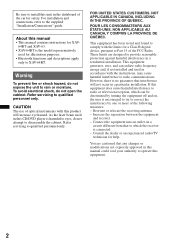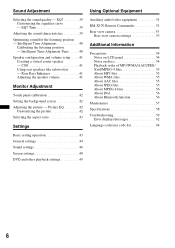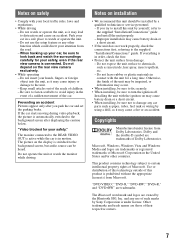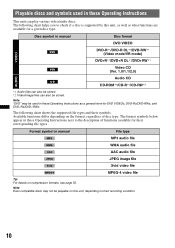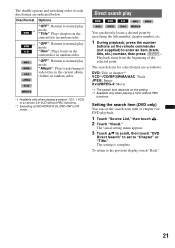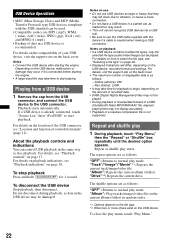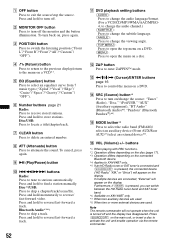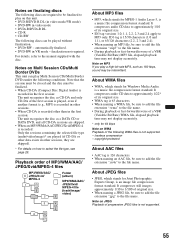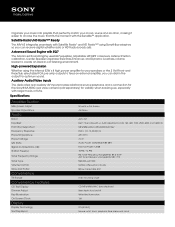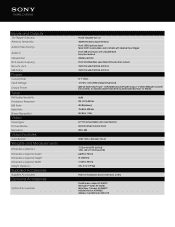Sony XAV-63 Support Question
Find answers below for this question about Sony XAV-63.Need a Sony XAV-63 manual? We have 4 online manuals for this item!
Question posted by murphygallacher on May 19th, 2014
How Can I Identify The Radio In My Car Without Having It Taken Out
I have just purchased a vauxhall astra from a private buyer & the audio system is a sony, MP3, WMA, AAC, radio cd player. The only other markings visible is eXpod I want to purchase an audio manual so that I can learn how to use it, but there appear to be hundreds. Can you advise me please
Current Answers
Related Sony XAV-63 Manual Pages
Similar Questions
The Radio Doesnt Play Videos Through Usb
Radio cant play videos through USB
Radio cant play videos through USB
(Posted by msmpyana 1 year ago)
My Radio/cd Player Seems To Be Locked In Demo Mode. I Have Reset, And Trid All I
Radio/cd seems to be stuck in demo mode. I've reset, and the normal things. I also could not find in...
Radio/cd seems to be stuck in demo mode. I've reset, and the normal things. I also could not find in...
(Posted by Kcwn51 8 years ago)
Video Output Prob
hedrest monitor displays no signal message after 10 min or so. Sometimes at startup. Monitor functio...
hedrest monitor displays no signal message after 10 min or so. Sometimes at startup. Monitor functio...
(Posted by balexander22 9 years ago)
Sony Xav-63 Video Blocked For Your Safety And How To Unblock
(Posted by geds 10 years ago)
I Use A Flash Drive To Listen To Music On My Sony Xplod Cdx-54uiw (mp3 Wma Aac)
when i download music to flash drive in what format do i download onto flash drive ? can u give me s...
when i download music to flash drive in what format do i download onto flash drive ? can u give me s...
(Posted by dvsgoofy310 12 years ago)