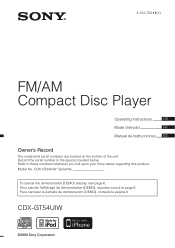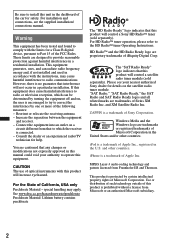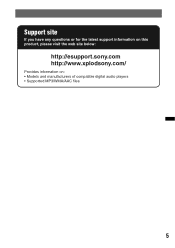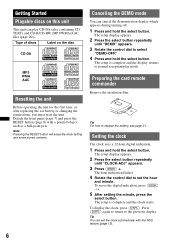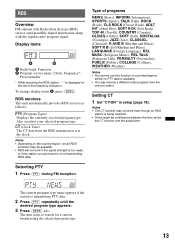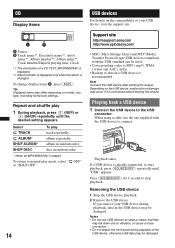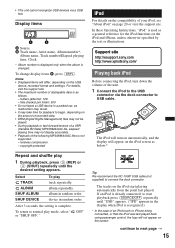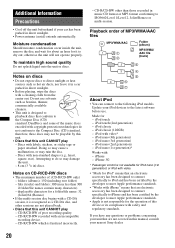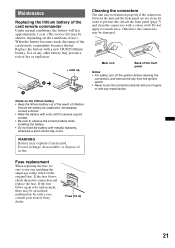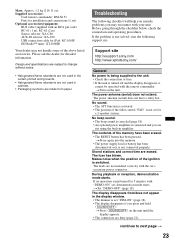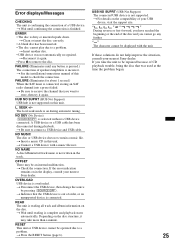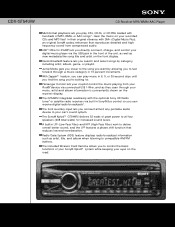Sony CDX-GT54UIW Support Question
Find answers below for this question about Sony CDX-GT54UIW - Cd Receiver Mp3/wma/aac Player.Need a Sony CDX-GT54UIW manual? We have 4 online manuals for this item!
Question posted by dvsgoofy310 on April 12th, 2012
I Use A Flash Drive To Listen To Music On My Sony Xplod Cdx-54uiw (mp3 Wma Aac)
when i download music to flash drive in what format do i download onto flash drive ? can u give me specific detail on how to go about it. sum music will not play when i plug in flash drive to radio. it dont say error or any thing warning me bout it.
Current Answers
Answer #1: Posted by quaff on April 13th, 2012 2:33 PM
According to the owners manual, this supports MP3, WMA and AAC (.m4a) file types. If you are sure that a file you are trying to play is one of those types and it will not play, check the recorded bit rate of the file. If it is less than 128k it could cause some issues. If the file is at least 128k and of the correct format, it could be a corrupt file or bad section of the USB that the file is written to.
Related Sony CDX-GT54UIW Manual Pages
Similar Questions
Sony Xplod Cdx M620
I have a Sony Xplod CDX M620 that I had in storage for a few years and now when I tried to use it th...
I have a Sony Xplod CDX M620 that I had in storage for a few years and now when I tried to use it th...
(Posted by camasilv16 7 years ago)
How To Save Music In Wma Format To Flash Drive
(Posted by winmelk 10 years ago)
Sony Cdx-gt54uiw Wont Play Sound From Speaker
(Posted by monkebizib 10 years ago)
What Color Is The Remote Wire For This Deck.....sony Xplod Cdx-gt510 Mp3
(Posted by blapite 11 years ago)
Hd Radio
am i stuck with the xt-100hd from sony or is there another hd module i can hook up to a cdx-gt54uiw?
am i stuck with the xt-100hd from sony or is there another hd module i can hook up to a cdx-gt54uiw?
(Posted by sssniper041 12 years ago)