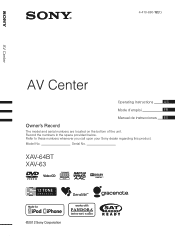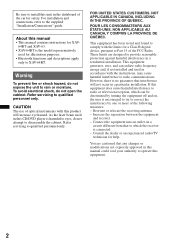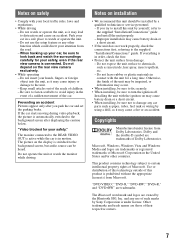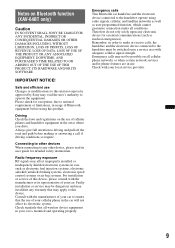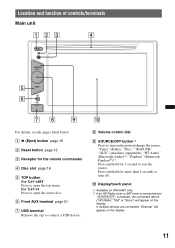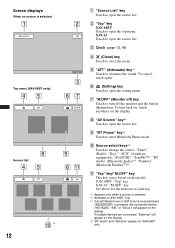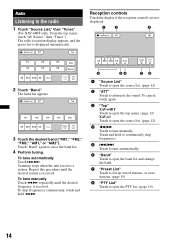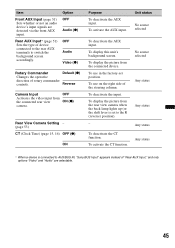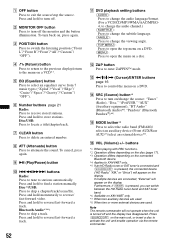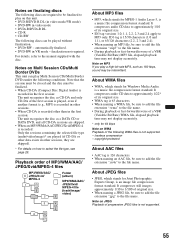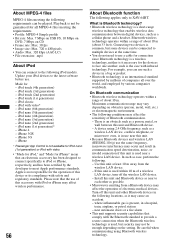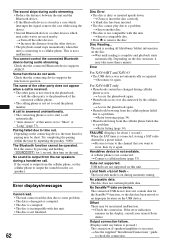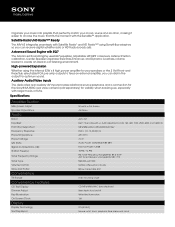Sony XAV-63 Support Question
Find answers below for this question about Sony XAV-63.Need a Sony XAV-63 manual? We have 4 online manuals for this item!
Question posted by geds on March 21st, 2014
Sony Xav-63 Video Blocked For Your Safety And How To Unblock
The person who posted this question about this Sony product did not include a detailed explanation. Please use the "Request More Information" button to the right if more details would help you to answer this question.
Current Answers
Related Sony XAV-63 Manual Pages
Similar Questions
How Can I Use Navigation In Sony Xav 63.
Some times it doesnt show navigation on menu, rarely shows navigation on menu.
Some times it doesnt show navigation on menu, rarely shows navigation on menu.
(Posted by joyalvadakkedathu9 2 years ago)
How To Remove The Video Blocked For Your Safety From My Xav-62bt
(Posted by anthojoed 10 years ago)
Sony Xav-63
If I installed sony XAV-63 music system how will look my Maruti Swift VXi Deshboard? i just wanted t...
If I installed sony XAV-63 music system how will look my Maruti Swift VXi Deshboard? i just wanted t...
(Posted by shivrajsawant 11 years ago)
How Do I Remove (blocked For Your Safety) On The Sony Xav 63 .
everything else works on this device but everytime i try to watch a dvd it says blocked for your saf...
everything else works on this device but everytime i try to watch a dvd it says blocked for your saf...
(Posted by waughytunnell 11 years ago)
Why Does My Sony Xav-622 Says Video Blocked For Safety When I Try To Watch A Dv
(Posted by perodin12 11 years ago)