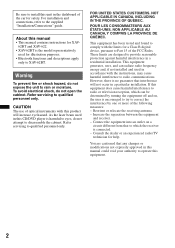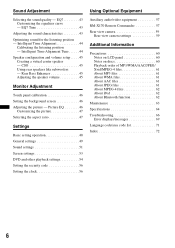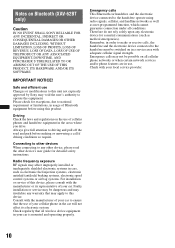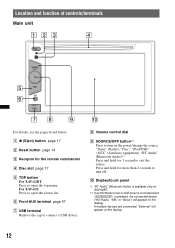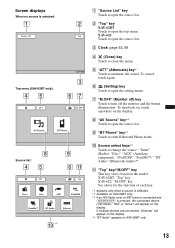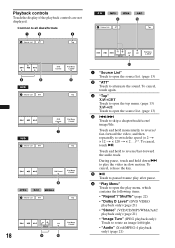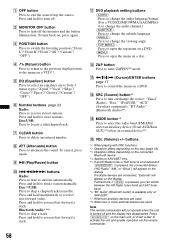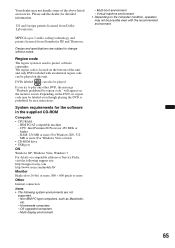Sony XAV-62BT Support and Manuals
Get Help and Manuals for this Sony item

View All Support Options Below
Free Sony XAV-62BT manuals!
Problems with Sony XAV-62BT?
Ask a Question
Free Sony XAV-62BT manuals!
Problems with Sony XAV-62BT?
Ask a Question
Most Recent Sony XAV-62BT Questions
Entry Code
just purchased a vehicle with this Sony system fitted but do not have a code to unlock it
just purchased a vehicle with this Sony system fitted but do not have a code to unlock it
(Posted by robstockey1961 2 years ago)
Can A Backup Camera Installed
I have a Sony xav62bt system can a backup camera be hock up to this system plug and play?
I have a Sony xav62bt system can a backup camera be hock up to this system plug and play?
(Posted by squiresr 3 years ago)
Necesito El Código De Seguridad De Mi Estereo Sony Xav-62bt
(Posted by Bilgaysgo18 5 years ago)
Sony XAV-62BT Videos
Popular Sony XAV-62BT Manual Pages
Sony XAV-62BT Reviews
We have not received any reviews for Sony yet.