Sony XAV-63 Support Question
Find answers below for this question about Sony XAV-63.Need a Sony XAV-63 manual? We have 4 online manuals for this item!
Question posted by shivrajsawant on March 29th, 2013
Sony Xav-63
If I installed sony XAV-63 music system how will look my Maruti Swift VXi Deshboard? i just wanted to know how it will look before buying.. please send me the pics....
Current Answers
There are currently no answers that have been posted for this question.
Be the first to post an answer! Remember that you can earn up to 1,100 points for every answer you submit. The better the quality of your answer, the better chance it has to be accepted.
Be the first to post an answer! Remember that you can earn up to 1,100 points for every answer you submit. The better the quality of your answer, the better chance it has to be accepted.
Related Sony XAV-63 Manual Pages
Operating Instructions - Page 1
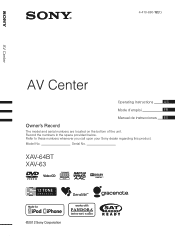
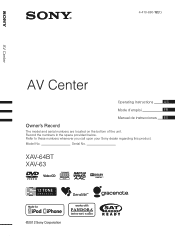
Serial No. Model No.
Refer to these numbers whenever you call upon your Sony dealer regarding this product. Record the numbers in the space provided below.
XAV-64BT XAV-63
©2012 Sony Corporation 4-410-680-12(1)
AV Center
AV Center
Operating Instructions
US
Mode d'emploi
FR
Manual de instrucciones ES
Owner's Record
The model and...
Operating Instructions - Page 2
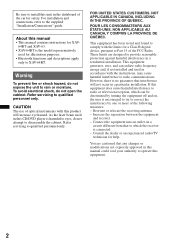
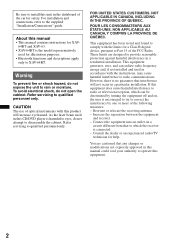
... modifications not expressly approved in this CD/DVD player is connected. - Be sure to install this unit in a residential installation. Reorient or relocate the receiving antenna. -
About this manual
• This manual contains instructions for XAV64BT and XAV-63.
• XAV-64BT is encouraged to try to which can radiate radio frequency energy and, if...
Operating Instructions - Page 6
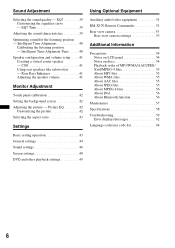
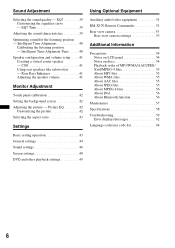
... 43
Settings
Basic setting operation 43 General settings 44 Sound settings 46 Screen settings 48 DVD and other playback settings 49
Using Optional Equipment
Auxiliary audio/video equipment 51
RM-X170 Remote Commander 51
Rear view camera 53 Rear view camera settings 53
Additional Information
Precautions 54 Notes on LCD panel 54...
Operating Instructions - Page 11
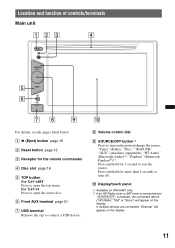
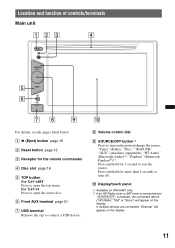
... turn off. For XAV-63 Press to connect a USB device.
J Display/touch panel
*1 Available on XAV-64BT only. *2 ...If an HD Radio tuner or SAT tuner is connected and
(SOURCE/OFF) is pressed, the connected device ("HD Radio," "XM," or "Sirius") will appear on the power/change the source: "Tuner" (Radio), "Disc," "iPod/USB," "AUX" (Auxiliary equipment), "BT Audio" (Bluetooth Audio...
Operating Instructions - Page 12
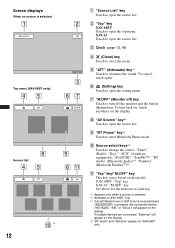
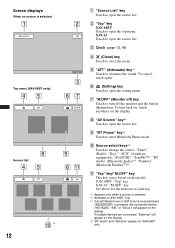
...) key Touch to change the source: "Tuner" (Radio), "Disc," "AUX" (Auxiliary equipment), "iPod/USB," "SensMe™," "BT Audio" (Bluetooth Audio)*2, "Pandora" (Bluetooth Pandora®)*2.
K "Top" key/"M.OFF" key This key varies based on XAV-64BT only. XAV-63 Touch to attenuate the sound. E "ATT" (Attenuate) key*1 Touch to open the source list. F (Setting) key Touch...
Operating Instructions - Page 14
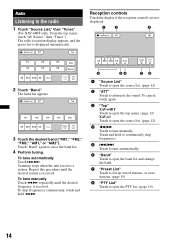
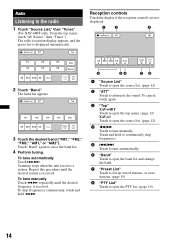
...
Listening to attenuate the sound.
To tune manually Touch m/M repeatedly until the desired station is displayed automatically. To cancel, touch again.
3 "Top" XAV-64BT Touch to open the top menu. (page 12) XAV-63 Touch to open the source list. (page 12)
2 "ATT" Touch to the radio
1 Touch "Source List," then "Tuner."
(For...
Operating Instructions - Page 17


... video in slow motion. To cancel, release the key.
5u Touch to attenuate the sound.
and then repeatedly to skip a chapter/track/scene/ image/file.
Playback controls
Touch the display if the playback controls are not displayed. To cancel, touch again.
3 "Top" XAV-64BT Touch to open the top menu. (page 12) XAV-63...
Operating Instructions - Page 18


... B Volume level*1 C Format, playback status, elapsed playback
time*2, chapter/title/album (folder)/track number*3*4, audio format*5, EQ7 setting status, play mode status (repeat/shuffle) D Playback status, elapsed playback time*2 E... If the disc contains multiple file types, only the selected file type (audio/video/image) can be displayed.
18
Playback indications
Touch the display if the ...
Operating Instructions - Page 22
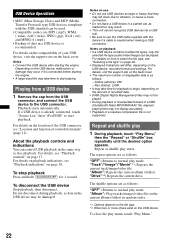
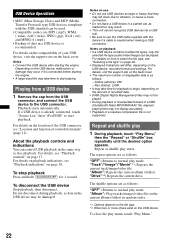
...folders (albums): 256 -
"Track"/"Image"/"Movie"*1: Repeats the current track/image/video file. "Album": Plays tracks/images/video files in the current album (folder) in the same way as disc playback....on playback • If a USB device contains multiple file types, only the
selected file type (audio/video/image) can control USB playback in random order.
*1 Options depend on the file type. *2...
Operating Instructions - Page 29


... set to play menu, touch "Play Menu." Selecting a file type
MPEG-4
If the disc/USB device contains multiple file types, only the selected file type (audio/video/ image) can only be off if the
Passenger App Control mode is canceled.
Playback starts. To close the play . List
Selecting a track/image...
Operating Instructions - Page 37
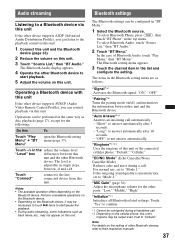
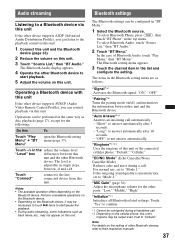
...Bluetooth device, it may not appear on this unit. 3 Touch "Source List," then "BT Audio."
Operations can be necessary to touch u twice to "Mode 1." "Pairing"*1 Turns the pairing... configured during a call automatically. - The Bluetooth Audio display appears.
4 Operate the other device supports AVRCP (Audio Video Remote Control Profile), you can listen to the lastconnected device from this unit...
Operating Instructions - Page 45
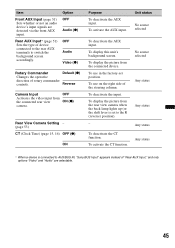
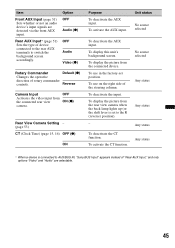
... background screen accordingly.
Item
Front AUX Input (page 51) Sets whether or not an audio device's input signals are selectable.
45
Any status
* When a device is set position..., "Sony BUS Input" appears instead of "Rear AUX Input," and only options "Video" and "Audio" are detected via the front AUX input. To deactivate the input.
Option OFF Audio (z) OFF Audio Video (z)
...
Operating Instructions - Page 51
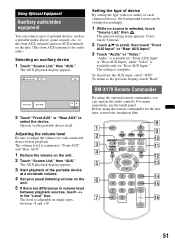
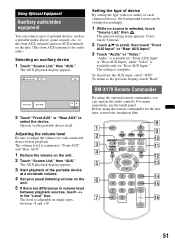
...Source List
ATT
Top
Setting the type of device
By setting the type (video or audio) of the portable device
at a moderate volume.
4 Set your usual listening volume on the unit. ... switched accordingly.
1 While no source is adjustable in the "Level" box. Using Optional Equipment
Auxiliary audio/video equipment
You can connect up to 2 optional devices, such as a portable media player, game console,...
Operating Instructions - Page 55
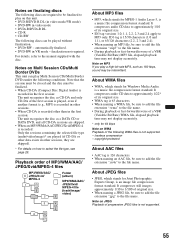
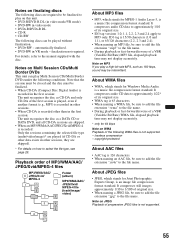
...WMA/AAC/JPEG/Xvid/MPEG-4 is 15/30 characters (1.0 and 1.1), or 63/126 characters (2.2, 2.3 and 2.4).
• When naming an MP3 file,...RW -
copyright-protected
About AAC files
• AAC tag is a music file compression format standard. About JPEG files
• JPEG, which stands...: Only the sessions containing the selected file type (audio/video/image)* are played (if CD-DA or other data...
Operating Instructions - Page 58


...installation and connections (1 set) Microphone (XAV-64BT only) Optional accessories/equipment: Remote Commander: RM-X170 Mobile monitor: XVM-B62 BUS cable (supplied with an RCA pin cord): RC-61 (1 m), RC-62 (2 m) USB and Video...terminal Microphone input terminal (XAV-64BT only) Reverse input terminal Camera input terminal AUX audio input terminals (front/rear) AUX video input terminal USB signal ...
Operating Instructions - Page 61


...MPEG-4 format. • If the disc contains multiple file types, only the selected file type (audio/video/image) can enhance
the cellular phone's signal if the reception is not possible. • Depending... a USB device, make sure to
stop , search, or repeat/shuffle play . Bluetooth function (XAV-64BT)
The other device, searching from this unit from the other device. • Depending on the...
Operating Instructions - Page 62
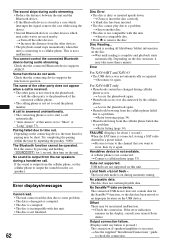
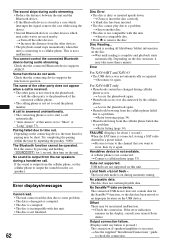
...Be sure to tune to the channel that you want to remove the disc. A cellular phone is... on this unit. Error
For XAV-64BT and XAV-63 • The USB device was...this unit is set to send the phone
number. You...XAV-64BT only • Phonebook content has changed during audio streaming.
t See the supplied "Installation...your nearest Sony dealer.
The sound skips during audio streaming. &#...
Marketing Specifications - Page 1


...; feature to play MP3, WMA, AAC music files, JPEG's or MP4 videos. XAV-63
Enjoy best-in-class playback of the XAV-63 receiver. iPod® and iPhone® video playback5 Playback audio/video from your iPhone® or iPod® Touch to control and separate audio and video power supply circuits provide added clarity. XAV-63 Sony® A/V Receiver
Bullets
• Double DIN...
Marketing Specifications - Page 2
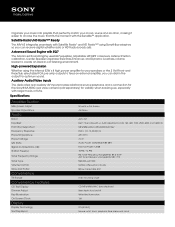
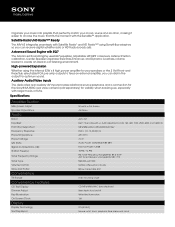
...Audio Power: CEA2006 S/N 80 dBA DVD/CD Player: 120dB 18 FM / 12 AM FM: Tuner Frequency Range(MHz): 87.5-107.9 AM: Tuner Frequency Range(kHz): 530-1710 SSIR-EXA with larger trucks or SUVs. Satellite Radio3/HD Radio™4 Ready
The XAV-63... and clock
Auxiliary Audio/Video inputs
The dedicated rear auxiliary AV input provides additional source playback and a connection for the Sony® XA-800C...
Marketing Specifications - Page 3
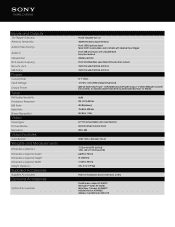
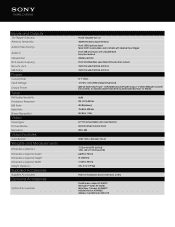
... audio/video,... 3 oz. (1.9 kg)
Parts for Installation and Connections (1 set)
iPod® video cable: RC-202IPV HD Radio™ tuner...: XT-100HD Rear View Camera: XA-R800C Mobile Monitor: XVM-B62 Wireless Card Remote: RM-X170 CEA2006 Standard Power Output: 17 Watts RMS per channel into 4 Ohms, 4 channels driven from 20 Hz to 20 kHz with variable level Sony...
Similar Questions
How Can I Use Navigation In Sony Xav 63.
Some times it doesnt show navigation on menu, rarely shows navigation on menu.
Some times it doesnt show navigation on menu, rarely shows navigation on menu.
(Posted by joyalvadakkedathu9 2 years ago)
Sony Xav-63 Video Blocked For Your Safety And How To Unblock
(Posted by geds 10 years ago)
Sony Xplod - Xav 63 Usb Cogig
while using usb it will shows "The connected USB is not supported". it catains only MP3 files.So, wh...
while using usb it will shows "The connected USB is not supported". it catains only MP3 files.So, wh...
(Posted by vijethivan86 10 years ago)
How Do I Remove (blocked For Your Safety) On The Sony Xav 63 .
everything else works on this device but everytime i try to watch a dvd it says blocked for your saf...
everything else works on this device but everytime i try to watch a dvd it says blocked for your saf...
(Posted by waughytunnell 11 years ago)

