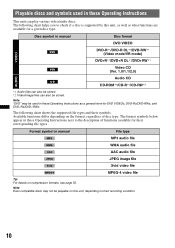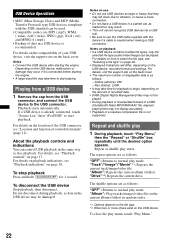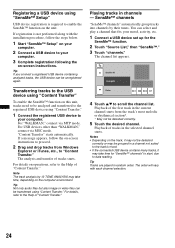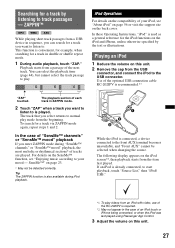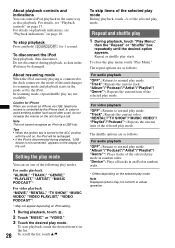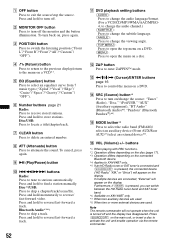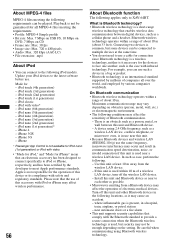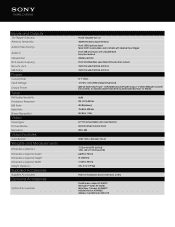Sony XAV-63 Support Question
Find answers below for this question about Sony XAV-63.Need a Sony XAV-63 manual? We have 4 online manuals for this item!
Question posted by msmpyana on September 13th, 2022
The Radio Doesnt Play Videos Through Usb
Radio cant play videos through USB
Current Answers
Answer #1: Posted by SonuKumar on September 13th, 2022 10:20 AM
Please respond to my effort to provide you with the best possible solution by using the "Acceptable Solution" and/or the "Helpful" buttons when the answer has proven to be helpful.
Regards,
Sonu
Your search handyman for all e-support needs!!
Related Sony XAV-63 Manual Pages
Similar Questions
Video Output Prob
hedrest monitor displays no signal message after 10 min or so. Sometimes at startup. Monitor functio...
hedrest monitor displays no signal message after 10 min or so. Sometimes at startup. Monitor functio...
(Posted by balexander22 9 years ago)
Sony Xav-63 Video Blocked For Your Safety And How To Unblock
(Posted by geds 10 years ago)
I Have A Sony Exployer Cdx Gt350 In My Truck Now I Cant Get The Radio To Play
my radio want play i cd is on repeat how do i take that off andhow do i get my radio to play please ...
my radio want play i cd is on repeat how do i take that off andhow do i get my radio to play please ...
(Posted by sweetd40 10 years ago)