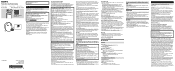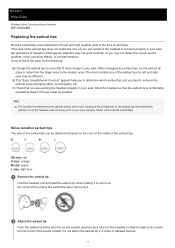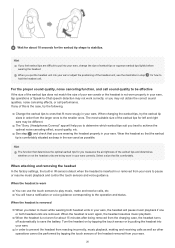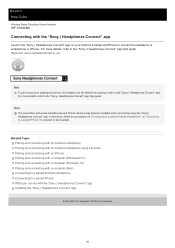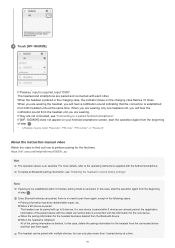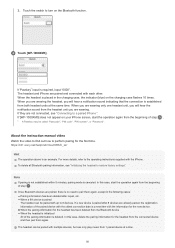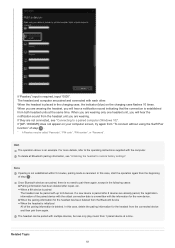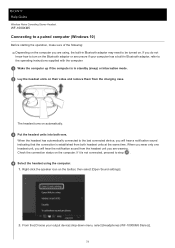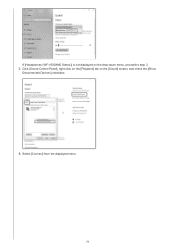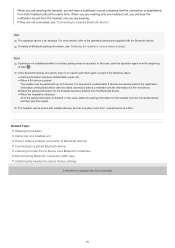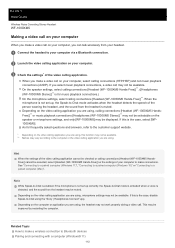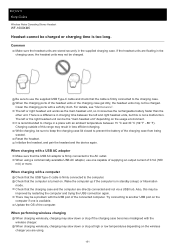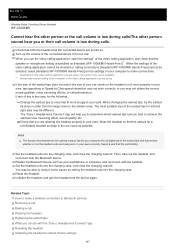Sony WF-1000XM5 Support Question
Find answers below for this question about Sony WF-1000XM5.Need a Sony WF-1000XM5 manual? We have 2 online manuals for this item!
Question posted by Opyi on January 25th, 2024
Can This Pair Work On Two Different Phone The Same Time
The person who posted this question about this Sony product did not include a detailed explanation. Please use the "Request More Information" button to the right if more details would help you to answer this question.
Current Answers
Answer #1: Posted by Technicalproblemsolver on January 25th, 2024 12:48 PM
Yes, the Sony WF-1000XM5 earbuds support multipoint Bluetooth pairing, which allows you to connect them to two devices simultaneously. This means you can easily switch between, for example, a phone and a laptop without the need to disconnect and reconnect each time. This feature can be very convenient for users who frequently switch between different devices.
"Hi there,
I hope my response was helpful in addressing your question or concern. If you found it valuable, I kindly ask you to consider accepting my answer by clicking the designated button. Your support will not only acknowledge my efforts but also guide others in finding useful solutions. Thank you for your trust and I'm ready to assist you further if needed.
Best regards,
Technicalproblemsolver"
Related Sony WF-1000XM5 Manual Pages
Similar Questions
Why Is My Sony Headphones Bluetooth Name Not Appearing On My Phone?
I tried to turn on and off my headphones as well as the Bluetooth settings on my phone but the name ...
I tried to turn on and off my headphones as well as the Bluetooth settings on my phone but the name ...
(Posted by sheenamaedominguez 1 year ago)
Wired Connection Between Headphones And Mixer To Work?
I love the wireless sound quality. How do I get the WIRED connection between my headphones and editi...
I love the wireless sound quality. How do I get the WIRED connection between my headphones and editi...
(Posted by mtwnicholson 1 year ago)
No Sound At Times
I have had Sony wireless stereo headphone model MDR rf985R about 6 months. At times i have now sound...
I have had Sony wireless stereo headphone model MDR rf985R about 6 months. At times i have now sound...
(Posted by jacbfw 8 years ago)
How To Pair Sony Dr-bt50 Headphones
(Posted by homSterli 10 years ago)