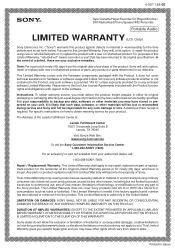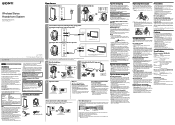Sony MDR-RF985R Support Question
Find answers below for this question about Sony MDR-RF985R.Need a Sony MDR-RF985R manual? We have 2 online manuals for this item!
Question posted by jacbfw on July 4th, 2015
No Sound At Times
Current Answers
Answer #1: Posted by TommyKervz on July 4th, 2015 11:00 PM
- Verify that the headphones are firmly plugged all the way into the headphone jack on the unit. NOTE: If your player or audio device has more than one connection jack available, make sure the headphones are not connected to an audio-in or microphone jack.
- If the headphones have a volume control, set the volume on the source to a high level and use the volume on the headphones to adjust the volume to the desired listening level.
- Play from a different source, a different cassette tape, CD, or MiniDisc, or tune to a different station or channel. NOTE: If the issue is resolved at this point, the audio source is the cause.
- If audio is being heard from the left side of the headphones only, make sure the device from which it is connected has stereo output capability. IMPORTANT: A mono device will only output sound to the left side. NOTE: Generally, if a device has an output jack labeled EARPHONE, it will be mono, while an output jack labeled HEADPHONE will be stereo.
- If an extension cable is being used to connect the headphones, disconnect the extension cable and then connect the headphones directly.
NOTE: If the issue is resolved, with the extension cable disconnected, the extension cable is the cause. - If connected to a portable player that uses a line remote, disconnect the remote and plug the headphones directly into the player. NOTE: If the issue is resolved, with the remote disconnected, the remote may require service.
- Test the headphones on another device.
- Test a different set of headphones on the device.
If the issue is still unresolved, then the headphones should be replaced or repaired. Parts or accessories for Sony® Products are available online through Parts & Accessories Sales. Please call 1-888-4SONYPC (476-6972) for service information for your product. To check the status of your VAIO product repair, have your phone number or Best Buy service number available and call 1-800-433-5778.
Click here for more sound troubleshooting tips.
Related Sony MDR-RF985R Manual Pages
Similar Questions
Where can you buy the batteries for the Sony mdr-rf985r wireless headset. Where are the batteries lo...
One of the sides of the Sony headphones MDR RF985R not working please advise.
I have wasted a half hour trying to get promised manual and am shown only a 1pg 1-yr warranty. And a...
How do I hook it up to a LCD magnavox TV
Do they have a battery in the headphone. When placed on the charger they are not charging. They are ...