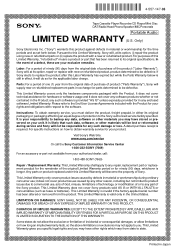Sony DR-BT50 Support Question
Find answers below for this question about Sony DR-BT50 - Stereo Bluetooth Headset.Need a Sony DR-BT50 manual? We have 3 online manuals for this item!
Question posted by homSterli on February 27th, 2014
How To Pair Sony Dr-bt50 Headphones
The person who posted this question about this Sony product did not include a detailed explanation. Please use the "Request More Information" button to the right if more details would help you to answer this question.
Current Answers
Answer #1: Posted by StLFanMan on March 12th, 2014 12:25 PM
You can find step-by-step instructions on how to pair the unit on pages 9-10 of the User Manual here:
Related Sony DR-BT50 Manual Pages
Similar Questions
How To Pair Dr-bt50 To Macbook Pro
(Posted by bupopetu 9 years ago)
How To Pair Sony High-end Bluetooth Dr-bt50
(Posted by 32mpcoryd 9 years ago)
How To Pair Sony Bluetooth Headphones Dr-bt50
(Posted by jcaho 10 years ago)