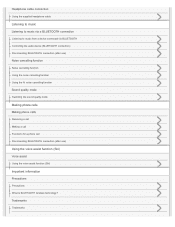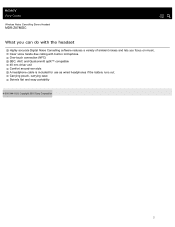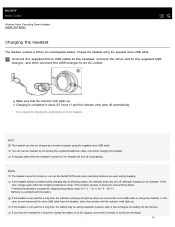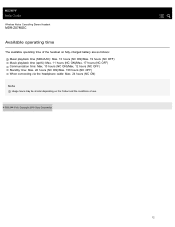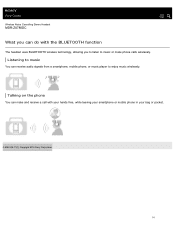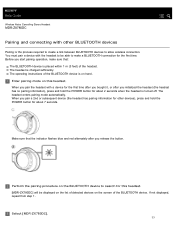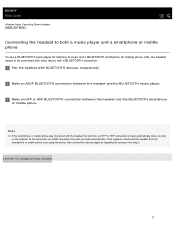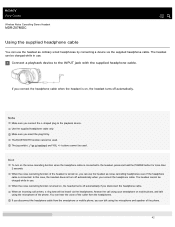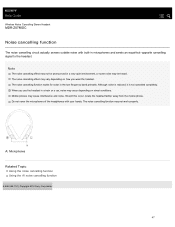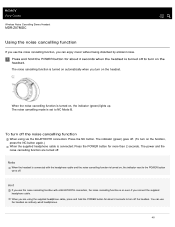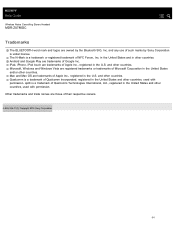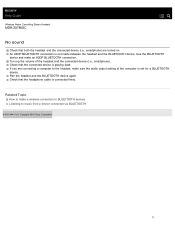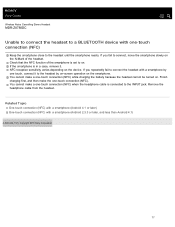Sony MDR-ZX780DC Support Question
Find answers below for this question about Sony MDR-ZX780DC.Need a Sony MDR-ZX780DC manual? We have 4 online manuals for this item!
Question posted by sheenamaedominguez on December 2nd, 2022
Why Is My Sony Headphones Bluetooth Name Not Appearing On My Phone?
I tried to turn on and off my headphones as well as the Bluetooth settings on my phone but the name won't appear for me to pair the headphones with my phone. I also tried resetting it and it hasn't worked.
Current Answers
Answer #1: Posted by SonuKumar on December 2nd, 2022 9:21 AM
Please respond to my effort to provide you with the best possible solution by using the "Acceptable Solution" and/or the "Helpful" buttons when the answer has proven to be helpful.
Regards,
Sonu
Your search handyman for all e-support needs!!
Related Sony MDR-ZX780DC Manual Pages
Similar Questions
Problem With Left Side.
what caused the left part of this headphones not to produce sounds anymore.
what caused the left part of this headphones not to produce sounds anymore.
(Posted by Sylo3 8 months ago)
Wired Connection Between Headphones And Mixer To Work?
I love the wireless sound quality. How do I get the WIRED connection between my headphones and editi...
I love the wireless sound quality. How do I get the WIRED connection between my headphones and editi...
(Posted by mtwnicholson 1 year ago)
Sony Mdr-rf985rk Headphone Battery Replacement
can I replace the battery in my Sony MDR-RF985RK HEADPHONES?What is the battery replacement #where i...
can I replace the battery in my Sony MDR-RF985RK HEADPHONES?What is the battery replacement #where i...
(Posted by Jrblod 2 years ago)
Ear Pads For Sony Stereo Headphones Mdr-as35
replacement ear pads for sony stereo headphones MDR-AS35
replacement ear pads for sony stereo headphones MDR-AS35
(Posted by stanleyslotnick 10 years ago)