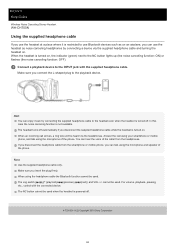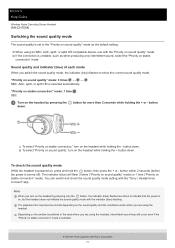Sony WH-CH700N Support Question
Find answers below for this question about Sony WH-CH700N.Need a Sony WH-CH700N manual? We have 3 online manuals for this item!
Question posted by Lolyy on December 7th, 2023
Does This Headphone Have A Memory Card Tray
Current Answers
Answer #1: Posted by SonuKumar on December 7th, 2023 8:55 PM
No card option given for SD/external storage
Please respond to my effort to provide you with the best possible solution by using the "Acceptable Solution" and/or the "Helpful" buttons when the answer has proven to be helpful.
Regards,
Sonu
Your search handyman for all e-support needs!!
Answer #2: Posted by Technicalproblemsolver on December 7th, 2023 2:58 PM
If you are looking for headphones with a memory card slot, you may want to consider other models that are specifically designed for that feature.
"Hi there,
I hope my response was helpful in addressing your question or concern. If you found it valuable, I kindly ask you to consider accepting my answer by clicking the designated button. Your support will not only acknowledge my efforts but also guide others in finding useful solutions. Thank you for your trust and I'm ready to assist you further if needed.
Best regards,
Technicalproblemsolver"
Related Sony WH-CH700N Manual Pages
Similar Questions
what caused the left part of this headphones not to produce sounds anymore.
One of the sides of the Sony headphones MDR RF985R not working please advise.
Do they have a battery in the headphone. When placed on the charger they are not charging. They are ...
Headphones plugged into the speaker jack but the TV is muted. Can both the headphones be connected a...