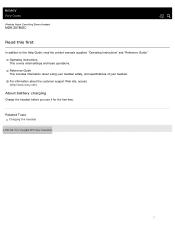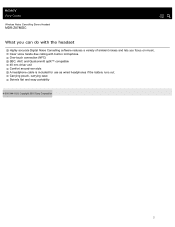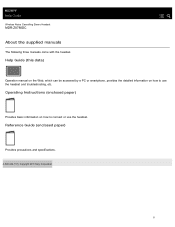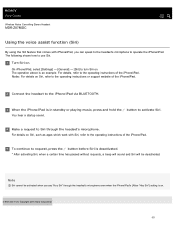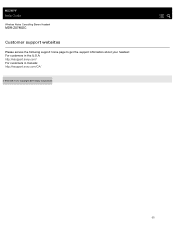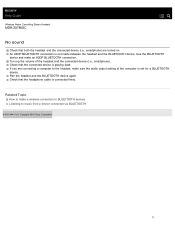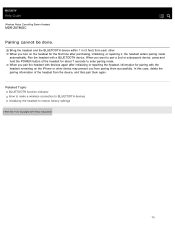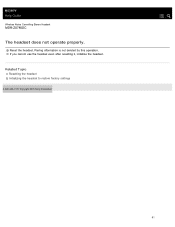Sony MDR-ZX780DC Support and Manuals
Get Help and Manuals for this Sony item

View All Support Options Below
Free Sony MDR-ZX780DC manuals!
Problems with Sony MDR-ZX780DC?
Ask a Question
Free Sony MDR-ZX780DC manuals!
Problems with Sony MDR-ZX780DC?
Ask a Question
Most Recent Sony MDR-ZX780DC Questions
Why Is My Sony Headphones Bluetooth Name Not Appearing On My Phone?
I tried to turn on and off my headphones as well as the Bluetooth settings on my phone but the name ...
I tried to turn on and off my headphones as well as the Bluetooth settings on my phone but the name ...
(Posted by sheenamaedominguez 1 year ago)
Popular Sony MDR-ZX780DC Manual Pages
Sony MDR-ZX780DC Reviews
We have not received any reviews for Sony yet.