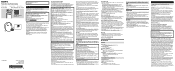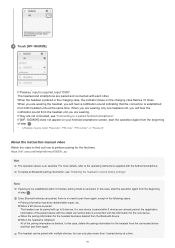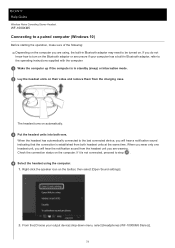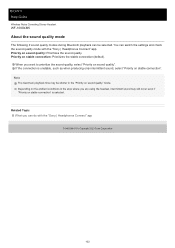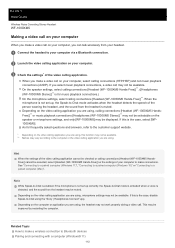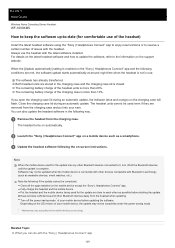Sony WF-1000XM5 Support and Manuals
Get Help and Manuals for this Sony item

View All Support Options Below
Free Sony WF-1000XM5 manuals!
Problems with Sony WF-1000XM5?
Ask a Question
Free Sony WF-1000XM5 manuals!
Problems with Sony WF-1000XM5?
Ask a Question
Most Recent Sony WF-1000XM5 Questions
Can This Pair Work On Two Different Phone The Same Time
(Posted by Opyi 3 months ago)
Sony WF-1000XM5 Videos
Popular Sony WF-1000XM5 Manual Pages
Sony WF-1000XM5 Reviews
We have not received any reviews for Sony yet.