Sony VPCL212FX Support Question
Find answers below for this question about Sony VPCL212FX.Need a Sony VPCL212FX manual? We have 8 online manuals for this item!
Question posted by toca on January 30th, 2014
How To Replace Hard Drive On A Sony Vpcl212fx
The person who posted this question about this Sony product did not include a detailed explanation. Please use the "Request More Information" button to the right if more details would help you to answer this question.
Current Answers
There are currently no answers that have been posted for this question.
Be the first to post an answer! Remember that you can earn up to 1,100 points for every answer you submit. The better the quality of your answer, the better chance it has to be accepted.
Be the first to post an answer! Remember that you can earn up to 1,100 points for every answer you submit. The better the quality of your answer, the better chance it has to be accepted.
Related Sony VPCL212FX Manual Pages
Care and Handling of Your VAIO® Computer - Page 3


...meet Sony quality and safety standards. Sony cannot guarantee product safety when third party non-original replacement battery packs are used . For safety reasons this computer should be replaced. IMPORTANT
Use only Sony ... the battery pack quickly runs out of power after being charged, heat builds up on a hard surface. § If you are not using the computer again. § There is normal...
Safety Information - Page 4
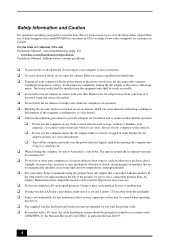
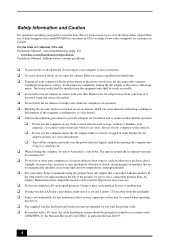
...until it completely, unplug the AC adapter or the power cable from the pacemaker. ❑ Sony is not responsible for any cloth-covered surfaces such as radiators or air ducts; special handling...fire or shock hazard, do not open the cabinet.
For the State of the product, be replaced during the life of California, USA only Perchlorate Material - Refer servicing to qualified personnel only....
User Guide - Page 11


... computer. ! Getting Started >
n 11 N
Getting Started
This section describes how to get started using your computer. Before starting your computer for example, a printer, an external hard disk drive, a scanner, and so on) at a time, following the manufacturer's instructions.
❑ Locating Controls and Ports (page 12) ❑ About the Indicator Lights (page 18...
User Guide - Page 58


...view the contents of DVD and BD-ROM Disc media. Unless your computer's optical disc drives. Some content may limit compatibility or prevent Blu-ray Disc media playback. Therefore, these ...to check both playback and recording compatibility with your external display is compliant with this unit. Sony does NOT guarantee the compatibility of the recordable disc.
✍
8 cm disc writing is ...
User Guide - Page 112
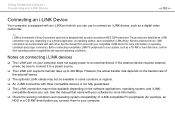
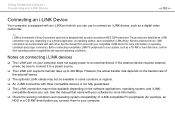
... for more information.
❑ Check the working conditions and operating system compatibility of Sony Corporation used only to 400 Mbps. Before connecting compatible i.LINK PC peripherals to an...which you use to connect an i.LINK device, such as a CD-RW or hard disk drive, confirm their operating system compatibility and required operating conditions. The procedure to your compatible i.LINK ...
VPCL2 Series Hard Disk Drive Replacement Instructions - Page 1
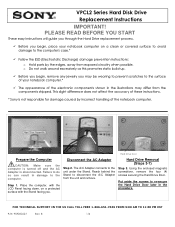
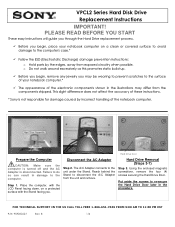
Hard Drive... Adapter connects to re-secure the Hard Drive Door later in the procedure.
B...Hard Drive Door. Failure to do so can result in the illustrations may differ from the components shipped. VPCL2 Series Hard Disk Drive Replacement... Instructions
IMPORTANT!
PLEASE READ BEFORE YOU START
These easy instructions will guide you through the Hard Drive replacement...
VPCL2 Series Hard Disk Drive Replacement Instructions - Page 2
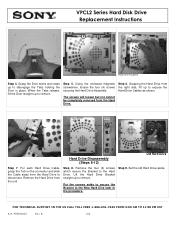
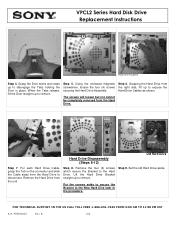
... expose the Hard Drive Cables as shown. Step 5. Hard Drive Disassembly (Steps 8-12)
Old Hard Drive
Step 7. Grasping the Hard Drive from the Hard Drive to remove. Remove the four (4) screws which secure the Bracket to disengage the Tabs holding the Door in the procedure. Set the old Hard Drive aside. B
2/4
VPCL2 Series Hard Disk Drive Replacement Instructions
Hard Drive Cables
Step...
VPCL2 Series Hard Disk Drive Replacement Instructions - Page 3
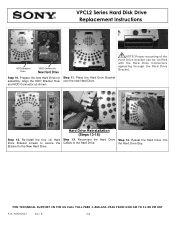
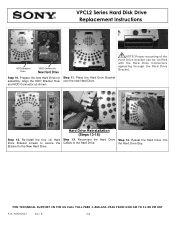
... Hard Drive Connectors appearing through the Hard Drive Bracket. Reconnect the Hard Drive Step 14. Bracket to the Hard Drive. Align the HDD Bracket Hole over the new Hard Drive. Reseat the Hard Drive into
Drive Bracket screws to secure the Cables to the New Hard Drive. Prepare the new Hard Drive for Step 11. VPCL2 Series Hard Disk Drive Replacement Instructions
Old Hard Drive
DriveDrive...
VPCL2 Series Hard Disk Drive Replacement Instructions - Page 4


... following the instructions described on the Top of the Hard Drive Door with the unit. Step 17. Step 18.
Re-tighten the four (4) Hard Drive screws holding the Hard Drive assembly in place.
Re-install the four (4) Hard Drive Door Screws to seat the remaining Door Tabs. VPCL2 Series Hard Disk Drive Replacement Instructions
Step 15. Press the Door down to...
VPCL2 Series Optical Disk Drive Replacement Instructions - Page 1
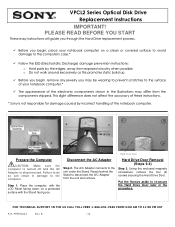
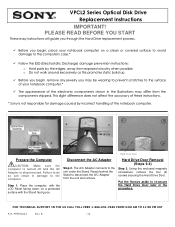
...PLEASE READ BEFORE YOU START
These easy instructions will guide you through the Hard Drive replacement process.
Before you .
Place the computer, with the Stand facing you...screwdriver, remove the four (4) screws securing the Hard Drive Door. This slight difference does not affect the accuracy of these instructions.
* Sony is disconnected. Step 1. Reach behind the Stand...
VPCL2 Series Optical Disk Drive Replacement Instructions - Page 2
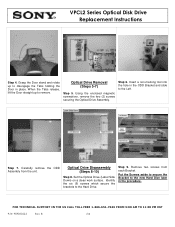
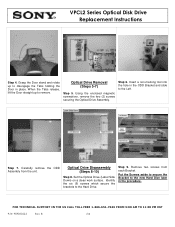
... ODD Bracket and slide to the Hard Drive.
Carefully remove the ODD Assembly from...Hard Dive later in place. Set the Optical Drive (Label Side Down) on a clean work surface. Identify the six (6) screws which secure the brackets to the Left.
Using the enclosed magnetic screwdriver, remove the two (2) screws securing the Optical Drive Assembly. VPCL2 Series Optical Disk Drive Replacement...
VPCL2 Series Optical Disk Drive Replacement Instructions - Page 3
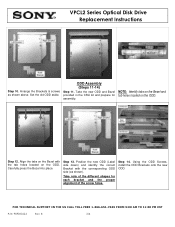
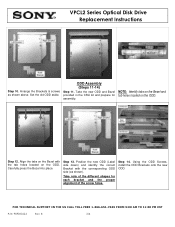
... proper alignment of the screw holes. Align the tabs on the Bezel with the corresponding ODD side (as shown above. B
3/4 VPCL2 Series Optical Disk Drive Replacement Instructions
Old Hard Drive
DriveDrive
Step 10. Using the ODD Screws, install the ODD Brackets onto the new ODD.
NOTE: Identify tabs on the Bezel and tab holes...
VPCL2 Series Optical Disk Drive Replacement Instructions - Page 4
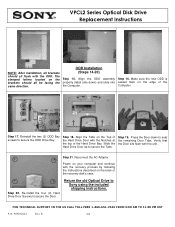
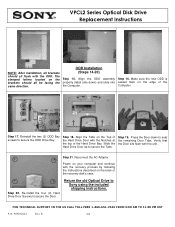
... letters located on the back of the Hard Drive Bay. Step 16. Make sure the ...Hard Drive Door Screws to seat the remaining Door Tabs. B
4/4
Return the old Optical Drive to Sony using the included shipping instructions. FOR TECHNICAL SUPPORT IN THE US CALL TOLL FREE 1-866-651-7669 FROM 9:00 AM TO 11:00 PM EST
P/N 989202624
Rev.
Step 19. VPCL2 Series Optical Disk Drive Replacement...
VPCL1 Series Hard Disk Drive Replacement Instructions - Page 1
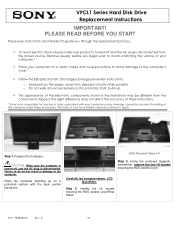
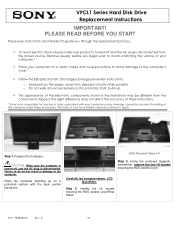
... to guide you begin work to avoid scratching the surface of your computer.*
Place your Sony limited warranty continue to the computer.
Step 2.
LCD face down . P/N 989200672
Rev...from exposed circuitry when possible. Place the computer standing up . VPCL1 Series Hard Disk Drive Replacement Instructions
IMPORTANT! Step 1. Identify the (4) screws securing the HDD access cover...
VPCL1 Series Hard Disk Drive Replacement Instructions - Page 2
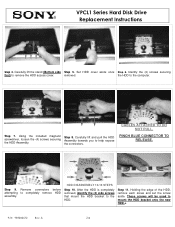
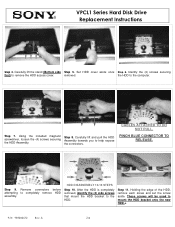
VPCL1 Series Hard Disk Drive Replacement Instructions
Step 4. the HDD to mount the HDD bracket onto the new HDD.e. the connectors.
Holding the edge of the HDD, remove each screw and ...
VPCL1 Series Hard Disk Drive Replacement Instructions - Page 3
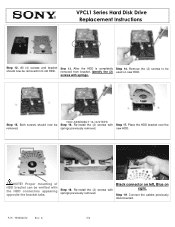
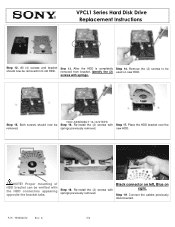
....
Re-install the (2) screws with Step 17. Black connector on left, Blue on new HDD.
After the HDD is completely Step 14.
A
3/4 VPCL1 Series Hard Disk Drive Replacement Instructions
Step 12. removed from old HDD. Re-install the (2) screws with springs previously removed. NOTE!
Step 18. All (4) screws and bracket Step 13. screws...
VPCL1 Series Hard Disk Drive Replacement Instructions - Page 4
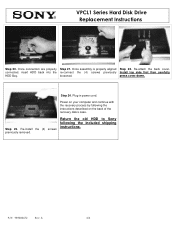
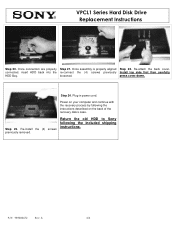
... by following the included shipping instructions.
Plug in power cord. Step 23.
VPCL1 Series Hard Disk Drive Replacement Instructions
Step 20. Re-attach the back cover. loosened. Re-install the (4) screws previously removed. Return the old HDD to Sony following the instructions described on the back of the recovery disk's case.
Once connectors are...
VPCL1 Series Optical Disk Drive Replacement Instructions - Page 1
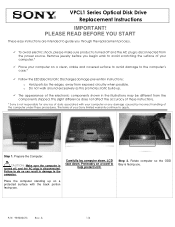
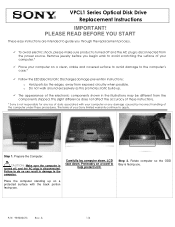
...components shown in damage to apply. Step 1.
Carefully lay computer down . VPCL1 Series Optical Disk Drive Replacement Instructions
IMPORTANT! Place the computer standing up . LCD face down . Step 2. A
1/4
Prepare... to
help protect LCD.
The terms of the computer under these instructions.
* Sony is disconnected from the components shipped. Failure to do so can result in the...
VPCL1 Series Optical Disk Drive Replacement Instructions - Page 4


Tighten the two previously Step 19. VPCL1 Series Optical Disk Drive Replacement Instructions
Step 18.
Return the old ODD to Sony following the included shipping instructions.
A
4/4 Step 20. P/N 989200673
Rev. Close ODD tray. loosened screws. Plug in power cord.
Quick Start Guide - Page 2
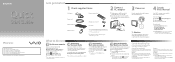
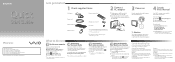
...sony.com/EN/VAIO/ (USA) http://www.sony.ca/support/ (Canada: English) http://www.fr.sony.ca/support (Canada: French) http://esupport.sony.com/ES/VAIO/LA/ (Latin American area) http://esupport.sony...Help and Support is important to factory-installed settings in case of powering on or in hard disk drive, avoid moving your computer is turned on or shutting down.
Your VAIO® computer...
Similar Questions
I Have A Sony Vpcl212fx. It Was Working Fine. Now Won't Power Up. Suggestion?
I have a sony vpcl212fx. It was working fine but now won't power up. Any suggestions?
I have a sony vpcl212fx. It was working fine but now won't power up. Any suggestions?
(Posted by jniederman 7 years ago)
Is There Any Way To Replace The Hard Drive With A Ssd?
I would like to upgrade my VPCL21BFX only, because this computer has worked flawlessly. I see no rea...
I would like to upgrade my VPCL21BFX only, because this computer has worked flawlessly. I see no rea...
(Posted by jsphmatteucci 9 years ago)

