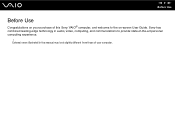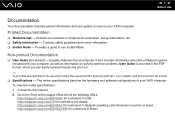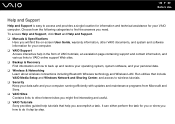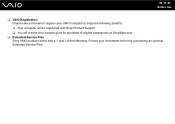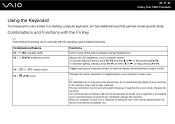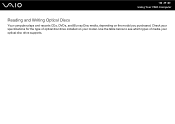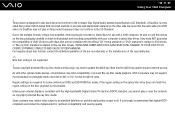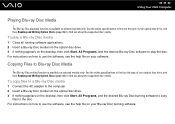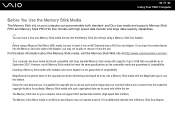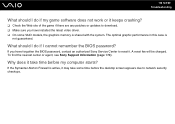Sony VGN-FZ11S Support Question
Find answers below for this question about Sony VGN-FZ11S.Need a Sony VGN-FZ11S manual? We have 1 online manual for this item!
Question posted by ruthsol55 on February 5th, 2013
Overheating Of My Sony Vaio Model Pcg-38 1m Vgn-fz11s
Hi There, The Above Laptop Was Purchased In The Uk In 2008. Living Now In South Africa. Coulf You Please Help Me As To How I Can Get This Fixed. I Have Read Up On The Internet There's A Recall On These Models Therefore Could You Please Advise Me Who To Contact Here In Cape Town South Africa? It Would Be Highly Appreciated If You Can Assist. Hoping To Hear From You Soon.
thanking You
ruth Solomon
Current Answers
Related Sony VGN-FZ11S Manual Pages
Similar Questions
Need Service Manual For Sony Vaio Laptop Model Pcg 61911u.
I am attempting to boot from a USB drive containing Win 7.
I am attempting to boot from a USB drive containing Win 7.
(Posted by downtime 9 years ago)
Restore Cd Laptop Sony Vaio Tr3a Model Pcg-4a1l To Factory Settings
i Am Looking For Restore Cd Laptop Sony Vaio Tr3a Model Pcg-4a1l To Factory Settings Win Xp Sp3
i Am Looking For Restore Cd Laptop Sony Vaio Tr3a Model Pcg-4a1l To Factory Settings Win Xp Sp3
(Posted by juancerveracervera 10 years ago)
How Do I Look Up The Bluetooth On My Vaio Model Vgn-nr430e
(Posted by diablafire13 11 years ago)
I Have A Sony Vaio, Model Pgc-v505dxp. Where Is The Ram Located?
(Posted by fparker245 12 years ago)
Sony Vaio Model Vgn-s460p With Bluetooth
Is sony vaio model VGN-S460P equipped with bluetooth functionality, if so how to enable to detect ot...
Is sony vaio model VGN-S460P equipped with bluetooth functionality, if so how to enable to detect ot...
(Posted by iqbalahmedam 12 years ago)