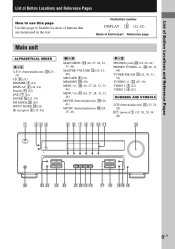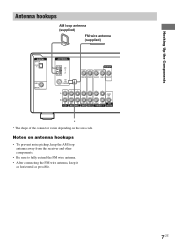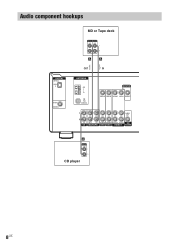Sony STR-K650P Support Question
Find answers below for this question about Sony STR-K650P - Fm Stereo/fm-am Receiver.Need a Sony STR-K650P manual? We have 3 online manuals for this item!
Question posted by docworsen on May 12th, 2020
What Are The Unit Codes To Program A Remote Controller?
Requests for more information
This is what I would recommend you do (if you're interested in web programming)
- Set up - Purchase a domain (GoDaddy) and a hosting account (HostMonster) and see if you can get your newly purchased domain to be hosted at Hostmonster; Set up WAMP/MAMP in your local computer. Set up WinSCP or FTP to connect to your server.
- Study HTML/CSS - this will teach you how to create any website; HTML should contain information and should not use tables for layouts; Study CSS to see how you can make the website pretty and organized better
- Study jQuery/jQueryUI - jQuery is a javascript library that allows you to add lots of cool interactions for the site. jQueryUI is another library that can save your hours of coding time.
- Study PHP or Ruby - pick one backend programming language you want to study and get familiar with it. Study how to store information in arrays, pass variables through POST, GET, and SESSION. I would recommend you go with PHP first as it may be harder for you to develop a full web application with just Ruby (unless you use Sinatra but I would just go with PHP in the beginning)
- Study MySQL - MySQL allows you to store information in the database. It's free and very easy to install. Once you know PHP and MySQL you can build a web application from scratch. Also study how to prevent MySQL injection which is one of the biggest security flaws amateur programmers make.
- Have a good understanding of OOP - you're not a real programmer unless you have a solid understanding of OOP (Object Oriented Programming). Learn how to create classes, create methods/functions, create instance variables, set up constructors, make methods/functions/variables private, public, etc.
- Learn MVC framework - study CodeIgniter, Ruby on Rails, or Django. MVC framework makes it easier for multiple developers/designers to work on a web application. This is a must knowledge for every senior software engineers.
- Learn ORM - knowing Object Relational Mapper can help you save lines and lines of codes. If you're doing Ruby on Rails, you'll get very comfortable with ORM. If you're using CodeIgniter, you can use Datamapper which is an ORM library for PHP.
- Learn version control - learn how you can use version control to save each change made in the code (use either SVN or Git). Also set up an email notification (SVN Notify if you're using SVN) to let you know of each change made in the codes. This allows you to quickly update the staging or production server with one line of command (instead of copying the files manually). It also allows you to revert the codes to whatever previous version. If you made some accidental changes that crashed the site, you can simply revert the codes to how it was a day ago, week ago, etc. You can also see which developers wrote what lines of codes so that you can talk to the right person if you're trying to fix a bug, etc.
- Learn how to set up a cloud server from scratch - Learn how to set up apache, nginx, different libraries, and learn how to do this in the cloud from scratch. Also learn how to set up firewalls, get PHP5-FPM installed (if you're using PHP), set up remote mysql servers, etc.
- Learn how to build unit/integration tests - Ruby on Rails has great unit/integrations tests (Rspec, Capybara, Cucumber, etc). More companies are looking for engineers that know how to use these tools but I would recommend you don't go into this until you master the other topics above.
- Go into more advanced topics - once you have this solid fundamentals, go learn Node.JS, SAAS, HAML, MongoDB, Socket.IO, and other latest technologies/tools. Once you have solid fundamentals from 1-11, learning new technologies becomes much much easier.
I have also started a company to help people learn how to code using these approaches and have seen people go from basic html knowledge to building enterprise level web applications with all these 12 topics in a matter of months. There is no shortcut to learning although with a personal coach, you could learn these things much faster than learning them on your own.
Current Answers
Answer #1: Posted by rajon40 on May 13th, 2020 3:06 AM
For information on the configuration and operation of Integra/Onkyo components with RI jack, refer to "Connecting and Operating Integra RI Components". Furthermore, the following Remote Mode buttons are preprogrammed with remote control codes.
BD/DVD: Integra/Onkyo Blu-ray Disc and DVD player
TV/CD: Integra/Onkyo CD player
STB/DVR: Apple TV
Related Sony STR-K650P Manual Pages
Similar Questions
the remote is broken but the unit works fine. What can I do? Is there a universal remote that works ...
Where i can find a new remote control. mine dosen't work any more and it is the only way to presele...
The censor on my pp65 remote broke off the other night if it's pausible could I get a retrieval code...