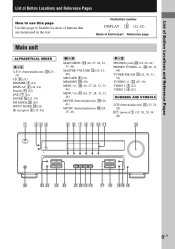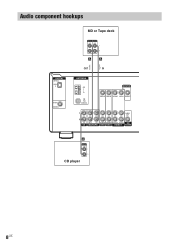Sony STR-K650P Support Question
Find answers below for this question about Sony STR-K650P - Fm Stereo/fm-am Receiver.Need a Sony STR-K650P manual? We have 3 online manuals for this item!
Question posted by buffy123 on July 27th, 2014
What Buttons On The Remote Do You Press To Use The Sleep Mode?
The person who posted this question about this Sony product did not include a detailed explanation. Please use the "Request More Information" button to the right if more details would help you to answer this question.
Current Answers
Related Sony STR-K650P Manual Pages
Similar Questions
Remote Control Is Broken
the remote is broken but the unit works fine. What can I do? Is there a universal remote that works ...
the remote is broken but the unit works fine. What can I do? Is there a universal remote that works ...
(Posted by wchriso 3 years ago)
What Are The Unit Codes To Program A Remote Controller?
(Posted by docworsen 3 years ago)
Is There A Sleep Timer Function On This Receiver?
(Posted by buffy123 9 years ago)
Unit Will Click Once After Standby Button Is Pressed But Will Not Stay On.
Standby LED is lit since AC cord is plugged in. When standby button is pressed, there is a click, th...
Standby LED is lit since AC cord is plugged in. When standby button is pressed, there is a click, th...
(Posted by rich43122 12 years ago)
Once It Is Powered On When Any Button Is Pressed It Turns Off
Once it is powered on when any button is pressed it turns off
Once it is powered on when any button is pressed it turns off
(Posted by vanamike 12 years ago)