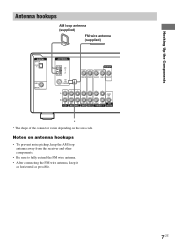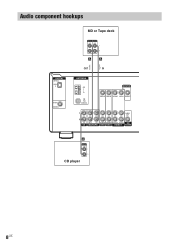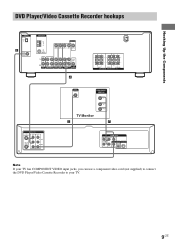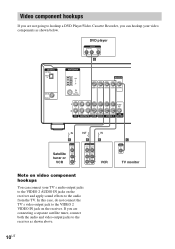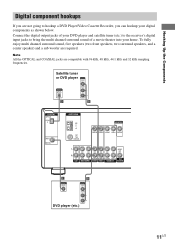Sony STR-K650P Support Question
Find answers below for this question about Sony STR-K650P - Fm Stereo/fm-am Receiver.Need a Sony STR-K650P manual? We have 3 online manuals for this item!
Question posted by wchriso on June 22nd, 2020
Remote Control Is Broken
the remote is broken but the unit works fine. What can I do? Is there a universal remote that works well?
Current Answers
Answer #1: Posted by Odin on June 22nd, 2020 11:17 AM
Hope this is useful. Please don't forget to click the Accept This Answer button if you do accept it. My aim is to provide reliable helpful answers, not just a lot of them. See https://www.helpowl.com/profile/Odin.
Answer #2: Posted by INIMITABLE on June 22nd, 2020 11:22 AM
Check her from eBay; https://www.ebay.com/itm/Genuine-Sony-RM-PP411-AV-System-Remote-Control-STRK840P-STRDE685-D29-etc-etc/203006785217?epid=1600253895&hash=item2f4425b6c1:g:-ngAAOSw6Uxe0bRY
Or here for Amazon;. https://www.amazon.com/SONY-RM-PP65-HT-DDW650-Batteries-Buyeverythingguy/dp/B01N6W3SMF
I hope this is helpful? PLEASE "ACCEPT" and mark it "HELPFUL" to complement my little effort. Hope to bring you more detailed answers
-INIMITABLE
Related Sony STR-K650P Manual Pages
Similar Questions
How Do I Get A Remote Controller For This Stereo System..sony
How do u go about getting a remote controller for this stereo system sony LBT-D790 , and user manual...
How do u go about getting a remote controller for this stereo system sony LBT-D790 , and user manual...
(Posted by msboolil00 2 years ago)
What Are The Unit Codes To Program A Remote Controller?
(Posted by docworsen 3 years ago)
What Buttons On The Remote Do You Press To Use The Sleep Mode?
(Posted by buffy123 9 years ago)
Sony Str-k650p Receiver Manual
ok i hooked up my Yamaha natural graphic equalizer model EQ-70 and my sony stere cassette deck model...
ok i hooked up my Yamaha natural graphic equalizer model EQ-70 and my sony stere cassette deck model...
(Posted by eisenhartsrmike 9 years ago)
What Is The Code To Program The Remote Control For My Sony Str-k700-fm Receiver
(Posted by rickcharles246 11 years ago)