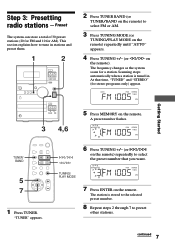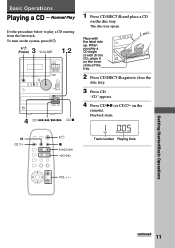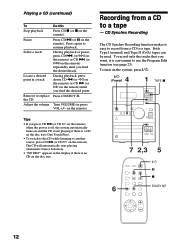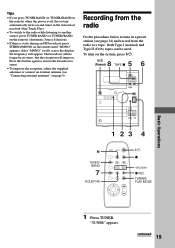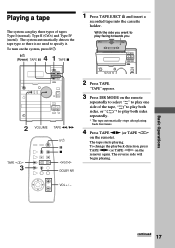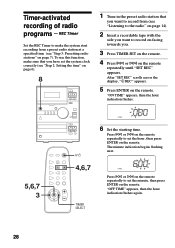Sony CMT-CP1 Support Question
Find answers below for this question about Sony CMT-CP1 - Micro Hi Fi Component System.Need a Sony CMT-CP1 manual? We have 2 online manuals for this item!
Question posted by brunoxper on February 15th, 2013
Cmt-cp1 Remote Control Doesn't Work Any More
Current Answers
Answer #1: Posted by tintinb on February 19th, 2013 6:01 PM
- http://www.findremotes.com/remote-controls-1/remote-controls-cmtcp1-control-44235.htm
- http://www.remotehouse.co.uk/index.php?item=1419&ret=http%3A%2F%2Fwww.remotehouse.co.uk%2Findex.php%3Fpage%3D1
Please refer to the user's manual for additional information about the settings of your remote control.
If you have more questions, please don't hesitate to ask here at HelpOwl. Experts here are always willing to answer your questions to the best of our knowledge and expertise.
Regards,
Tintin
Related Sony CMT-CP1 Manual Pages
Similar Questions
Hello,My CMT-CP1 doesn't keep radio station in memory. Is there a battery for it somewhere
can you please tell me what letters and numbers are on the front of the remote unit so that it will ...
How do I adjust the EQ on the CMT-CP1? I am sure that when I first purchased the system there was a ...