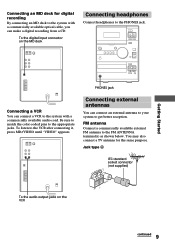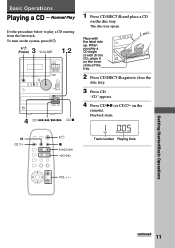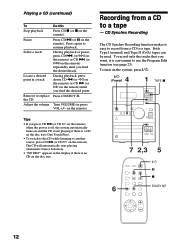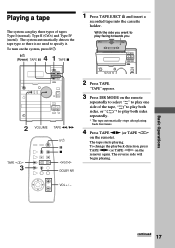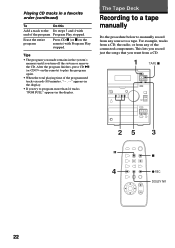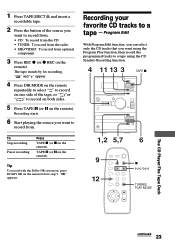Sony CMT-CP1 Support Question
Find answers below for this question about Sony CMT-CP1 - Micro Hi Fi Component System.Need a Sony CMT-CP1 manual? We have 2 online manuals for this item!
Question posted by thomasklemend81 on March 23rd, 2012
Hallo Neu Sony Cmt-cp1 Disc Cd
The person who posted this question about this Sony product did not include a detailed explanation. Please use the "Request More Information" button to the right if more details would help you to answer this question.
Current Answers
Related Sony CMT-CP1 Manual Pages
Similar Questions
3 Disc Changer Disc Ex - Change/ Hi-fi Component System Lbt-2ux9
stuck on cd
stuck on cd
(Posted by edwardlife2022 2 years ago)
Cmt-cp1
Hello,My CMT-CP1 doesn't keep radio station in memory. Is there a battery for it somewhere
Hello,My CMT-CP1 doesn't keep radio station in memory. Is there a battery for it somewhere
(Posted by Anonymous-152341 8 years ago)
How Do I Turn The Bass Up On The Sony Micro Hi-fi Component System
(Posted by Jadedkapu 10 years ago)
Cmt-cp1 Remote Control Doesn't Work Any More
Where i can find a new remote control. mine dosen't work any more and it is the only way to presele...
Where i can find a new remote control. mine dosen't work any more and it is the only way to presele...
(Posted by brunoxper 11 years ago)
Adjusting The Eq On The Cmt-cp1.
How do I adjust the EQ on the CMT-CP1? I am sure that when I first purchased the system there was a ...
How do I adjust the EQ on the CMT-CP1? I am sure that when I first purchased the system there was a ...
(Posted by andrewwilson171 12 years ago)