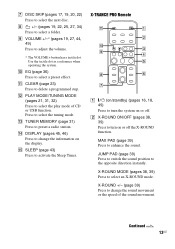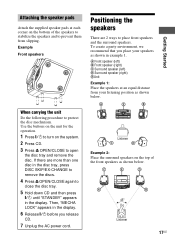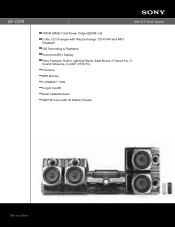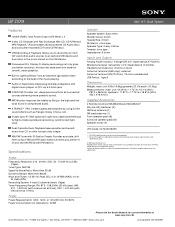Sony LBT-ZUX9 Support Question
Find answers below for this question about Sony LBT-ZUX9 - Mini Hifi Component.Need a Sony LBT-ZUX9 manual? We have 3 online manuals for this item!
Question posted by edwardlife2022 on April 17th, 2022
3 Disc Changer Disc Ex - Change/ Hi-fi Component System Lbt-2ux9
Current Answers
Answer #1: Posted by SonuKumar on April 17th, 2022 7:14 AM
https://www.fixya.com/support/p917800-sony_lbt_zux9_shelf_system
https://www.manualslib.com/manual/162744/Sony-Lbt-Zux9.html?page=49#manual
Please respond to my effort to provide you with the best possible solution by using the "Acceptable Solution" and/or the "Helpful" buttons when the answer has proven to be helpful.
Regards,
Sonu
Your search handyman for all e-support needs!!
Related Sony LBT-ZUX9 Manual Pages
Similar Questions
I'm looking for subwoofer or connector that clips into the back of stereo for subwoofer I've searche...
can headphones be plugged into the Sony CMT-MX500i Micro Mini Hi Fi Component Systrm?if so,what size...
*what sony mp3 players are compatible with sony mini hi-fi component system mhc-ec691 *(not walkman ...