Sony STR-DH520 Support Question
Find answers below for this question about Sony STR-DH520.Need a Sony STR-DH520 manual? We have 2 online manuals for this item!
Question posted by moderv on April 19th, 2014
How To Connect Bose Acoustimass Speakers To Sony Strdh520 7.1
The person who posted this question about this Sony product did not include a detailed explanation. Please use the "Request More Information" button to the right if more details would help you to answer this question.
Current Answers
There are currently no answers that have been posted for this question.
Be the first to post an answer! Remember that you can earn up to 1,100 points for every answer you submit. The better the quality of your answer, the better chance it has to be accepted.
Be the first to post an answer! Remember that you can earn up to 1,100 points for every answer you submit. The better the quality of your answer, the better chance it has to be accepted.
Related Sony STR-DH520 Manual Pages
Operating Instructions - Page 2
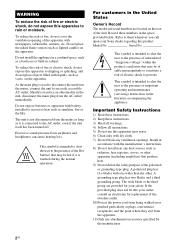
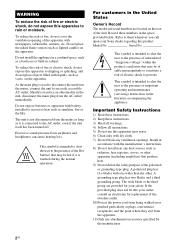
Should you call
upon your Sony dealer regarding this apparatus to rain or moisture.
For customers in the United States
Owner's Record
The ...of electric shock to excessive heat such as a bookcase or built-in the unit, disconnect the main plug from the mains, connect the unit to the presence of the Hot Surface that may be hot if it is touched during the normal operation. The ...
Operating Instructions - Page 3
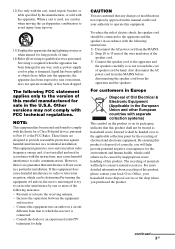
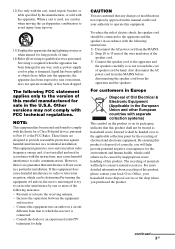
... where you will help to provide reasonable protection against harmful interference in accordance with the following measures: -
The recycling of the
speaker cord. 3) Connect the speaker cord to the apparatus and
the speakers carefully so as household waste. For more of the following instructions. 1) Disconnect the AC power cord from the MAINS. 2) Strip 10...
Operating Instructions - Page 4


...Office, your model. The chemical symbols for model STR-DH520.
For customers in Australia
Disposal of Old Electrical ...performance or data integrity reasons require a permanent connection with a chemical symbol. In case of...a trademark of the battery. "PlayStation" is Sony Deutschland GmbH, Hedelfinger Strasse 61, 70327 Stuttgart, ... Audio, and the DTS logos are trademarks of...
Operating Instructions - Page 5


...Supplied accessories 6 Description and location of parts 7 Getting started 16
Connections
1: Installing the speakers 17 2: Connecting the speakers 19 3: Connecting the TV 21 4a: Connecting the video equipment ...........22 4b: Connecting the audio equipment...........28 5: Connecting the antennas (aerials 28 6: Connecting the AC power cord
(mains lead 29
Preparing the Receiver
Initializing...
Operating Instructions - Page 8
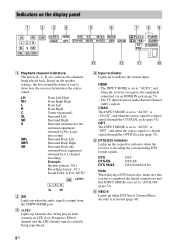
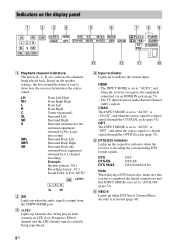
...Back Right Surround Back (the surround back equipment obtained by 6.1 channel decoding) Example: Speaker pattern: 3/0.1 Recording format: 3/2.1 Sound Field: A.F.D. D Input indicator Lights up when ... the digital connections and that INPUT MODE is set to "AUTO", and
when the receiver recognizes the equipment connected via an HDMI IN jack (page 51). - The TV input detected Audio Return Channel...
Operating Instructions - Page 9


...only) Tuned to a radio station. I SLEEP Lights up depending on the speaker pattern setting.
M DTS-HD indicator Lights up when dynamic range compression is ...to the preset station you have completed the digital connections and that you select.)
L LPCM Lights up when the receiver ... DTS-HD Master Audio DTS-HD HI RES DTS-HD High Resolution Audio DTS-HD LBR DTS-HD Low Bit Rate Audio
9GB D D ...
Operating Instructions - Page 11
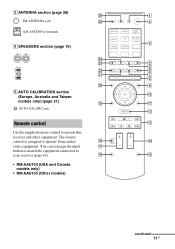
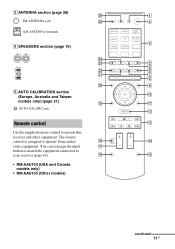
... to
your receiver (page 61). You can reassign the input
qj
button to match the equipment connected to operate Sony audio/
qk
qf
video equipment.
C ANTENNA section (page 28)
wh
1
FM ANTENNA jack
wg
2
AM ANTENNA terminals
3 D SPEAKERS section (page 19)
wf
wd
4
5
ws
6
wa
7
8
w;
9
E AUTO CALIBRATION section
0
(Europe, Australia and Taiwan
models only...
Operating Instructions - Page 12


...receiver on . F DISPLAY
Views information on the input signal or content from the connected equipment (ADVANCED AUTO VOLUME function). J
, V/v/B/b
Press V/v/B /b to select ...DTS 96/24, DTS-HD Master Audio, or DTS-HD High Resolution Audio signals are assigned to control Sony equipment.
I AMP MENU
Displays the...speakers at the
same time.
Selects preset stations. Q MASTER VOL +/-
Operating Instructions - Page 13


..., and "D.
MAX". If you press AV ?/1 (A) and ?/1 (B) simultaneously, the receiver and connected equipment will be able to turn off automatically at a low volume level. Reveals hidden information (e.g.
... such as references when operating the receiver. To control a Sony TV
Hold down TV (P), then press the button printed in AUDIO menu. • While the NIGHT MODE is selected. F...
Operating Instructions - Page 15
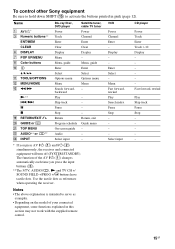
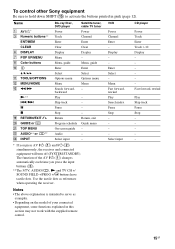
... input
-
Return, exit Guide menu - - -
* If you press the input buttons (C). **The 5/TV, AUDIO/ , N and TV CH +/
SOUND FIELD +/PROG +/c buttons have
tactile dots. The function of your connected equipment, some functions explained in pink (page 12). Menu Fast forward, rewind Play Search index Pause Stop - - - -
Name
A C Numeric buttons**
Blu-ray Disc...
Operating Instructions - Page 22


..." (page 47). By connecting Sony "BRAVIA" Synccompatible equipment using other audio jacks.
• Video signals input to the HDMI IN jack can make either "Fixed" or "Variable".
22GB
4a: Connecting the video equipment
Using HDMI connection
High-Definition Multimedia Interface (HDMI) is the case, place the antenna (aerial) farther away from the speakers connected to the receiver...
Operating Instructions - Page 23


... if the image is poor or the sound does not come out of each connected equipment for details.
Connect a separate audio cords or digital connecting cords, then set the "PASS.THRU" to the operating instructions of a equipment connected via the receiver. For example, equipment that are compatible with copyright protection technology (HDCP), the image and...
Operating Instructions - Page 31
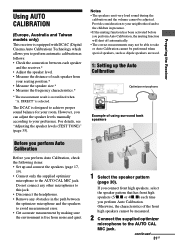
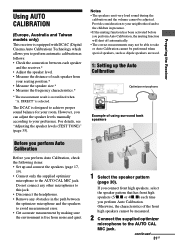
... automatically.
• The correct measurements may not be able to take or Auto Calibration cannot be performed when special speakers, such as follows: • Check the connection between the optimizer microphone and the speakers to avoid measurement error. • Get accurate measurement by making sure the environment is free from
your room.
Provide...
Operating Instructions - Page 34


... better results if you continue to step 2 of the error. The surround back speaker is not
connected. • Surround back speakers or front high speakers
are connected even though surround speakers are connected or only one surround back speaker, connect it to the SPEAKERS SURROUND terminals. Try to the SPEAKERS SURROUND BACK/ FRONT HIGH R terminals. xxx* 33
• None of the...
Operating Instructions - Page 36
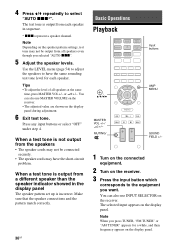
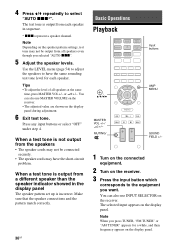
....
Press any input buttons or select "OFF" under step 4. When a test tone is not output from the speakers
• The speaker cords may not be connected securely.
• The speaker cords may not be output from each speaker. Note
Depending on the display panel during adjustment.
6 Exit test tone.
Use the LEVEL menu (page 54...
Operating Instructions - Page 60


... on while the receiver is no signals are only output to the speakers connected to standby mode automatically when you set to the TV even when the...Sony recommends this case, select "AMP". x AUDIO.OUT Lets you reassign the HDMI input jack to "CTRL OFF".
• When "AUTO" is selected, it is. • TV+AMP The sound is set the HDMI audio output from the playback equipment connected...
Operating Instructions - Page 64


...only.
64GB Use an audio cord (not supplied).
• Check that the speaker settings are being received.
Then check that sound is output from specific speakers.
• Connect a pair of headphones to... have turned on your nearest Sony dealer. There is no
sound will be connected to help you remedy the problem. Check the connection of the front speaker which is output from the subwoofer...
Operating Instructions - Page 66


...; Set your TV to the appropriate input mode. • Move your audio equipment away from the TV speaker and receiver. - Be sure to select the correct equipment or input you... HDMI and COMPONENT VIDEO input jacks correctly. • Make sure that equipment.
• You cannot listen to the Super Audio CD by connecting HDMI.
• Depending on the equipment connected via HDMI connection to the ...
Operating Instructions - Page 68


...connected equipment when using the Control for HDMI settings on the connected equipment. If any problem persists, consult your nearest Sony dealer. The receiver will automatically turn on the power again. AV receiver (audio... on the connected equipment and TV, you perform Auto Calibration, see "When error codes appear" (page 34) to 3 equipment - Check the speaker connection and turn off...
Quick Setup Guide - Page 1


4-263-363-11(1)
STR-DH520
Quick Setup Guide/ Guide d'installation rapide/ Guía de instalación rápida
Sony Corporation © 2011 Printed in Malaysia
1
Installing and connecting the speakers/ Installation et raccordement des enceintes/ Instalación y conexión de los altavoces
FRONT HIGH L*
FRONT HIGH R*
FRONT L SUBWOOFER
FRONT R
CENTER
SURROUND R
* You cannot use ...
Similar Questions
High Frequency Sound.
Does This System Have An Equilizer Or Crossover? how Do U Set It
Does This System Have An Equilizer Or Crossover? how Do U Set It
(Posted by perryborel1960 2 years ago)
Can I Hook Bose 6 Speakers To A Sony Av Receiver Strdh520
(Posted by petital 10 years ago)

