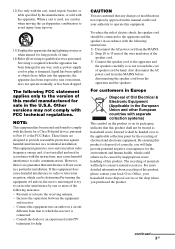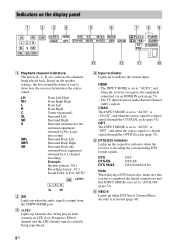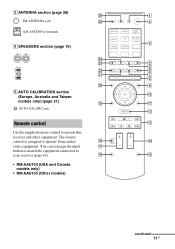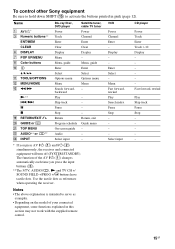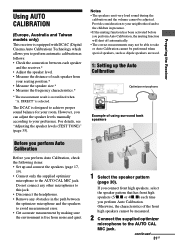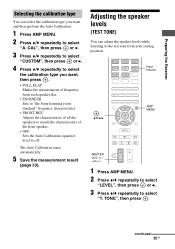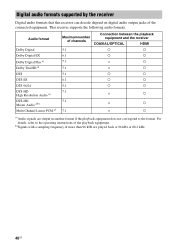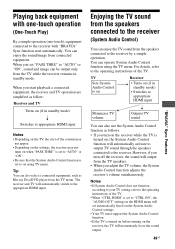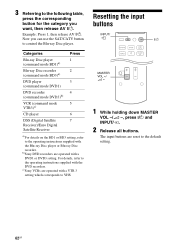Sony STR-DH520 Support Question
Find answers below for this question about Sony STR-DH520.Need a Sony STR-DH520 manual? We have 2 online manuals for this item!
Question posted by petital on March 25th, 2014
Can I Hook Bose 6 Speakers To A Sony Av Receiver Strdh520
The person who posted this question about this Sony product did not include a detailed explanation. Please use the "Request More Information" button to the right if more details would help you to answer this question.
Current Answers
Related Sony STR-DH520 Manual Pages
Similar Questions
How To Connect Bose Acoustimass Speakers To Sony Strdh520 7.1
(Posted by moderv 10 years ago)
Sony Multi Channel Av Receiver Str-dh520 How To Program Speakers
(Posted by chucdc 10 years ago)
I Have Av Receiver Sony Model No Str-da5300es I Don't Have The Remote Control Me
(Posted by lalovravo1 12 years ago)
Sony Str-da555es (av Receiver) Has A Blown Right Channel
MySony STR-DA555ES (AV Receiver) has a blown Right Channel on both “A” and “B&rdq...
MySony STR-DA555ES (AV Receiver) has a blown Right Channel on both “A” and “B&rdq...
(Posted by imnprsd 12 years ago)