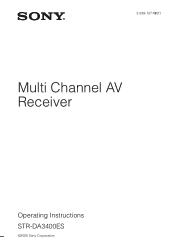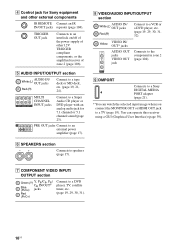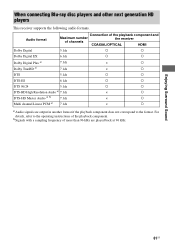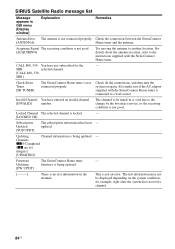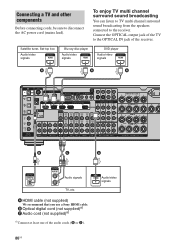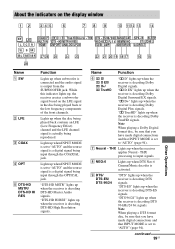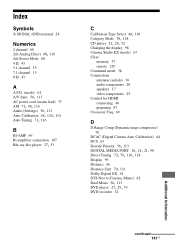Sony STR-DA3400ES Support Question
Find answers below for this question about Sony STR-DA3400ES - 7.1 Channel Es Receiver.Need a Sony STR-DA3400ES manual? We have 6 online manuals for this item!
Question posted by masudreza1967a on June 12th, 2015
How Do I Upgrade Firmware Of Sony Da3400es?
The person who posted this question about this Sony product did not include a detailed explanation. Please use the "Request More Information" button to the right if more details would help you to answer this question.
Current Answers
Answer #1: Posted by TechSupport101 on June 12th, 2015 11:02 AM
Hey - Start off here https://esupport.sony.com/US/p/select-system.pl?DIRECTOR=DRIVER&PRODTYPE=76
Related Sony STR-DA3400ES Manual Pages
Similar Questions
Sony Multi Channel Av Receiver Str-dg800
Where can I fond the ON/OFF power button for the Sony Multi Channel AV Receiver STR-DG800?
Where can I fond the ON/OFF power button for the Sony Multi Channel AV Receiver STR-DG800?
(Posted by denverliverpool 7 years ago)
How To Connect Wii To Sony Multi Channel Av Receiver Str-dh520
(Posted by DswaWom 10 years ago)
Multi Channel Av Receiver Str Dh510
Turns on like normal. After 5 minutes it makes a pop noise and turns off. I can turn it back on but ...
Turns on like normal. After 5 minutes it makes a pop noise and turns off. I can turn it back on but ...
(Posted by Megelineau 11 years ago)
How Do I Program Mymulti Channel Av Receiver Str-dh520
to reconize a hd sateilite receiver, a hd t.v, d.vd player, a projector a ps3 and a wii
to reconize a hd sateilite receiver, a hd t.v, d.vd player, a projector a ps3 and a wii
(Posted by jody04 12 years ago)
Multi Channel Av Receiver Str-ks2000
I Need A Sur L Cable
Where can i get that?Its a blue-headed cable.
Where can i get that?Its a blue-headed cable.
(Posted by MOKP94 12 years ago)