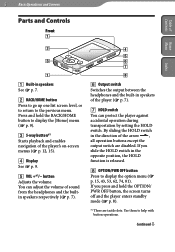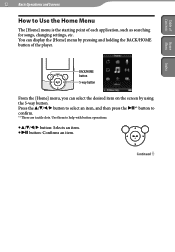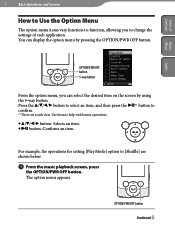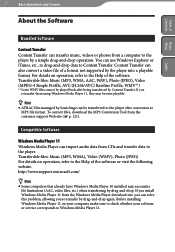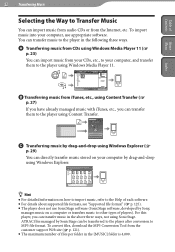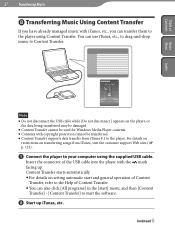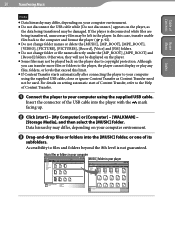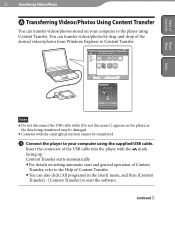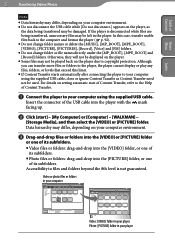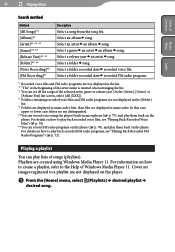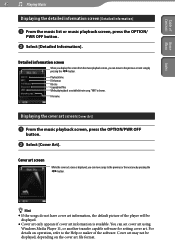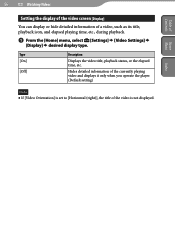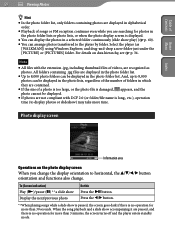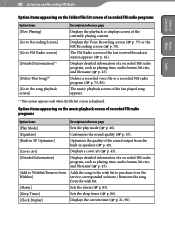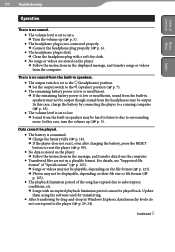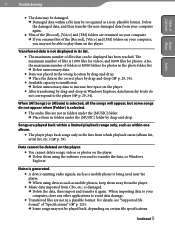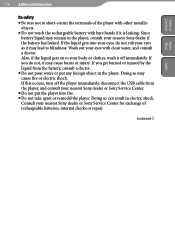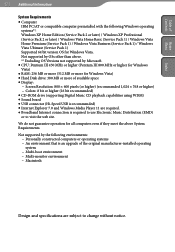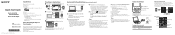Sony NWZ-S544 Support Question
Find answers below for this question about Sony NWZ-S544 - 8gb Walkman Digital Music Player.Need a Sony NWZ-S544 manual? We have 7 online manuals for this item!
Question posted by sfk on June 14th, 2013
My Phone Xperia P Dropped In To Water, Now Display Comes Only In One Side,Help
The person who posted this question about this Sony product did not include a detailed explanation. Please use the "Request More Information" button to the right if more details would help you to answer this question.
Current Answers
Related Sony NWZ-S544 Manual Pages
Similar Questions
Sony Digital Media Player Nwz-s544 Will Not Turn On
(Posted by willMeli08 10 years ago)
Hi My Name Is Mamady Am In Greece I Have Some Problem About My Digital Music Pla
my sony corp digital music player nw_s705f cannot playe i don't no why i need help please
my sony corp digital music player nw_s705f cannot playe i don't no why i need help please
(Posted by ma1237 11 years ago)
Sony Nwzs544 Replacement Battery
Need to replace the battery on the nwzs544 (black) mp3 player. It went uncharged for 6 months now it...
Need to replace the battery on the nwzs544 (black) mp3 player. It went uncharged for 6 months now it...
(Posted by stv9000 12 years ago)
What Do You Do After Resetting Everything In Walman Nwz-w202sony?
salve a tutti, ho avuto un problema con il mio walkman sony music player, modello nwz-w262. Volevo ...
salve a tutti, ho avuto un problema con il mio walkman sony music player, modello nwz-w262. Volevo ...
(Posted by valemazz88 12 years ago)
Do Not Show The Menue On Display
show on dislpay just Every moment has its music
show on dislpay just Every moment has its music
(Posted by perezi29 12 years ago)