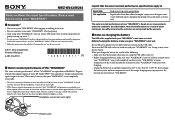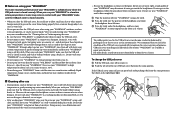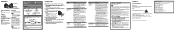Sony NWZ-W262 Support Question
Find answers below for this question about Sony NWZ-W262.Need a Sony NWZ-W262 manual? We have 2 online manuals for this item!
Question posted by valemazz88 on October 4th, 2011
What Do You Do After Resetting Everything In Walman Nwz-w202sony?
salve a tutti,
ho avuto un problema con il mio walkman sony music player, modello nwz-w262. Volevo semplicemente mettere delle nuove cartelle, quindi ho svuotato le cartelle resettando tutto, dopo ho provato a inserire nuove canzoni ma mi dice che non c è spazio disponibile, quando invece non c è nulla nella memoria del walkman. come puo essere????
Hello,I had a problem with my Sony Walkman music player, model nwz-w262. I just wanted to put the new folders, so I emptied the folders resetting everything after I tried to add new songs and it says that there is space available, when in fact not there is nothing in the memory of the Walkman. how can it be???
Current Answers
Related Sony NWZ-W262 Manual Pages
Similar Questions
What Is The Battery Part Number For The Sony Mp3 Player Model Nwz-x1061?
I am looking for a replacement battery for my Sony mp3 player model NWZ-X1061. Evidently, the model ...
I am looking for a replacement battery for my Sony mp3 player model NWZ-X1061. Evidently, the model ...
(Posted by chickenhole 3 years ago)
Sony Walkman Mp3 Player Model Nwz S544 Can't Change Volume
(Posted by lafTI 9 years ago)
My Sony Nwz-w262 Walkman Wont Play.
i just fully charged my NWZ-W262 walkman and it wont play, but before it went out, the "zappin in" v...
i just fully charged my NWZ-W262 walkman and it wont play, but before it went out, the "zappin in" v...
(Posted by dongduenas 11 years ago)