Sony NWZ-S544 Support Question
Find answers below for this question about Sony NWZ-S544 - 8gb Walkman Digital Music Player.Need a Sony NWZ-S544 manual? We have 7 online manuals for this item!
Question posted by perezi29 on May 22nd, 2011
Do Not Show The Menue On Display
show on dislpay just Every moment has its music
Current Answers
There are currently no answers that have been posted for this question.
Be the first to post an answer! Remember that you can earn up to 1,100 points for every answer you submit. The better the quality of your answer, the better chance it has to be accepted.
Be the first to post an answer! Remember that you can earn up to 1,100 points for every answer you submit. The better the quality of your answer, the better chance it has to be accepted.
Related Sony NWZ-S544 Manual Pages
Operating Guide - Page 3
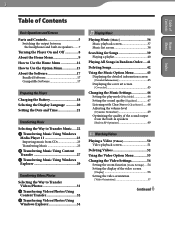
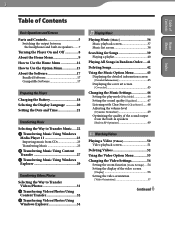
... to Use the Option Menu 15 About the Software 17
Bundled Software 17 Compatible Software 17
Preparing the Player
Charging the Battery 18 Selecting the Display Language 20 Setting the Date and Time 21
Transferring Music
Selecting the Way to Transfer Music......22 Transferring Music Using Windows
Media Player 11 23 Importing music from CDs 23 Transferring...
Operating Guide - Page 9
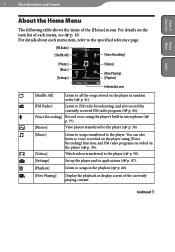
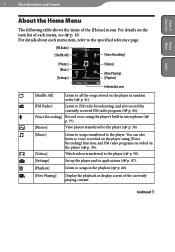
For details about each menu, see p. 10. You can also listen to the player ( p. 50). Watch videos transferred to voice recorded on the player using the player's built-in the playlists ( p. 40).
[Now Playing]
Display the playback or display screen of the currently playing content. Set up the player and its applications ( p. 87).
[Playlists...
Operating Guide - Page 17
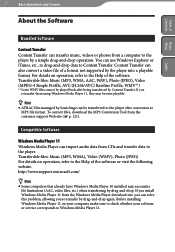
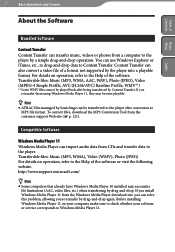
..., WMV*1)
*1 Some WMV files cannot be transferred to the player after being transferred by the player into a playable format. Transferable files: Music (MP3, WMA), Video (WMV), Photo (JPEG) For details on operation, refer to the player by a simple drag-and-drop operation. Before installing Windows Media Player 11 on operation, refer to Content Transfer. Content Transfer...
Operating Guide - Page 22
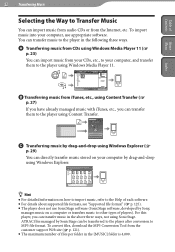
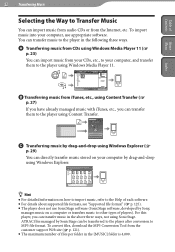
... (
p. 23)
You can transfer music to the player in the [MUSIC] folder is 4,000. You can import music from the Internet, etc. Table of Home
Contents Menu
22 Transferring Music
Transferring Music
Selecting the Way to Transfer Music
You can be transferred to the player after conversion to MP3 file format. For this player, you can transfer them to the...
Operating Guide - Page 23
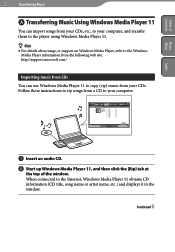
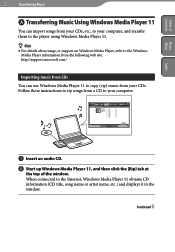
..., etc.) and displays it in the window. Follow these instructions to rip songs from a CD to your computer.
Insert an audio CD. Start up Windows Media Player 11, and then click the [Rip] tab at
the top of Home
Contents Menu
Index
23 Transferring Music
Transferring Music Using Windows Media Player 11
You...
Operating Guide - Page 25
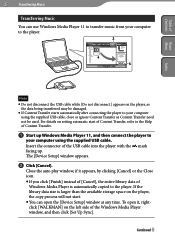
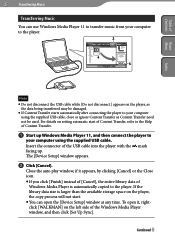
...WALKMAN] on the left side of the Windows Media Player window, and then click [Set Up Sync]. If the library data size is automatically copied to the player. For details on setting automatic start . You can use Windows Media Player 11 to transfer music... player to your computer
using the supplied USB cable. Table of Home
Contents Menu
Index
25 Transferring Music
Transferring Music
You...
Operating Guide - Page 30
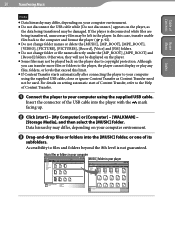
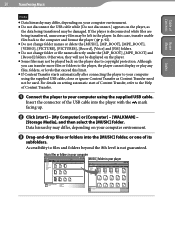
... Computer] or [Computer] - [WALKMAN] -
[Storage Media], and then select the [MUSIC] folder. Music files or folders in your computer [MUSIC] folder in the player. If the player is not guaranteed. Insert the connector of the USB cable into the [MUSIC] folder, or one of its
subfolders. Otherwise, they will not be displayed on the player. Some files may...
Operating Guide - Page 35
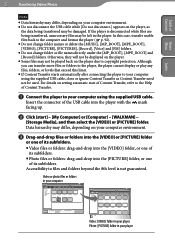
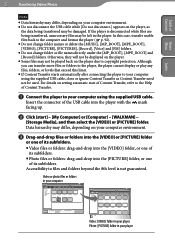
... player cannot display or play any files, folders, or levels that exceed this case, transfer usable files back to your computer using the supplied USB cable.
Insert the connector of the USB cable into the [PICTURE] folder, or one
of its subfolders. For details on setting automatic start ] - [My Computer] or [Computer] - [WALKMAN...
Operating Guide - Page 59
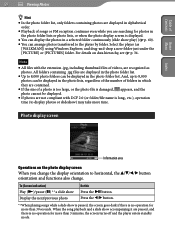
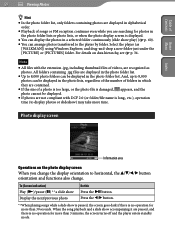
...of videos, are recognized as
[WALKMAN]) using Windows Explorer, and drag-and-drop a new folder just under the [PICTURE] or [PICTURES] folder. All folders containing .jpg files are displayed in the photo folder list.
&#... more than 3 minutes, the screen turns off and the player enters standby mode. And, up to 8,000 photos can display the photos in a selected folder continuously (slide show is ...
Operating Guide - Page 87
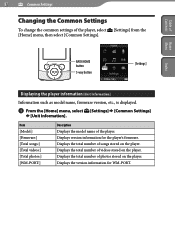
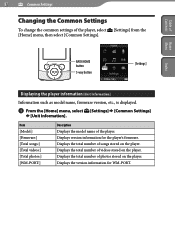
... of songs stored on the player. Displays the total number of the player, select [Home] menu, then select [Common Settings].
[Settings] from the
Index
BACK/HOME button
5-way button
[Settings]
Displaying the player information [Unit Information]
Information such as model name, firmware version, etc., is displayed.
From the [Home] menu, select [Settings] [Common Settings...
Operating Guide - Page 97
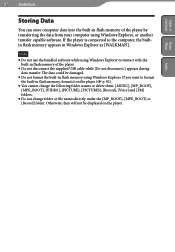
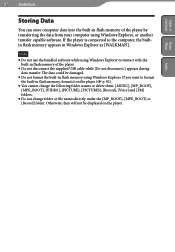
...format the built-in Windows Explorer as [WALKMAN]. The data could be displayed on the player ( p. 92).
You cannot change the following folder names or delete them: [MUSIC], [MP_ROOT], [MPE_ROOT], [VIDEO], [...-in flash memory of the player by transferring the data from your computer using Windows Explorer. Index
Table of Home
Contents Menu
97 Useful Facts
Storing Data
...
Operating Guide - Page 98
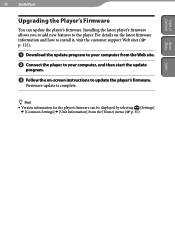
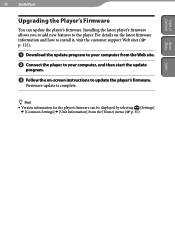
... update is complete.
Hint
Version information for the player's firmware can update the player's firmware. Installing the latest player's firmware allows you to add new features to update the player's firmware.
Table of Home
Contents Menu
98 Useful Facts
Upgrading the Player's Firmware
You can be displayed by selecting [Settings] [Common Settings] [Unit...
Operating Guide - Page 102
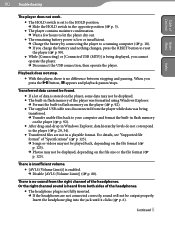
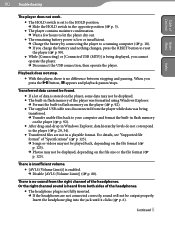
...data cannot be found.
If a lot of data is stored on the player, some data may not be displayed, depending on the player ( p. 92). After drag-and-drop in Windows Explorer, data...the file size or the file format (
p. 125).
Table of Home
Contents Menu
Index
102 Troubleshooting
The player does not work.
The HOLD switch is set to the HOLD position. &#...
Operating Guide - Page 131
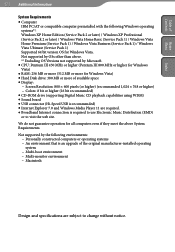
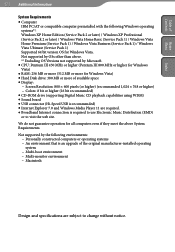
...Music Distribution (EMD) or to change without notice. Macintosh
Design and specifications are required. Broadband Internet connection is an upgrade of Home
Contents Menu...space Display: -
Not ...Digital Music CD playback capabilities using WDM) Sound board USB connector (Hi-Speed USB is recommended) Internet Explorer 7.0 and Windows Media Player...
Operating Guide - Page 133
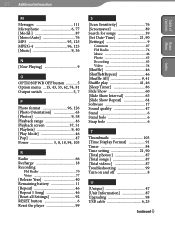
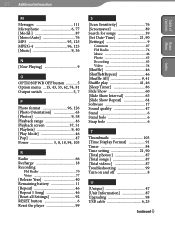
...M
Messages 111 Microphone 6, 77 [Model 87 [Mono/Auto 76 MP3 95, 125 MPEG-4 96, 125 [Music 9, 36
N
[Now Playing 9
O
OPTION/PWR OFF button 5 Option menu ... 15, 43, 53, 62, 74, 81 Output switch 5,... RESET button 6 Reset the player 99
S
[Scan Sensitivity 76 [Screensaver 89 Search for songs 39 [Set Date-Time 21, 90 [Settings 9
Common 87 FM Radio 76 Music 46 Photo 63 Recording 83 ...
Quick Start Guide - Page 1
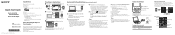
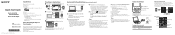
...music, etc., refer to the Operation Guide included in the WALKMAN Guide.
Hint
You can start the WALKMAN Guide and Content Transfer from the [start] menu (displayed by formatting the built-in flash memory of the player...on transferring music, videos or photos, refer to the Operation Guide. Quick Start Guide
How to Install the Bundled Software
How to Use the Player
NWZ-S544 / S545...
Marketing Specifications (Black Model) - Page 2


...- 108 MHz Tuner: Digital FM Tuner Audio Power Output: ...data management functions. 7. 8GB models only
© 2009... of the player, and includes: Content Transfer, Walkman Guide, Operation...Music: 42 hrs. (MP3...Walkman and their respective owners. Windows XP Home Edition (Service Pack 2 or later) - Video: 6.5 hrs. (MPEG-4 Simple Profile 384kbps); NWZ-S544BLK
Specifications
General
Music...Display...
Marketing Specifications (Pink Model) - Page 2


...8GB User Memory Capacity (Approx.): 7.1 GB
7,623,566,950 bytes4
Dimensions
Weight: 2.4 oz.
Please visit the Dealer Network for Windows Vista Not supported by OSs other trademarks are trademarks of the player, and includes: Content Transfer, Walkman Guide, Operation Guide, etc. Clear Stereo; Digital...Battery Life (Approx): Music: 42 hrs. (MP3
128kbps); Sony, Walkman and their respective ...
Marketing Specifications (Red Model) - Page 2


.... Digital Linear...Battery Life (Approx): Music: 42 hrs. (MP3
128kbps); Operating Conditions...NWZ-S544RED
Specifications
General
Music Storage Capacity (Approx): 7.1 GB 7,623,566,950 bytes4
Backlit Color: White LED-backlight Recommended Use: Music...Convenience
Multiple Language Display: English; Clear...8GB = 7,840,956,416 bytes, A portion of the player, and includes: Content Transfer, Walkman...
Marketing Specifications (Violet Model) - Page 2


...Display: English; All rights reserved. Sony, Walkman and their respective owners. Non-metric weights and measurements are trademarks of the player, and includes: Content Transfer, Walkman... Normalizer; Digital Linear Phase...8GB User Memory Capacity (Approx.): 7.1 GB
7,623,566,950 bytes4
Dimensions
Weight: 2.4 oz.
NWZ-S544VLT
Specifications
General
Music...Format(s) Supported: Music: MP3, WMA (DRM...
Similar Questions
How Do I Remove Pictures From My Sony Walkman Digital Media Player Nwz-e374
(Posted by jnmcflippe 9 years ago)
Sony Walkman Mp3 Player Model Nwz S544 Can't Change Volume
(Posted by lafTI 9 years ago)
Sony Digital Media Player Nwz-s544 Will Not Turn On
(Posted by willMeli08 10 years ago)
My Phone Xperia P Dropped In To Water, Now Display Comes Only In One Side,Help
(Posted by sfk 10 years ago)
Trying To Connect Sony Walkman Digital Media Player Nwz E354 To A Desktop Comput
I bought my Plsyer in Washington. My son put in music and photo with his laptop. Now back in Sri Lan...
I bought my Plsyer in Washington. My son put in music and photo with his laptop. Now back in Sri Lan...
(Posted by kandus22 12 years ago)

