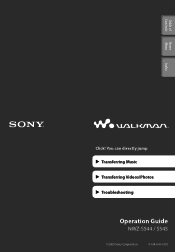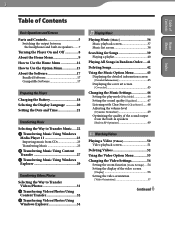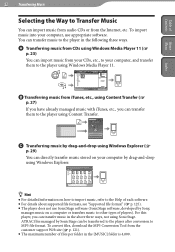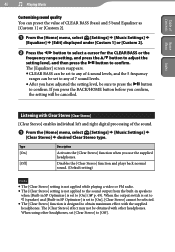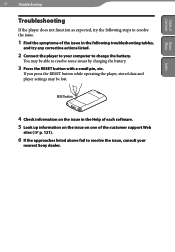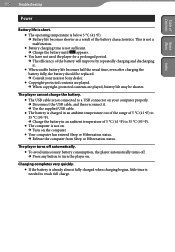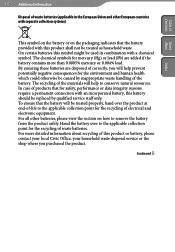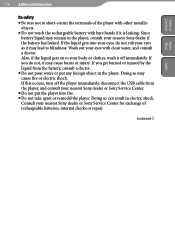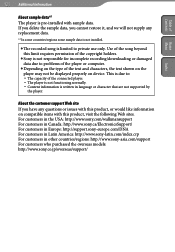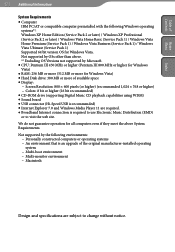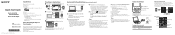Sony NWZ-S544 Support Question
Find answers below for this question about Sony NWZ-S544 - 8gb Walkman Digital Music Player.Need a Sony NWZ-S544 manual? We have 7 online manuals for this item!
Question posted by stv9000 on November 21st, 2011
Sony Nwzs544 Replacement Battery
Need to replace the battery on the nwzs544 (black) mp3 player. It went uncharged for 6 months now it will not charge. Can't seem to find one on the web. Any help will be grateful.
Current Answers
Related Sony NWZ-S544 Manual Pages
Similar Questions
Sony Walkman Mp3 Player Model Nwz S544 Can't Change Volume
(Posted by lafTI 9 years ago)
Sony Digital Media Player Nwz-s544 Will Not Turn On
(Posted by willMeli08 10 years ago)
Where Can I Get Replcement Batteries
(Posted by Anonymous-47413 12 years ago)
Trying To Connect Sony Walkman Digital Media Player Nwz E354 To A Desktop Comput
I bought my Plsyer in Washington. My son put in music and photo with his laptop. Now back in Sri Lan...
I bought my Plsyer in Washington. My son put in music and photo with his laptop. Now back in Sri Lan...
(Posted by kandus22 12 years ago)