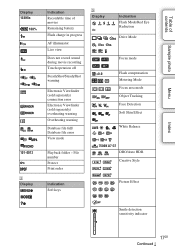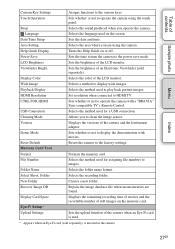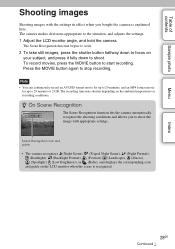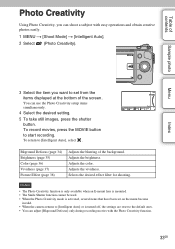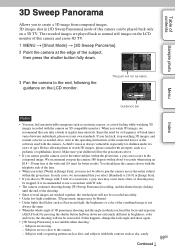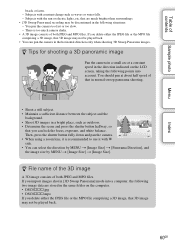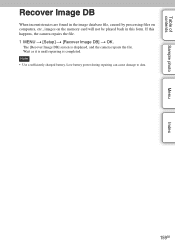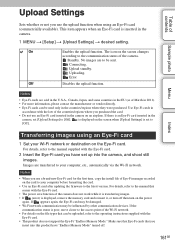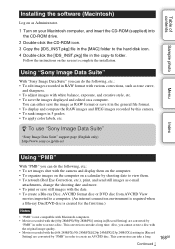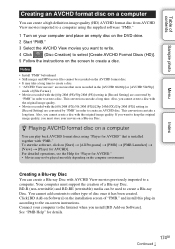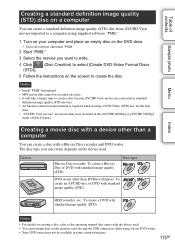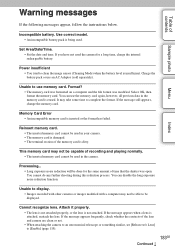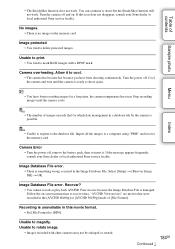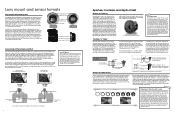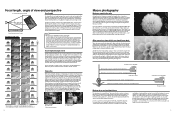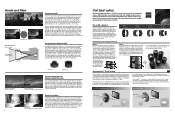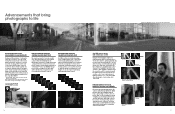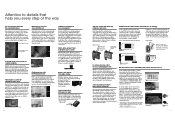Sony NEX-5N Support Question
Find answers below for this question about Sony NEX-5N.Need a Sony NEX-5N manual? We have 6 online manuals for this item!
Question posted by Tomlongobardo on January 21st, 2013
I Got An Image Database Error Before Taking A Pic What Do I Do
The person who posted this question about this Sony product did not include a detailed explanation. Please use the "Request More Information" button to the right if more details would help you to answer this question.
Current Answers
Related Sony NEX-5N Manual Pages
Similar Questions
My Camera Has Only Japan Language, How Can I Change It To English?
i got nex-5T, but it's fully in japanese. how do i change it to english?
i got nex-5T, but it's fully in japanese. how do i change it to english?
(Posted by tulip2vm 9 years ago)
Sonynex-7
How do I clear the, Image Database File not ready, error on my Sony Nex-7 camera so I can take pictu...
How do I clear the, Image Database File not ready, error on my Sony Nex-7 camera so I can take pictu...
(Posted by jim1908 10 years ago)
Sony Nex-6 Database Error
hi I have a new sony nex-6 camera. It doesn't work well, it seems not to be able to write a pict...
hi I have a new sony nex-6 camera. It doesn't work well, it seems not to be able to write a pict...
(Posted by jeanfrancois2000 10 years ago)