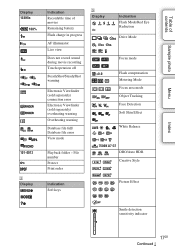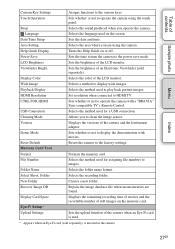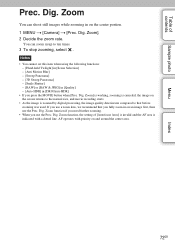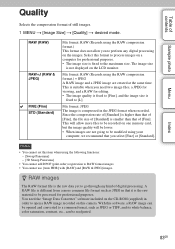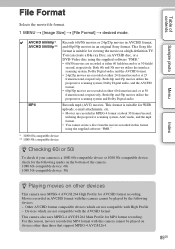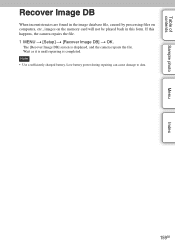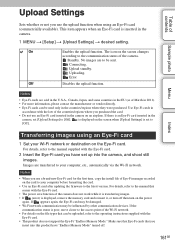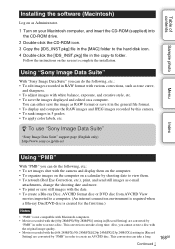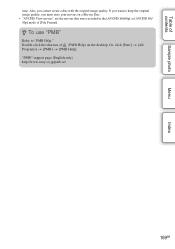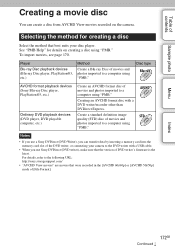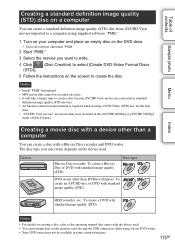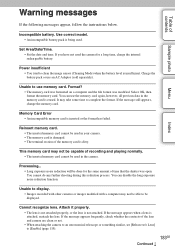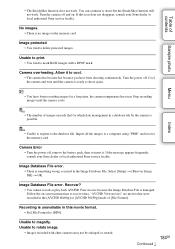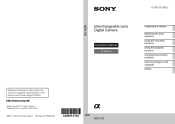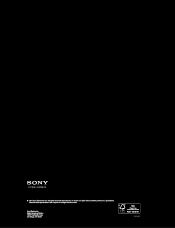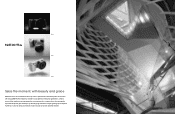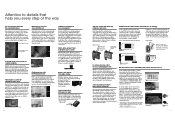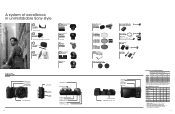Sony NEX-5N Support Question
Find answers below for this question about Sony NEX-5N.Need a Sony NEX-5N manual? We have 6 online manuals for this item!
Question posted by alexiabv72 on June 7th, 2014
How To Fix Sony Nex 5r Image Database File Error
Current Answers
Answer #1: Posted by TechSupport101 on June 7th, 2014 6:53 AM
A bad SD card (with bad sectors)
An SD card not formated properly
The thread here http://community.sony.com/t5/Alpha-NEX-Cameras/why-video-files-are-not-moving-from-AVCHD-BK-to-AVCHD-folder/td-p/221661 may be of great help.
Related Sony NEX-5N Manual Pages
Similar Questions
How do I clear the, Image Database File not ready, error on my Sony Nex-7 camera so I can take pictu...
hi I have a new sony nex-6 camera. It doesn't work well, it seems not to be able to write a pict...