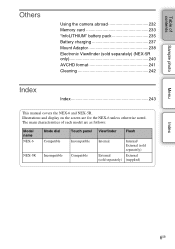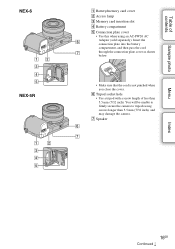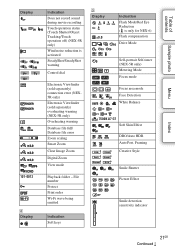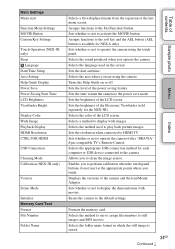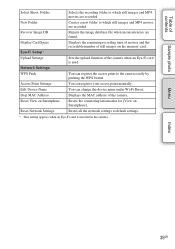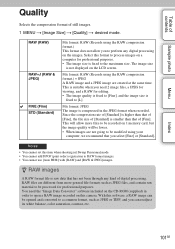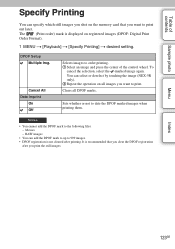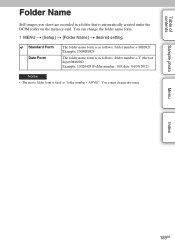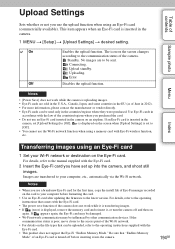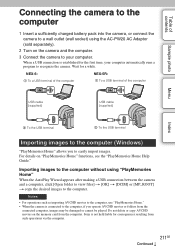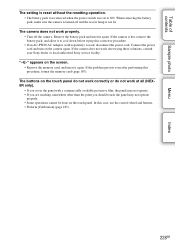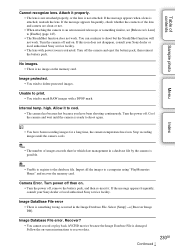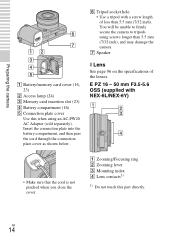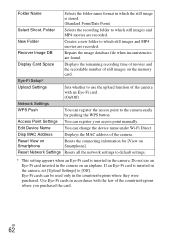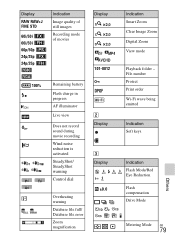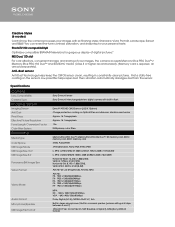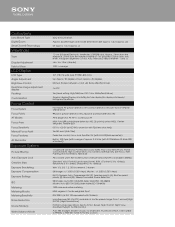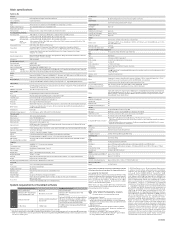Sony NEX-6 Support Question
Find answers below for this question about Sony NEX-6.Need a Sony NEX-6 manual? We have 5 online manuals for this item!
Question posted by jeanfrancois2000 on December 19th, 2013
Sony Nex-6 Database Error
Current Answers
Answer #1: Posted by sabrie on December 19th, 2013 7:51 PM
This error message will appear if some of the image database files for movies have somehow become corrupt. It can occur if the movies on the memory card were modified or edited on a computer, causing inconsistencies in the data. You can try resolving the issue by selecting the Recover Image DB option.
WARNING: There is a risk of data loss. The following information requires the memory card to be formatted. Make sure all picture and movie files are backed up on a computer before proceeding.
If the issue continues to occur even after recovering the image database file, back up all the pictures and movies to a computer, then format the card. If the error continues after attempting to use the newly-formatted memory card, use a different memory card.
NOTE: If model-specific information is needed to complete any of the operations above, refer to the instructions supplied with the product. Manuals are available online through the Manuals/Specs/Warranty link on this page.
www.techboss.co.za
Related Sony NEX-6 Manual Pages
Similar Questions
What does 6l/b2bdl mean
what interenet site can I download the MAC Nex 6 driver software from?