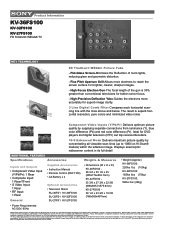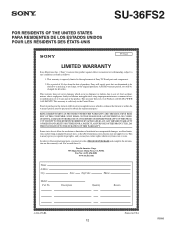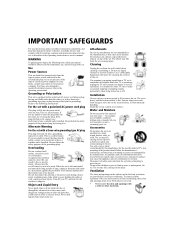Sony KV-36FS100 Support Question
Find answers below for this question about Sony KV-36FS100 - 36" Trinitron Wega.Need a Sony KV-36FS100 manual? We have 6 online manuals for this item!
Question posted by mgfulgencio on February 1st, 2012
How Do You Reconnect Two Main Wires For Tv To Work? No Schematic
I moved tv to another room but had to remove back casing to get thru the door. Two main wires (white and red) came disconnected and I dont know where they go. I need help in reconnecting. TV comes on but wont retain power so its a main power wire (red wire) to the CRT.
Current Answers
Answer #1: Posted by TVDan on February 1st, 2012 7:56 PM
if you are talking about the fat red wire that has a suction cup looking plastic part that attaches to the picture tube glass, then the other end goes into the big high voltage transformer (fly-back), and there is 32,000 volts on this lead. I recommend you send a picture with a new post before you even think of plugging this back in to the AC.
TV Dan
Related Sony KV-36FS100 Manual Pages
Similar Questions
Wont Stay Powered Up
tried several attempts to correct issue, unplugging, reset, disconnecting all other components from ...
tried several attempts to correct issue, unplugging, reset, disconnecting all other components from ...
(Posted by tbarneybad 2 years ago)
32'' Sony Trinitron Wega Flat Screen Wont Turn On
(Posted by oeloenxadwilso 9 years ago)
Would Like To Hook Up Sony Trinitron Wega Tv Kv-32fv27 To Samsung Smart Bluray
Hi, I am in the process of upgrading my home entertainment system. I have an old but very good Sony ...
Hi, I am in the process of upgrading my home entertainment system. I have an old but very good Sony ...
(Posted by michaelamorese 11 years ago)
Buttons Dont Work - Volume, Channel, Tv/video But The Power Button Work? Dont Ha
I have a sony trinitron flatscreen tube TV whose buttons dont work - volume, channel, TV/Video but t...
I have a sony trinitron flatscreen tube TV whose buttons dont work - volume, channel, TV/Video but t...
(Posted by bkporack 12 years ago)
Sony Wega 36 In. Volume Problem
After a 3 hour power outage, when the power returned my tv works fine except for the volume. There i...
After a 3 hour power outage, when the power returned my tv works fine except for the volume. There i...
(Posted by chibdolly 12 years ago)