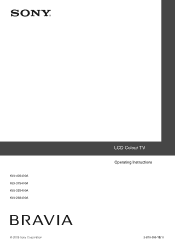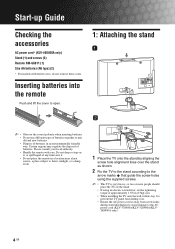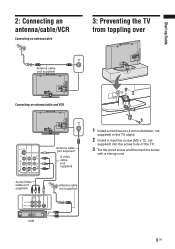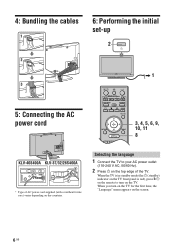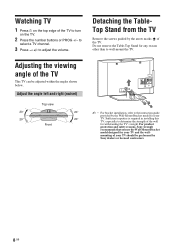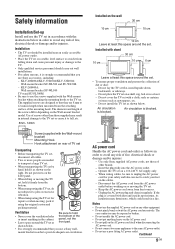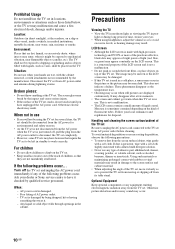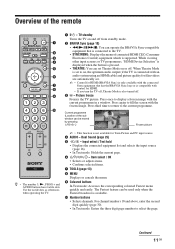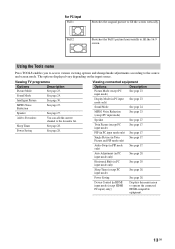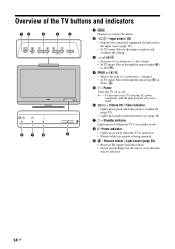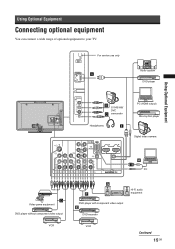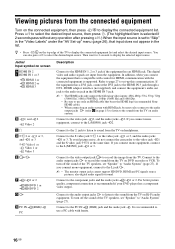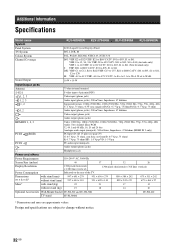Sony KLV-32S400A Support Question
Find answers below for this question about Sony KLV-32S400A - 32" LCD TV.Need a Sony KLV-32S400A manual? We have 1 online manual for this item!
Question posted by Anonymous-168790 on July 17th, 2021
Request
Current Answers
Answer #2: Posted by SonuKumar on July 17th, 2021 8:16 PM
Each television that comes off the production conveyor of the plant has a unique serial number. The buyer of the new TV is not interested in the serial number. The country of assembly of the TV and the date of its manufacture are indicated separately on the information sheet which is usually placed behind the TV.
https://en.tab-tv.com/?p=12043
How do I find the manufacture date of my Sony TV?
Sony TV models Number
The series is indicated by the letter after the screen size, the year of development of the TV is indicated by the letter at the end of the name or in the middle of the labeling. Sony 2020 TVs will have a model number with the letter H.
Happy weekend !!
Please accept my answer- Hope it should be helpful to you.
==============================================
Please respond to my effort to provide you with the best possible solution by using the "Acceptable Solution" and/or the "Helpful" buttons when the answer has proven to be helpful.
Regards,
Sonu
Your search handyman for all e-support needs!!
Related Sony KLV-32S400A Manual Pages
Similar Questions
request to buy spare parts of lcd tv sony bravia model KLV32T 400A
i brought this tv from a friend and it had no remote would i be able to get a universal 1 and will i...
My Sony LCD TV won't turn on and the stand by light flashes 14 times pauses then repeats. If I unplu...