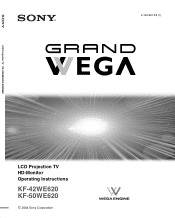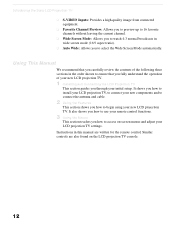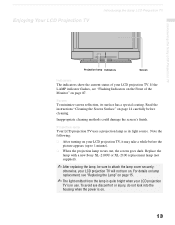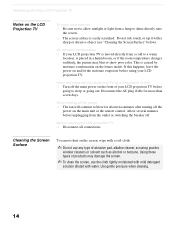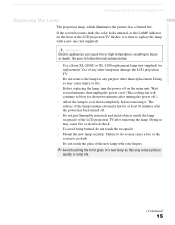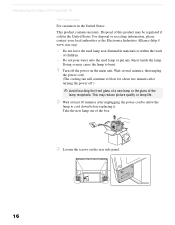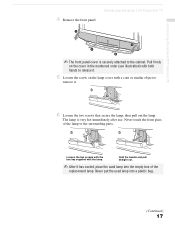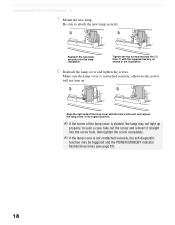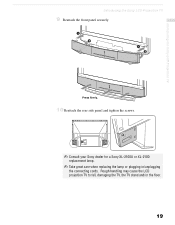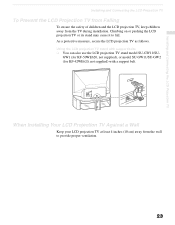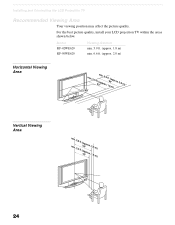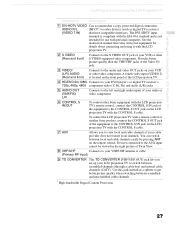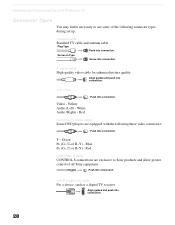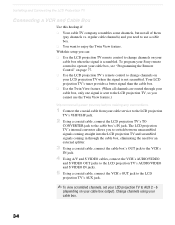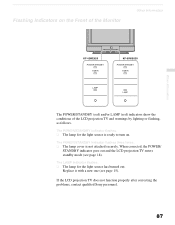Sony KF-50WE620 Support Question
Find answers below for this question about Sony KF-50WE620 - Lcd Projection Tv Hd-monitor Grand Wega.Need a Sony KF-50WE620 manual? We have 3 online manuals for this item!
Question posted by jason20082009 on June 30th, 2012
Sony Tv 2005 Kf-50we620
How do you connect a laptop to the tv. If you can do that can you show me the wire that can let me connnect the laptop to the tv. I would greatly appreciate it.
THANK YOU
Current Answers
Related Sony KF-50WE620 Manual Pages
Similar Questions
How To Replace Lamp On Sony Wega Kf-50we620
(Posted by needthe 9 years ago)
How Do I Tell If A Ballast Or Lamp Is Blown In Sony Lcd Projection 60 Inch
grand wega tv recall
grand wega tv recall
(Posted by fkiadbabaja 9 years ago)
Sony Lcd Projection Tv Kf-60we610 Picture Won't Turn On Light Flashes Green To
red
red
(Posted by dylakcald 10 years ago)
My Sony Kf-50we620 Suddenly Goes Black Before Slowly Returning.
I recently replaced the bulb in my sony kf-50we620, now the picture goes suddenly black before slowl...
I recently replaced the bulb in my sony kf-50we620, now the picture goes suddenly black before slowl...
(Posted by tmorrison247 11 years ago)
We Have A Sony Model Kdf-55xs955 Lcd Projection Tv The Lamp Light Is Blinking.
We have a sony model KDF-55XS955 LCD Projection TV the lamp light is blinking.
We have a sony model KDF-55XS955 LCD Projection TV the lamp light is blinking.
(Posted by salvarra 12 years ago)