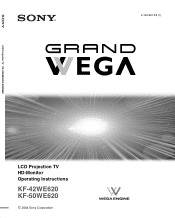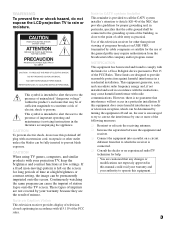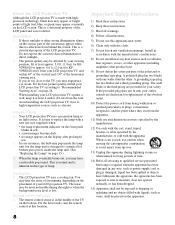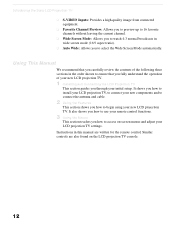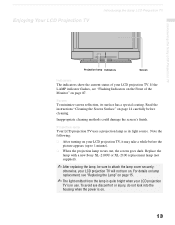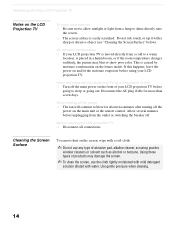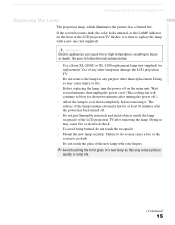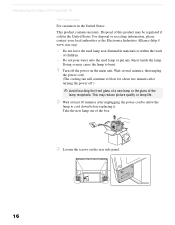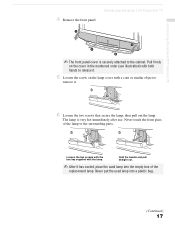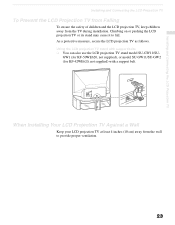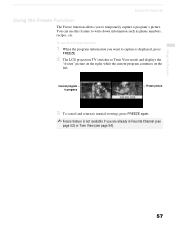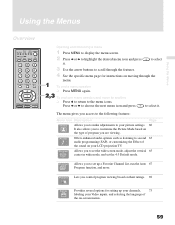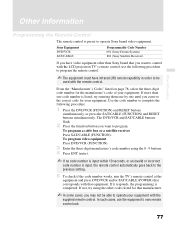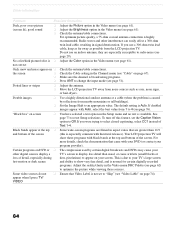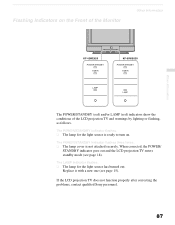Sony KF-50WE620 Support Question
Find answers below for this question about Sony KF-50WE620 - Lcd Projection Tv Hd-monitor Grand Wega.Need a Sony KF-50WE620 manual? We have 3 online manuals for this item!
Question posted by tmorrison247 on March 20th, 2013
My Sony Kf-50we620 Suddenly Goes Black Before Slowly Returning.
Current Answers
Answer #1: Posted by tintinb on April 9th, 2013 11:54 PM
If you have more questions, please don't hesitate to ask here at HelpOwl. Experts here are always willing to answer your questions to the best of our knowledge and expertise.
Regards,
Tintin
Related Sony KF-50WE620 Manual Pages
Similar Questions
I accidently changed the cooling fan setting. Now the tv won't power up.The bulb is still good.How d...
How do you connect a laptop to the tv. If you can do that can you show me the wire that can let me c...
I need to purchase a replacement fan for the KDF-50WE655 50. The current fan is loud and drowns out ...