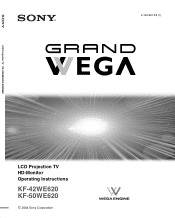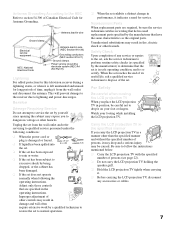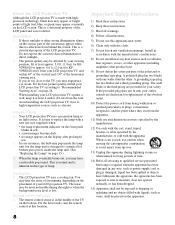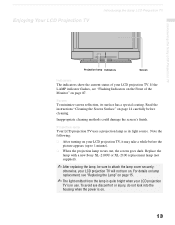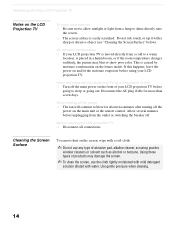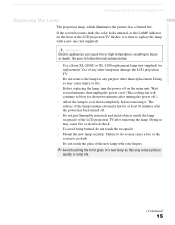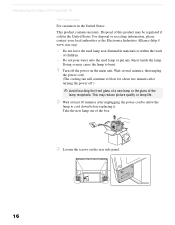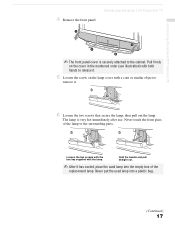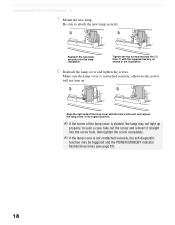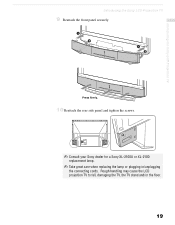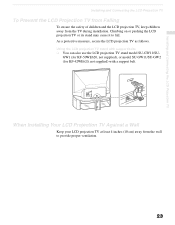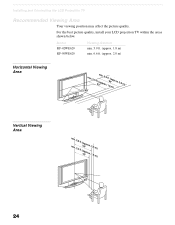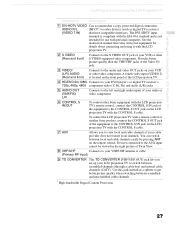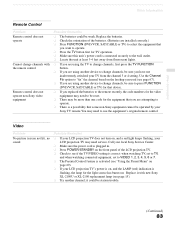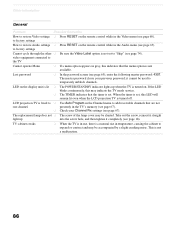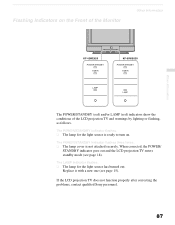Sony KF-50WE620 Support Question
Find answers below for this question about Sony KF-50WE620 - Lcd Projection Tv Hd-monitor Grand Wega.Need a Sony KF-50WE620 manual? We have 3 online manuals for this item!
Question posted by needthe on August 20th, 2014
How To Replace Lamp On Sony Wega Kf-50we620
The person who posted this question about this Sony product did not include a detailed explanation. Please use the "Request More Information" button to the right if more details would help you to answer this question.
Current Answers
Related Sony KF-50WE620 Manual Pages
Similar Questions
How To Replace Lamp On Sony 42 Inch 3lcd Tv
(Posted by Purzgsa 10 years ago)
How To Reset Lamp Light After Replacing Lamp On A 55 Inch Sony Tv
(Posted by benigriffd 10 years ago)
My Sony Kf-50we620 Suddenly Goes Black Before Slowly Returning.
I recently replaced the bulb in my sony kf-50we620, now the picture goes suddenly black before slowl...
I recently replaced the bulb in my sony kf-50we620, now the picture goes suddenly black before slowl...
(Posted by tmorrison247 11 years ago)
Replaced Lamp, Tv Worked With Near End Of Life Msg, Now Wont Turn On At All?
replaced lamp and tv worked with a near end of life message, we tried to go into settings to reset t...
replaced lamp and tv worked with a near end of life message, we tried to go into settings to reset t...
(Posted by rockik72 11 years ago)
Sony Tv 2005 Kf-50we620
How do you connect a laptop to the tv. If you can do that can you show me the wire that can let me c...
How do you connect a laptop to the tv. If you can do that can you show me the wire that can let me c...
(Posted by jason20082009 11 years ago)