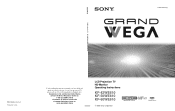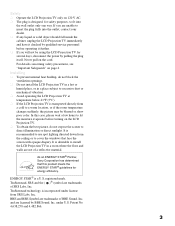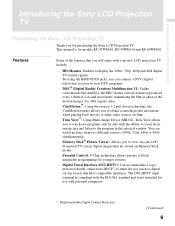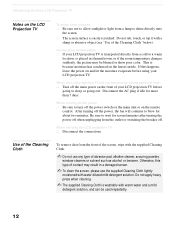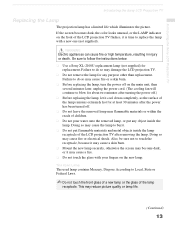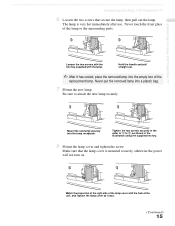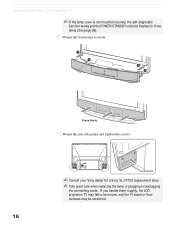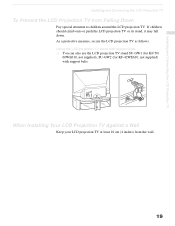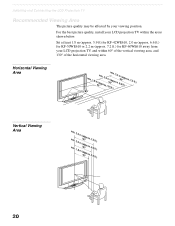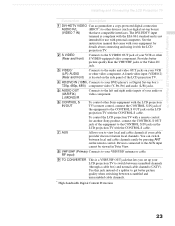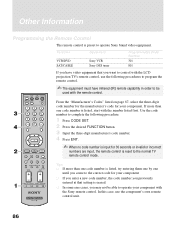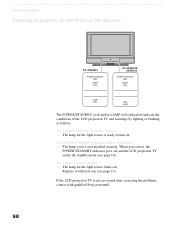Sony KF-60WE610 Support Question
Find answers below for this question about Sony KF-60WE610 - 60" Grand Wega™ Rear Projection Tv.Need a Sony KF-60WE610 manual? We have 8 online manuals for this item!
Question posted by dylakcald on December 21st, 2013
Sony Lcd Projection Tv Kf-60we610 Picture Won't Turn On Light Flashes Green To
red
Current Answers
Related Sony KF-60WE610 Manual Pages
Similar Questions
Light Flashes Green Then Red On Wega Lcd Tv After Lamp Has Been Replaced. What
s wrong with it
s wrong with it
(Posted by BeJaygaf 9 years ago)
How Do I Tell If A Ballast Or Lamp Is Blown In Sony Lcd Projection 60 Inch
grand wega tv recall
grand wega tv recall
(Posted by fkiadbabaja 9 years ago)
Where Do You Reset The Timer Of Sony Lcd Projection Tv Model Kf60we610
Can you show it me where to reset the new lamp for projection
Can you show it me where to reset the new lamp for projection
(Posted by etnadz 10 years ago)
How To Replace Lamp For Sony Grand Wega Kf-60we610 60-inch Hdtv-ready Lcd Rear
projection tv
projection tv
(Posted by ik2cruiz 10 years ago)
Sony Lcd Projection Tv Kf-50we610 6 Blinking Light (won't Turn On)
(Posted by aeKatar 10 years ago)