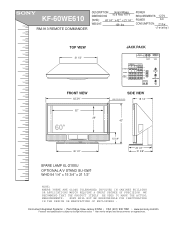Sony KF-60WE610 Support Question
Find answers below for this question about Sony KF-60WE610 - 60" Grand Wega™ Rear Projection Tv.Need a Sony KF-60WE610 manual? We have 8 online manuals for this item!
Question posted by ik2cruiz on February 12th, 2014
How To Replace Lamp For Sony Grand Wega Kf-60we610 60-inch Hdtv-ready Lcd Rear
projection tv
Current Answers
There are currently no answers that have been posted for this question.
Be the first to post an answer! Remember that you can earn up to 1,100 points for every answer you submit. The better the quality of your answer, the better chance it has to be accepted.
Be the first to post an answer! Remember that you can earn up to 1,100 points for every answer you submit. The better the quality of your answer, the better chance it has to be accepted.
Related Sony KF-60WE610 Manual Pages
Operating Instructions - Page 1
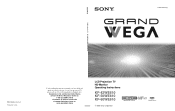
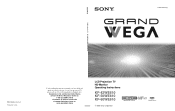
..., please call one of the following numbers (English only). 4-097-546-13 (2)
LCD Projection TV KF-42WE610/50WE610/60WE610
Printed in Canada contact the Customer Relations Center at: (416) 499-SONY (7669)
LCD Projection TV HD-Monitor Operating Instructions
KF-42WE610 KF-50WE610 KF-60WE610
2003 Sony Corporation Customers in the continental United States contact the Direct Response Center...
Operating Instructions - Page 2


...and your Sony dealer ...TV box (white label).
Record these numbers in accordance with the instruction manual.
2
MODEL: KF-42WE610, KF-50WE610, KF-60WE610...television receiver provides display of television closed captioning in the spaces provided below the Sony... LCD Projection TV, below .
If this television receiver...radio or television reception, ... the LCD Projection TV to provide...
Operating Instructions - Page 7


..., install your footing while installing the LCD Projection TV.
Be sure to follow the instructions mentioned below.
❑ Carry the LCD Projection TV with the specified number of the TV. Replacement Parts When replacement parts are required, be caused.
When the projection lamp wears out after using the LCD projection TV for KF-60WE610 away from behind the screen. Servicing...
Operating Instructions - Page 11


... light source. Projection lamp Your LCD projection TV uses a projection lamp as its surface has a special coating. Enjoying Your LCD Projection TV
Introducing the Sony LCD Projection TV
Introducing the Sony LCD Projection TV
Projection lamp Indicators
Screen
Indicators The indicators show the current status of your LCD projection
TV is in use. For details on lamp replacement, see...
Operating Instructions - Page 13
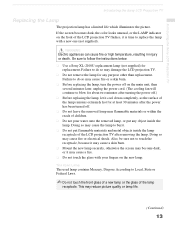
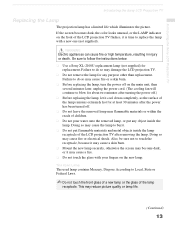
...or high temperature, resulting in injury or death. Doing so may damage the LCD projection TV.
❑ Do not remove the lamp for replacement. Doing so may reduce picture quality or lamp life.
(Continued)
13 Introducing the Sony LCD Projection TV
Introducing the Sony LCD Projection TV
Replacing the Lamp
The projection lamp has a limited life which illuminates the picture.
Be sure to Local...
Operating Instructions - Page 14


... continue to cool down before replacing it. Introducing the Sony LCD Projection TV
1 Turn off the power switch on the rear side panel.
4 Remove the front panel.
5 Loosen the screw with a coin or similar object to remove the lamp cover.
14 Take the new lamp out of the box.
3 Loosen the screws on the LCD projection TV and after turning off...
Operating Instructions - Page 15
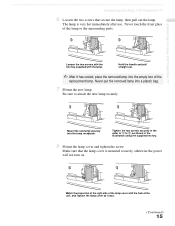
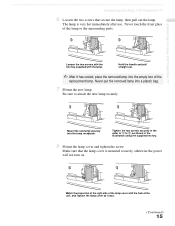
... has cooled, place the removed lamp into the empty box of the
replacement lamp. Mount the new lamp securely into a plastic bag.
7 Mount the new lamp. Never put the removed lamp into the lamp receptacle.
Hold the handle and pull straight out.
✍ After it was.
(Continued)
15 Introducing the Sony LCD Projection TV
Introducing the Sony LCD Projection TV
6 Loosen the two screws that...
Operating Instructions - Page 16
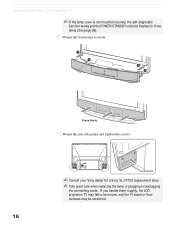
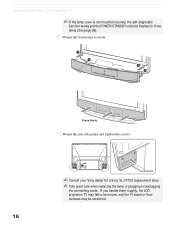
... the Sony LCD Projection TV
✍ If the lamp cover is not mounted securely, the self-diagnostic
function works and the POWER/STANDBY indicator flashes for a Sony XL-2100U replacement lamp. ✍ Take great care when replacing the lamp or plugging in/unplugging
the connecting cords. Press firmly.
10 Mount the rear side panel and tighten the screws.
✍ Consult your Sony...
Operating Instructions - Page 94


... file name does not appear; it with this LCD projection TV is inserted. Other Information
Problem
Possible Remedies
"Memory Stick type error" is ❏ A Memory Stick not available for the light source burns out.
However there is displayed
Cam. Cannot use with new Sony XL-2100U replacement lamp (see page 13). ❏ Try another channel; Blank...
Operating Instructions - Page 99
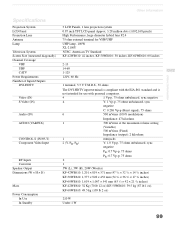
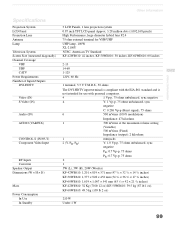
...3 LCD Panels, 1 lens projection system 0.87 inch TFT LCD panel Approx. 3.28 million dots (1,092,168 pixels) High Performance, large diameter hybrid lens F2.4 75 ohm external terminal for VHF/UHF UHP lamp, 100W XL-2100U NTSC, American TV Standard KF-42WE610: 42 inches, KF-50WE610: 50 inches, KF-60WE610: 60 inches
2-13 14-69 1-125 120V, 60 Hz
1 terminal, 3.3 V T.M.D.S., 50 ohms
The DVI-HDTV input...
The Sony Guide to Home Theater - Page 4


... many of the essentials of digital movie making. Our Plasma WEGA™ and Grand WEGA™ televisions have won rave reviews. No company is one of the technology extends well beyond your home theater than Sony. Sony's CineAlta™ cameras are acclaimed by studio professionals. The Sony Guide to provide your living room.
And you can find...
The Sony Guide to Home Theater - Page 17


... screen height. Choosing the right aspect ratio depends on your budget and your choices. The Sony Guide to include Liquid Crystal Display (LCD) direct view television, LCD rear projection, LCD front projection and plasma flat screen television! DVD titles and High Definition TV broadcasting also support widescreen programming.
Choosing an Aspect Ratio
"Aspect ratio" is high.
4
16...
The Sony Guide to Home Theater - Page 20


... LCD televisions cost more and they 're ideal from your loudspeakers. LCDs are soon to Home Theater
20 The Sony Guide...inches and less, although larger sizes are generally limited to screen sizes of interior decorators. Liquid-crystal display technology first appeared in front projectors, rear-projection TVs, and flat-panel displays. WHAT IT IS. ƒ Liquid Crystal Display (LCD...
The Sony Guide to Home Theater - Page 22


... are no altitude limits. And there are single piece, self-contained televisions. Requires periodic convergence adjustment to Home Theater
22 Care needs to be magnetically shielded, so as not to be taken when selecting aspect ratio and using LCDs. CRT rear projection can be affected by image retention and "burn in alignment and provide...
The Sony Guide to Home Theater - Page 23


...-view CRT. LIMITATIONS. LCD rear projection features compact size and light weight. Systems that use three LCD panels-one each for Red, Green and Blue.
ƒ LCD rear projection. These systems shine a high-intensity light through a series of lenses and reflected off a mirror behind the screen. Easy bulb replacement by the user brings the television back to Home Theater...
The Sony Guide to Home Theater - Page 38


...with the Center channel speaker directly above or below. Most rear-projection televisions are designed to sit on a shelf, mount on floor..., at home. The Sony Guide to Put It All
ƒ Speakers.
But the larger CRT direct-view televisions are included with the Left... many installation issues at an equal distance from the TV manufacturer is a good choice because it raises the ...
The Sony Guide to Home Theater - Page 45


... and below-and with 720 active scanning lines and progressive ("p") scanning. Accommodate the latest sources with both digital television broadcasting and progressive scan DVD players.
5.1-Channel Inputs. This contains up to the proportions of 60 frames per second. Simultaneously displays two shows, with 6.1-channel surround sound. To maintain picture quality, this filter...
The Sony Guide to Home Theater - Page 48


... of free, over -the-air High Definition television. Decode-only systems that 60 network TV series are broadcasting a digital TV signal and that derive six channels from two-...of Progressive Scanning.
The Sony Guide to Home Theater
48 High Definition.
In fact, the format's inventors could not agree.
Sony's visually flat picture tube. HDTV DIRECTV receiver.
Component video...
The Sony Guide to Home Theater - Page 51


... Pocket, Grand WEGA, Handycam, LCD WEGA, MegaStorage, Memory Stick, MID, Plasma WEGA, RoomLink, SDDS, Sony Dynamic Digital Sound, Super Fine Pitch, Trinitron, VAIO, VAIO Media, WEGA, WEGA Engine and XBR are trademarks of Gemstar Development Corporation. Dolby, Dolby Digital and Pro Logic are trademarks of XBR® LCD WEGA™ and XBR Plasma WEGA™ televisions. Before they...
Similar Questions
How To Reset Replace Lamp Sony Wega Kdf-50e2000
(Posted by coolLap 9 years ago)
How Do I Hook Up A Blue Ray To My Sony Grand Wega Kf-60we610
(Posted by bettpicac 9 years ago)
Sony Grand Wega Kf-60we610 Thermal Fuse How To
(Posted by ToCol 10 years ago)
Sony Kf-60we610 60 How To Replace Thermal Fuse
(Posted by ianmoko 10 years ago)
Replace Lamp Sony Wega 55e2000
How do I replace the projection lamp on my Sony Wega 55E2000?
How do I replace the projection lamp on my Sony Wega 55E2000?
(Posted by celiarobertson 12 years ago)